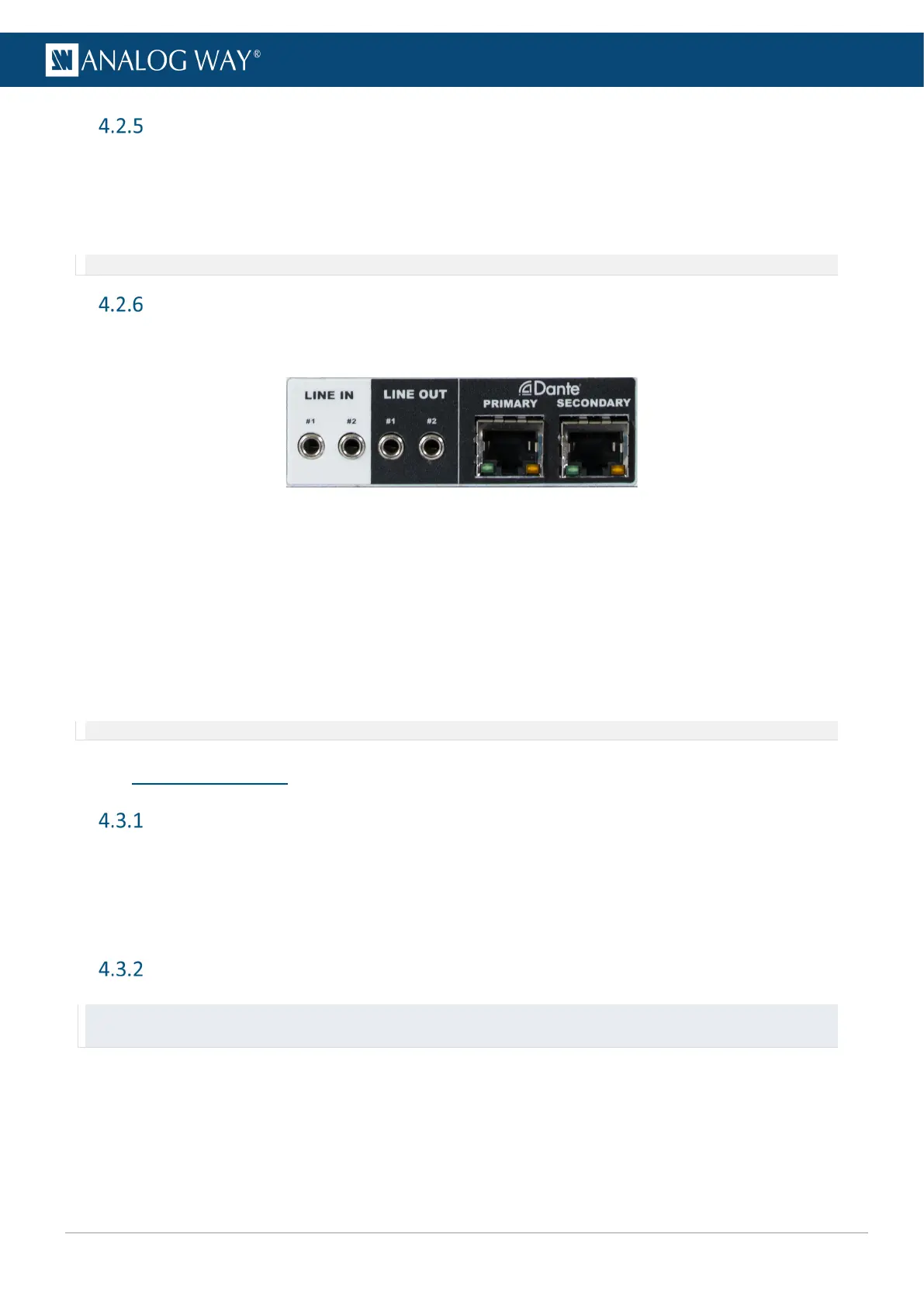Genlock and Loop
Genlock is used to synchronize the frame rate of multiple devices with a physical connection.
- The Genlock input is used to synchronize the Midra™ 4K unit with an external reference.
- The Genlock Loop is then used to send the sync signal to other devices.
- The Genlock Loop can also be used alone (as a sync signal generator).
Note: Both Black burst and Tri-level sync signals are supported for Genlock.
Optional Analog and Dante audio card
All Midra™ 4K units can de-embed audio channels from all inputs and re-embed on all outputs.
In addition, they can be equipped with an optional Analog and Dante audio card.
Fig. 4 - Analog and Dante audio card
The Analog audio is composed of two analog stereo mini jack line in and two line out 1/8” (3,5 mm).
The Dante audio is composed of two Ethernet ports (dual redundancy) and support AES67.
It is possible to de-embed audio channels from all inputs, Analog inputs or Dante network. Then re-embed
audio on all outputs, Analog outputs or Dante network.
Dante audio can only be controlled from the Dante ports used as primary & secondary connections.
The Dante network is a network dedicated to audio and separated from the Midra™ 4K network.
Note: For more information on Audio settings, see 19 Audio settings page 97.
4.3 Power on and off
Start the Midra™ 4K
To start the Midra™ 4K unit safely and correctly:
1. Connect all inputs and outputs.
2. Connect the power cable to the unit and then plug it into a mains socket.
3. Press the power button on the front panel.
Power off
Tip: - The following procedure is the recommended method to safely turn off the Midra™ 4K unit.
- Saving the configuration before powering off is not necessary. The unit saves the current configuration in real time.
4.3.2.1 Power off from the Front panel
To turn off the Midra™ 4K unit, press the Power button then press the Enter button to confirm.
