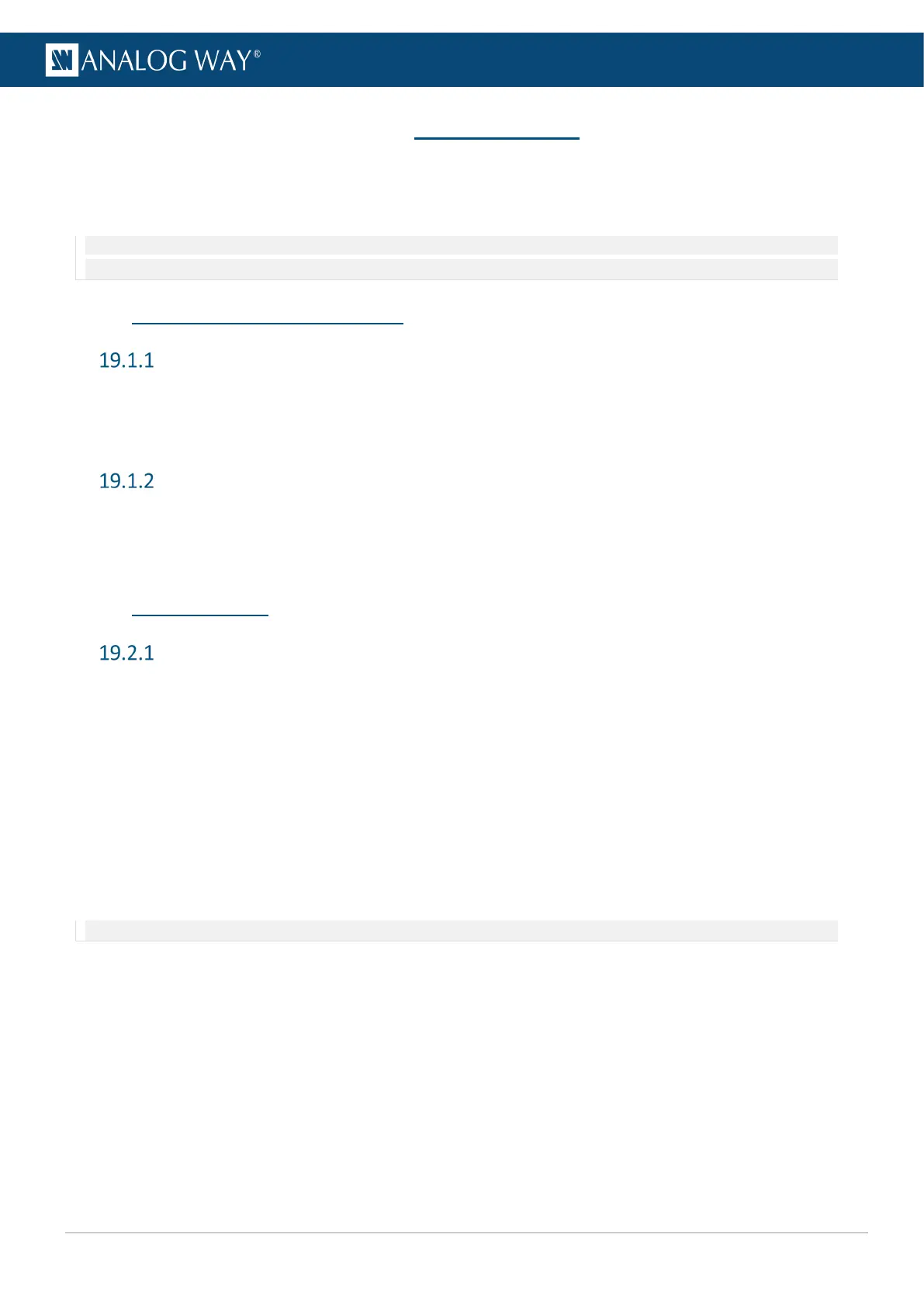19 Audio settings
All Midra™ 4K units have audio management embedded in the device. They can de-embed audio channels
from all inputs and re-embed on all outputs.. With the addition of the optional Analog and Dante audio card,
it is possible to route even more audio inputs and outputs audio channels.
Note: Audio management is currently only accessible from the front panel menu. Audio management via the Web RCS will be supported
in a future version.
19.1 Audio internal processing rate
Set a custom internal reference
1. Go to Audio > Global Settings.
2. In Rate Mode, select Internal Ref. (32kHz, 44.1kHz or 48kHz).
3. Set the Global transition delay (between 0.2 and 2.0 seconds).
Set the internal reference to follow Dante reference
1. Go to Audio > Global Settings.
2. In Rate Mode, select Dante Reference.
3. Set the Global transition delay (between 0.2 and 2.0 seconds).
19.2 Audio in inputs
Set an input audio (Basic mode)
In Basic mode, every pair of channels of the input has the same settings.
1. Go to Audio > Inputs.
The audio status of each input is displayed.
2. Select an input.
3. In Level Meter, check the level for all the channels of the input.
4. In Mode, select Basic.
5. Enable Mute to mute all channels.
6. Enable Force Mono to set the same signal on each pair of channels.
7. In Balance, adjust the left and right audio balance level.
8. In Level, adjust the volume for all the channels of the input.
Note: The Clipped indicator blinks when the level of one of the channels is too high.
