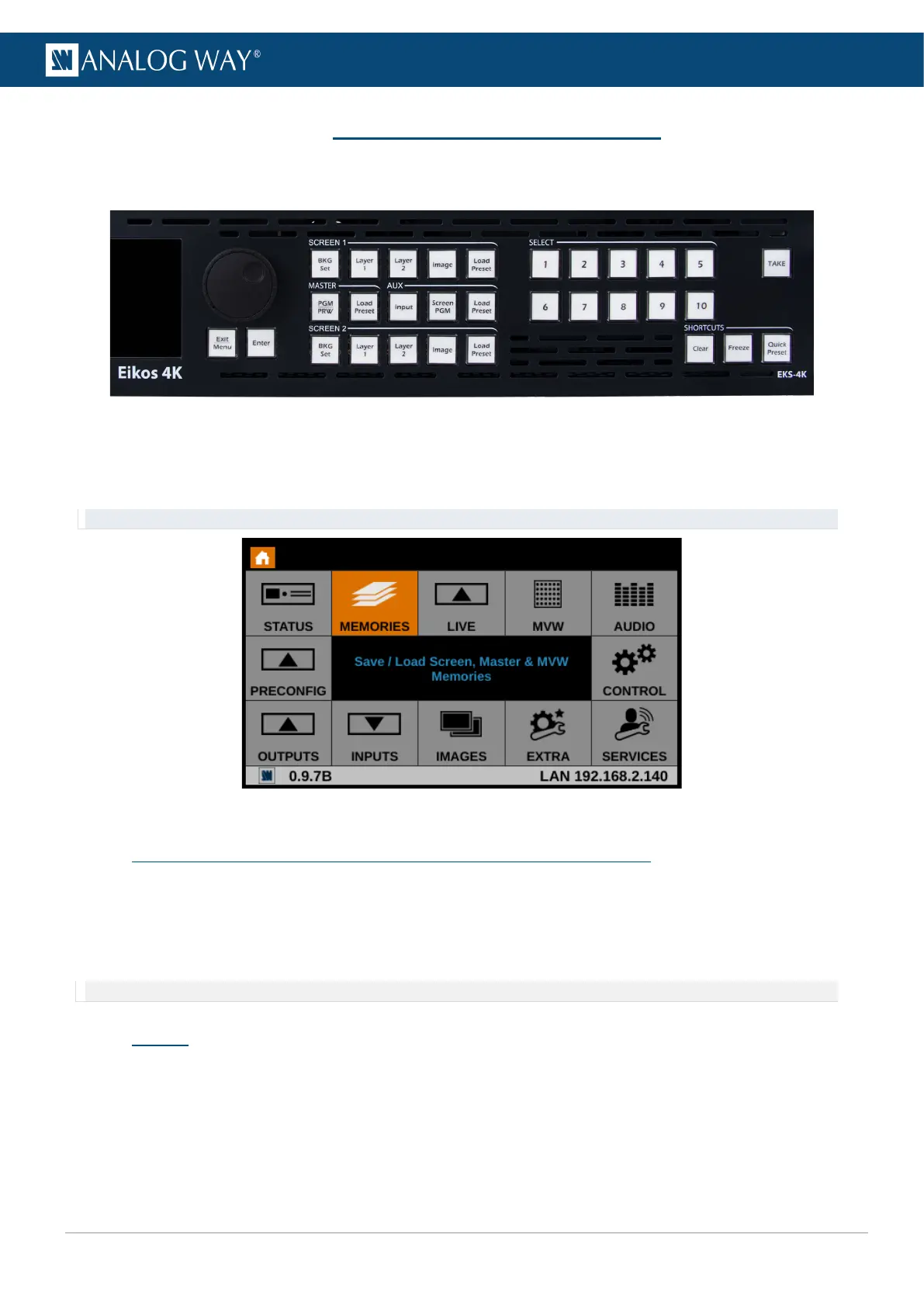18 Control from the front panel
All Midra™ 4K units can be fully controlled from their front panel. This chapter describes procedure to
configure the device from the front panel without repeating explanations described in previous chapters.
Fig. 23 - Midra™ 4K front panel (ex: Eikos 4K)*
The knob, the Exit/Menu and Enter buttons are used to select the menus and configure the unit.
The other keys are used for Live editing functions such as assign content in layer, loading memories or Take.
Tip: Press a “live” key two times to access its settings directly.
Fig. 24 - Front panel Main menu
18.1 Monitor an input or output on the front panel LCD Screen
All Midra™ 4K units can display the content of any input or output directly on the front panel screen.
1. Press the Monitor key.
2. Select an input plug or output. The content is displayed on the front panel screen.
3. Press the Exit key end monitoring.
Note: Monitoring on LCD can be used at any moment and does not affect processing or Program Screens.
18.2 Status
Check the status of:
- Output signals (Screens, Aux. Screens, Multiviewer, Audio on outputs and Audio on Analog line out.
- Screens and Aux Screens
- Inputs signals (Video, Audio on inputs and Audio on Analog line in).
- Dante input and output channels
- Images on Library
