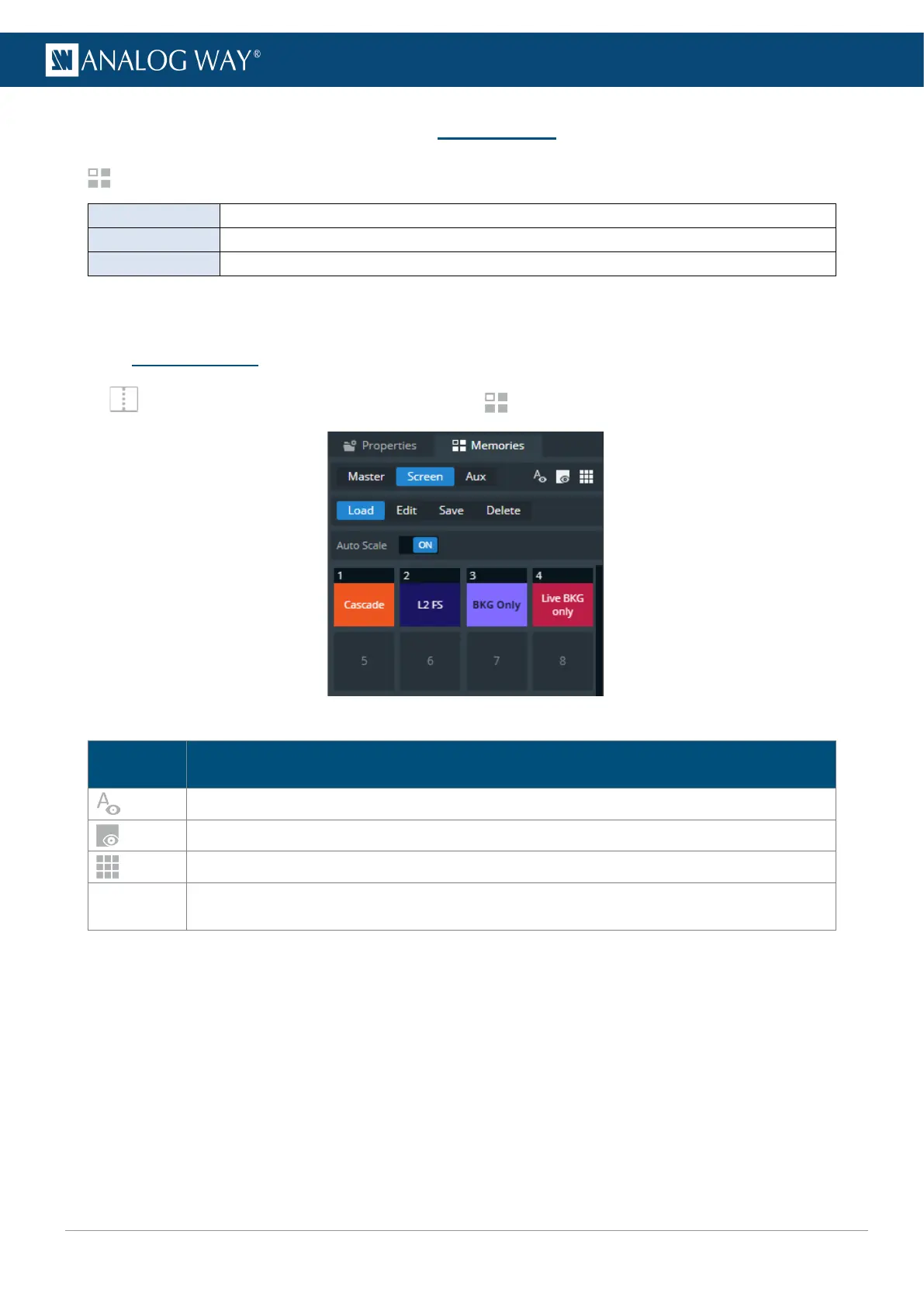15 Memories
Memories are used to save layers settings.
Saves/loads multiple Screen memories at once (one per screen).
Saves/loads the layers settings for one Screen.
Saves/loads the settings for one Aux Screen.
The Midra™ 4K is able to save up to 50 Master memories, 200 Screen memories and 200 Aux memories.
Memories can be saved from and loaded to Program or Preview Screens.
15.1 Memories tab
In Screens / Aux., next to the Properties tab is the Memories tab located in the right panel.
Fig. 21 - Memories tab
Description / Setting selection
Show / hide Memories labels
Show / hide empty Memory slots
Toggle the number of Memory slot per column (1; 2 or 4 per column)
Auto Scale
Toggle to rescale the layers to fit the Screen(s) on load or keep the parameters as saved in
the Memory.
