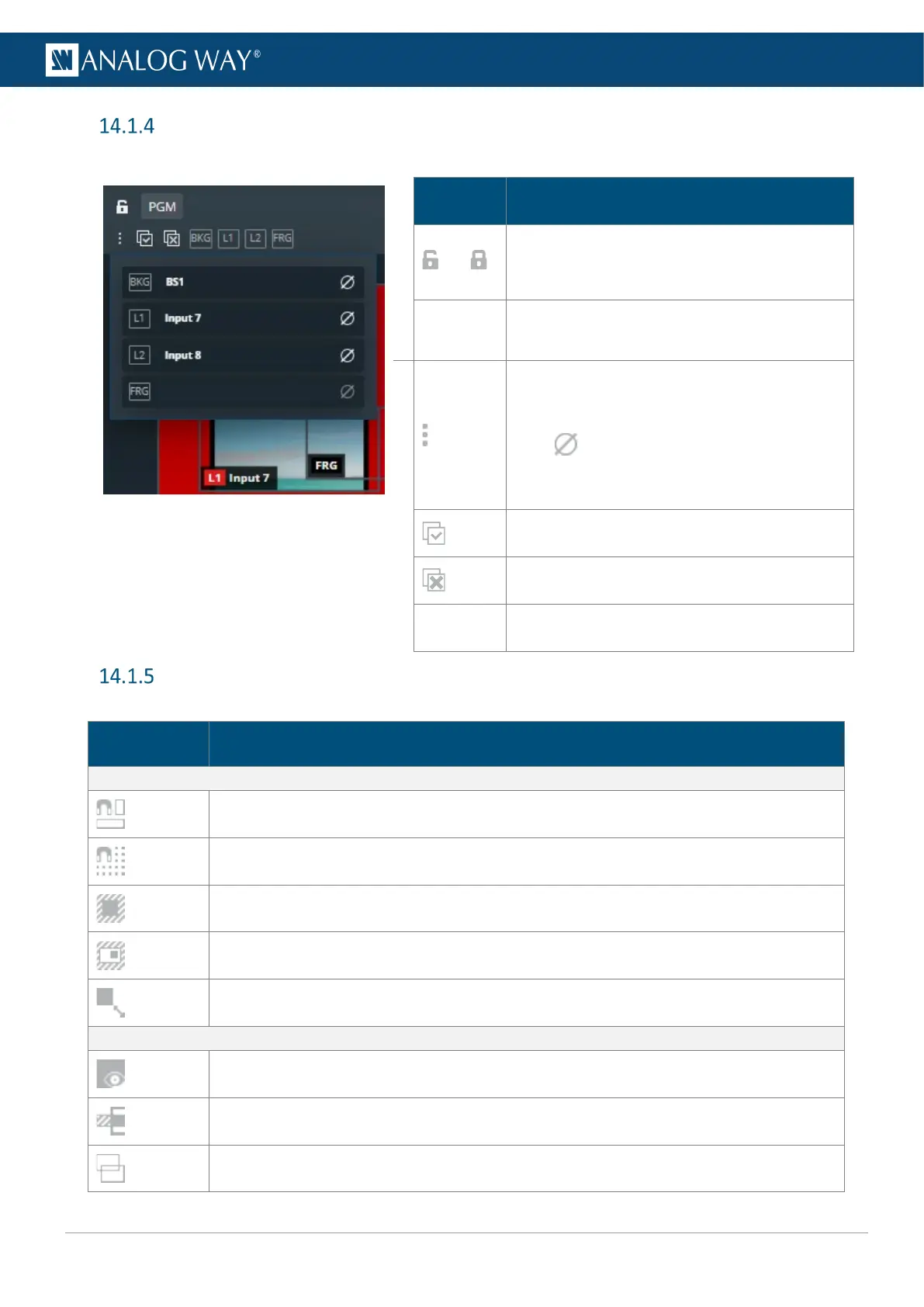Layer selection
This bar shows tools and all available layers for the corresponding Screen.
Description / Setting selection
or
Toggle to lock the selected PGM or PRW Screen.
Layers cannot be modified but Memories can be
loaded and transition can be triggered.
PGM or
PRW
Indicates the Program or Preview Screens.
Open a detailed view of all layers in the selected
Screen.
Click to empty the layer content and keep
other properties
Select all layers in this Screen
Deselect all layers in this Screen
Layer icon
Select a layer (hold Ctrl or Shift to select
multiple layers)
Bottom bar buttons
In addition to the layout editor, use the buttons in the bottom bar to help setting the layers in Screens.
Button Button description
Assist buttons (On/Off toggle buttons)
Snap to Screen border and other layer borders.
Snap to grid cells.
Click the arrow to set the grid (columns & rows).
Force layers outside of Screen to snap to Screen borders.
Force layers to stay inside of Screen borders.
Keep aspect ratio.
Interface buttons (On/Off toggle buttons)
Hide empty and preempted items (layers and sources).
Hide content outside of Screen borders.
Hide content to display only layers wireframe.
