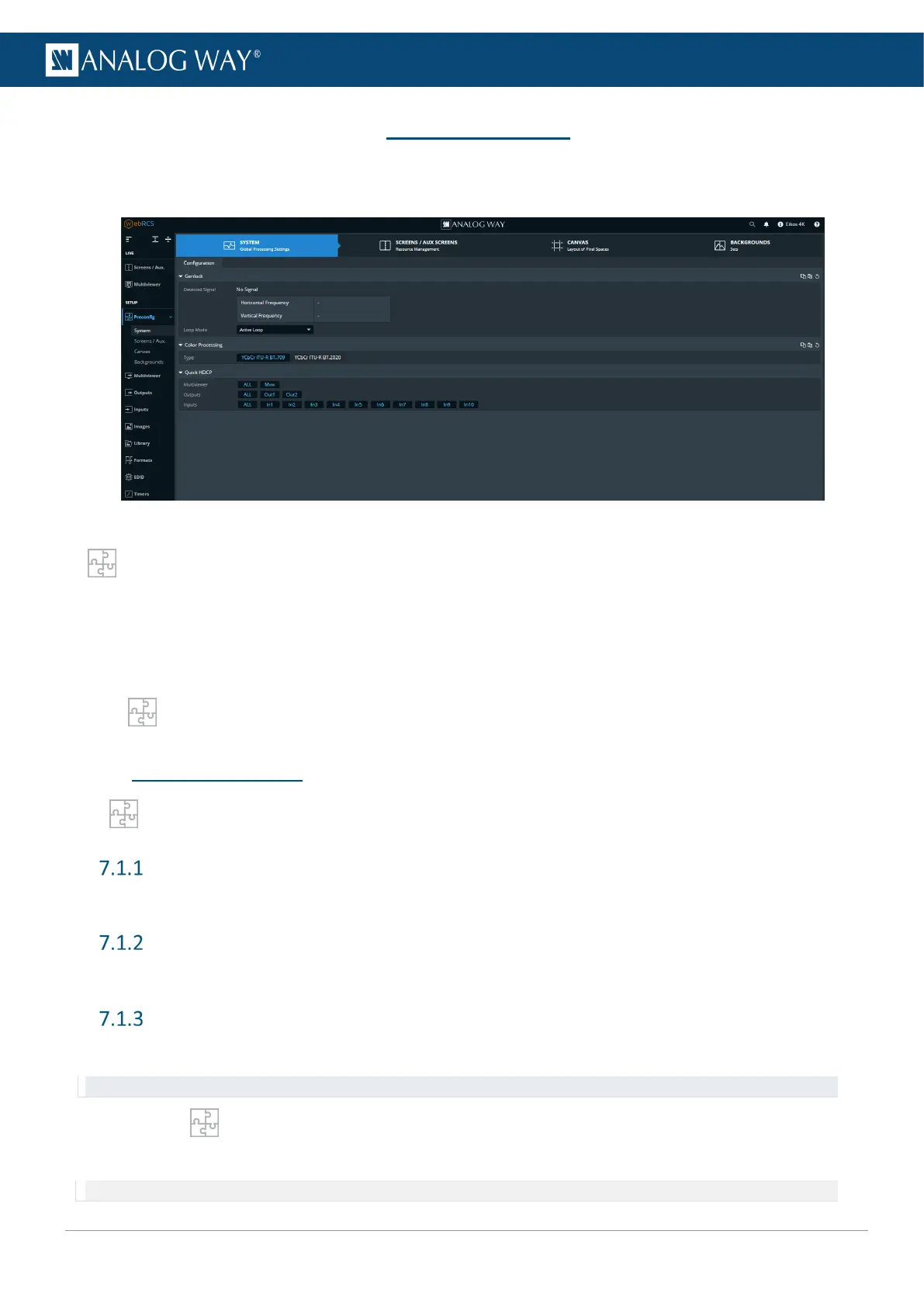7 Preconfig Menu
The following chapters describe the Web RCS interface and the procedures via the Web RCS. For procedures
via the unit front panel, see chapter 18 Control from the front panel page 79.
Fig. 11 - Preconfig Menu
Preconfig is composed of the following submenus:
- System
- Screens / Aux Screens
- Canvas
- Backgrounds
Click Preconfig to display the submenus.
7.1 Preconfig > System
In Preconfig > System, set genlock, internal color space and quick HDCP.
Genlock input settings
If a source is connected on the Genlock input, the signal status is displayed.
Genlock output settings
Set the Genlock output to loop the Genlock input or to output a custom rate.
Color processing
Set the color space used for processing.
Tip: BT.709 is recommended for HD and BT.2020 is recommended for UHD.
1. Go to Preconfig > System.
2. In Color Processing, select the general color space used for processing (BT.709 or BT.2020).
Note: The output color space is set per output in the Output menu. For more information, see 9 Outputs page 45.
