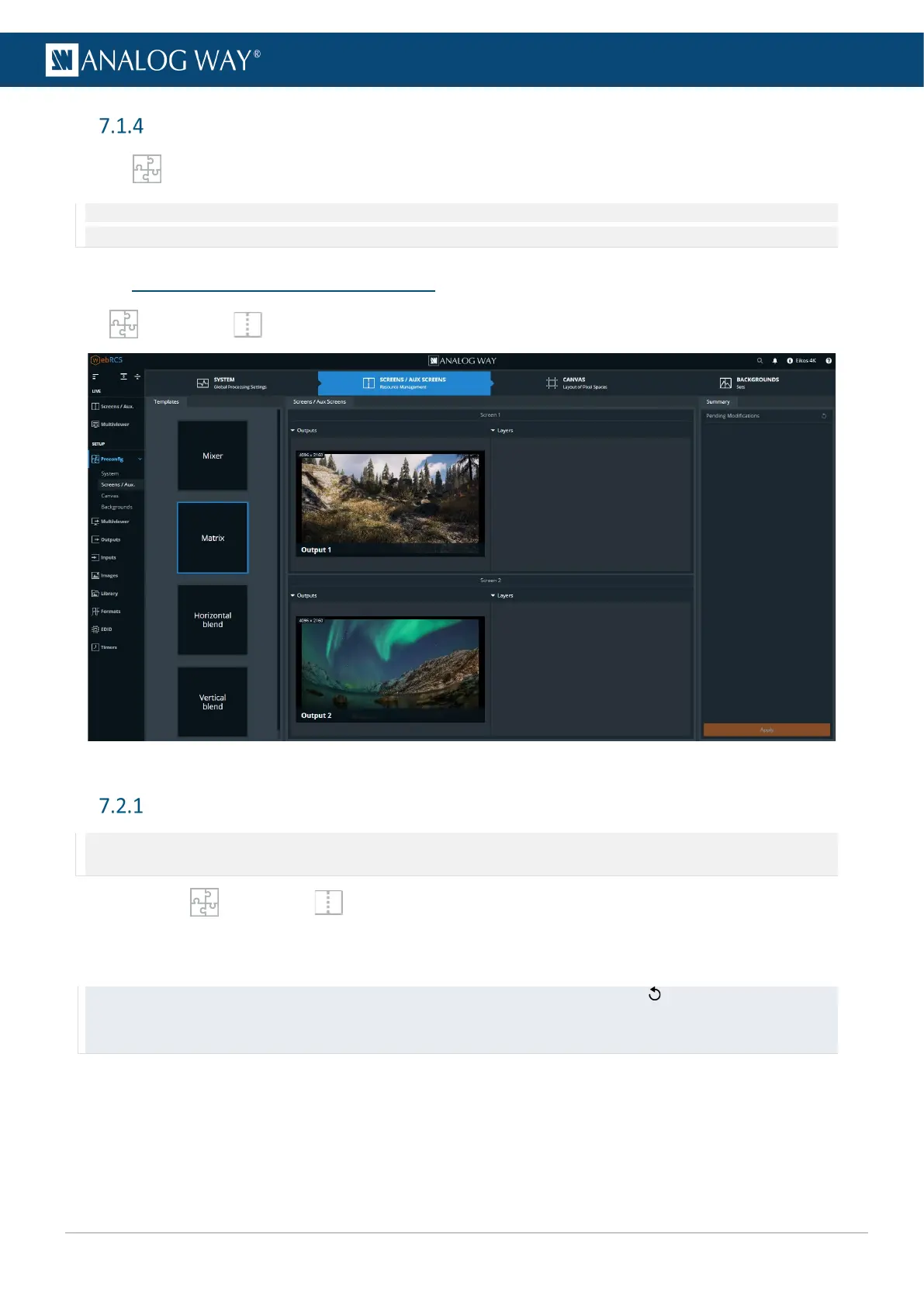Quick HDCP
From Preconfig > System, quickly enable / disable HDCP for all inputs and outputs in the same page.
Note: Disabling HDCP reduces possible problems when the content is not fully HDCP compliant. When output HDCP is disabled, HDCP
inputs will not be displayed anymore.
7.2 Preconfig > Screens / Aux Screens
In Preconfig > Screens / Aux Screens, set the Operating mode.
Fig. 12 - Preconfig – Screens / Aux Screens
Set Operating mode
Note: - By default, all Midra™ 4K devices are in Mixer mode (when possible).
- The QuickVu 4K and QuickMatrix 4K are always set to their predefined operating mode and cannot be changed.
1. Go to Preconfig > Screens / Aux Screens.
2. In Template, select the Operating mode.
3. Click Apply to save new configuration.
Tip: - All pending changes are identified with a * and listed in the Summary. If needed, click to cancel pending changes.
- When choosing Horizontal blend or Vertical blend, outputs are arranged automatically with Output 1 being on the left side
or top side.
