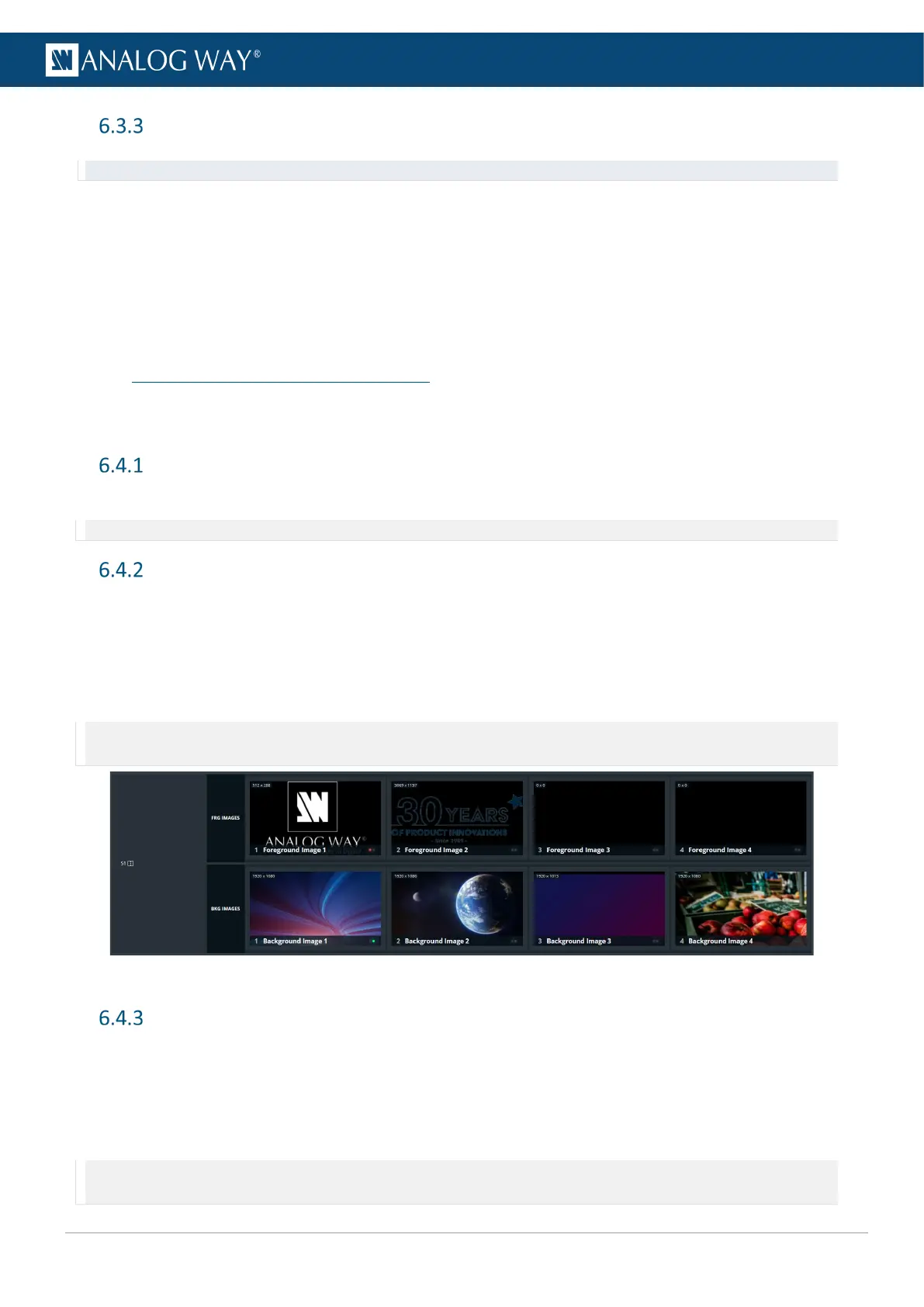Edge-blending mode
Reminder: Edge-blending mode is only available on Eikos 4K.
Edge-blending mode features:
- One Program Screen using two outputs with a total resolution up to 2x 4096 x 2160 @60Hz.
This Screen has one Background layer, two Mixing layers and one Foreground layer.
Edge-blending mode is separated in two templates with simplified configurations:
- Horizontal blend automatically places Output 1 on the left side of Output 2 in a 2x1 Screen.
- and Vertical blend automatically places Output 1 on top of Output 2 in a 1x2 Screen.
6.4 Images management in Midra 4K
Midra™ 4K is different from LivePremier™ in its Image management concept. Image sources displayed on
Program Screens are separated in two different sections: Background Images and Foreground Images.
Image Library
The Image Library is used to store up to 50 images in the Midra™ 4K unit.
Note: Images in the Library are not directly accessible to be displayed on Screen.
Background and Foreground image slots
Images have to be assigned to Image slots before they can be displayed on Screen. These slots are used to
load images and resized if needed.
One Screen has four Background image slots and four Foreground image slots.
- A Foreground image is a Screen source assigned to a Screen Foreground layer.
- A Background image is assigned to Background set.
Note: - A Background image is not a Screen source and cannot be used directly in any Screen or Aux. Screen layer.
- A Foreground image cannot be used in a Background layer, Mixing layer or Aux. Screen layer.
Fig. 9 - Image slots
Images in Background set
A Background set is a source assigned to a Screen Background layer.
- A background set is created for a Screen of one or two outputs.
- One Screen can have up to Eight Background sets.
- One Background image is assigned to the whole Screen to create a Background set, whether this
Screen uses one or two outputs. This action scales the Background image to the size of the Screen.
Note: The Eikos 4K is more powerful than other models as it is able to use Images or Live Inputs as Background content.
Other models can only use Images as Background content.
