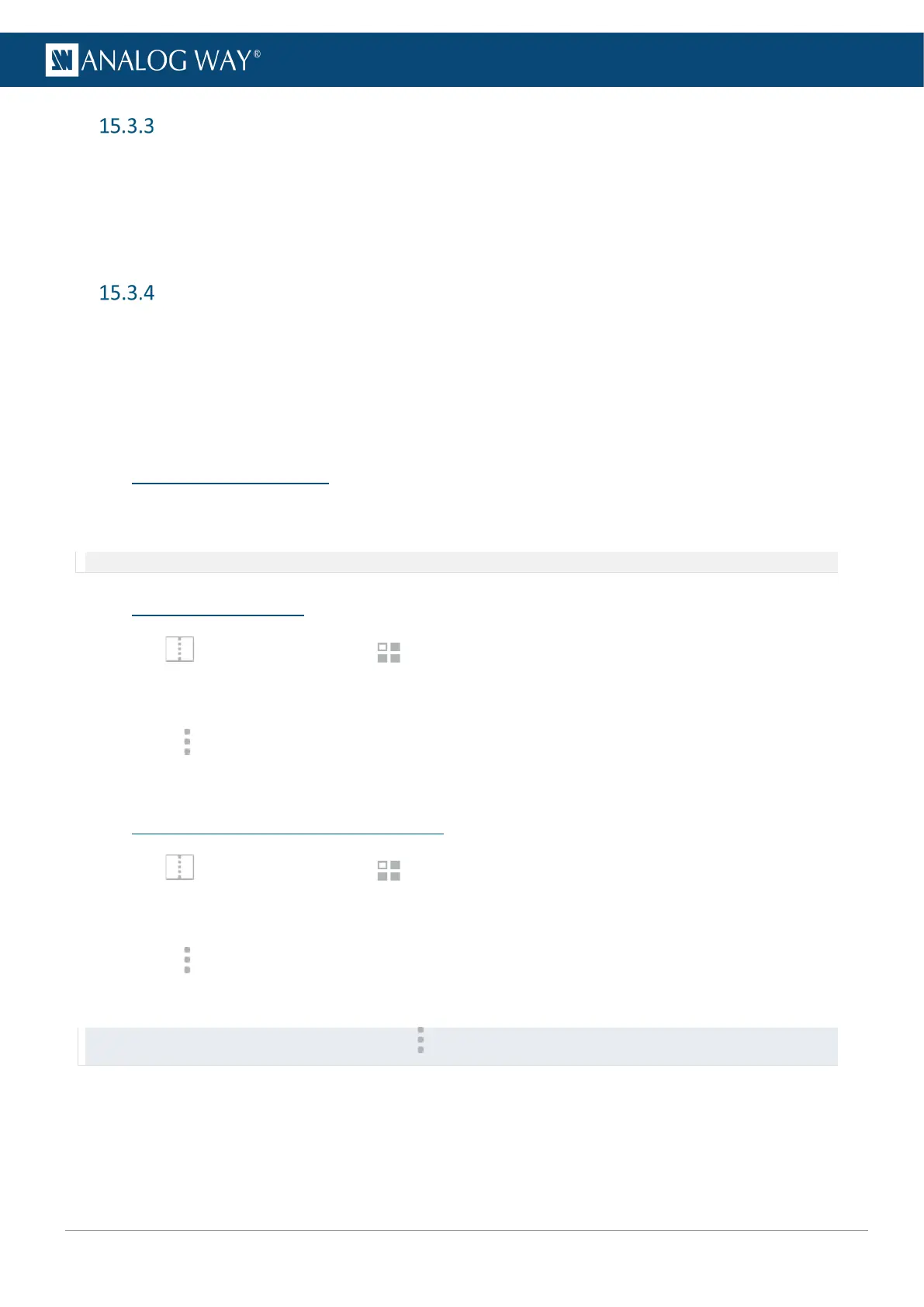Edit a Screen memory
1. Load a Screen memory.
2. Click Save to open the Screen memory saving window.
3. Select the settings to save.
4. Select the existing Screen memory slot to edit.
5. Click Save to overwrite the previous Screen memory.
Quick overwrite or revert
When a Screen memory is loaded in a Screen, a button with the memory slot number appears.
If changes are made to the Screen, a * appears next to the memory slot number.
1. Click the memory button to show more options.
2. Click Save to overwrite the Screen memory with the new layer settings.
Or click Revert to reload the Screen memory.
15.4 Aux Screen Memories
Aux Screen memories are only available when the device is set to Mixer mode. They work exactly like Screen
memories but are stored in their own bank.
Note: Screen memories can only be used in Screens and Aux Screen memories can only be used in Aux Screens.
15.5 Rename a Memory
1. In Screens / Aux., click the Memories tab in the right panel.
2. Select a memory slot.
3. Click Edit.
4. Click in the top right corner of the memory slot to open the Label and Color fields.
5. Enter a new name for the memory slot.
15.6 Change the color of a Memory slot
1. In Screens / Aux., click the Memories tab in the right panel.
2. Select a memory slot.
3. Click Edit.
4. Click in the top right corner of the memory slot to open the Label and Color fields.
5. Select a color for the memory slot.
Tip: To reset all memory slots to default colors, click on top of the memory slots and click Reset colors.
