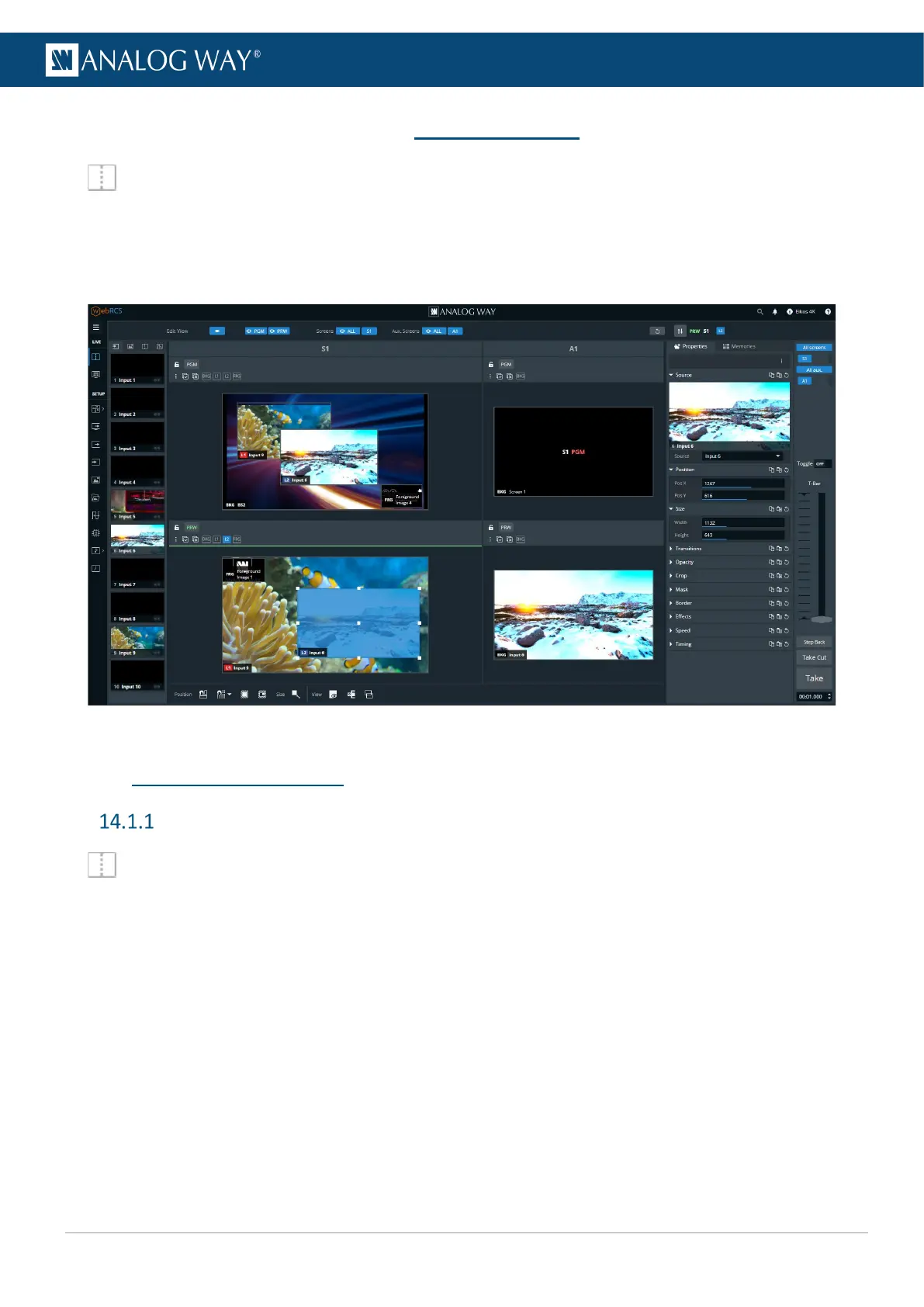14 Screens / Aux.
Screens / Aux. is the main page for controlling a show after all pre-configurations are set:
- Display content in layers in Screens and Aux Screens
- Create dynamic layer transitions
- Transition Preview to Program
- Save and Load Screen memories and Master memories
Fig. 19 - Live – Screens / Aux. menu
14.1 Screens menu interface
Program and Preview
Screens / Aux. is composed of Program (PGM) and Preview (PRW) windows for each screen, as well as
access to sources, layer properties, memories and transition panel. Program windows are always displayed
on top of Preview windows.
