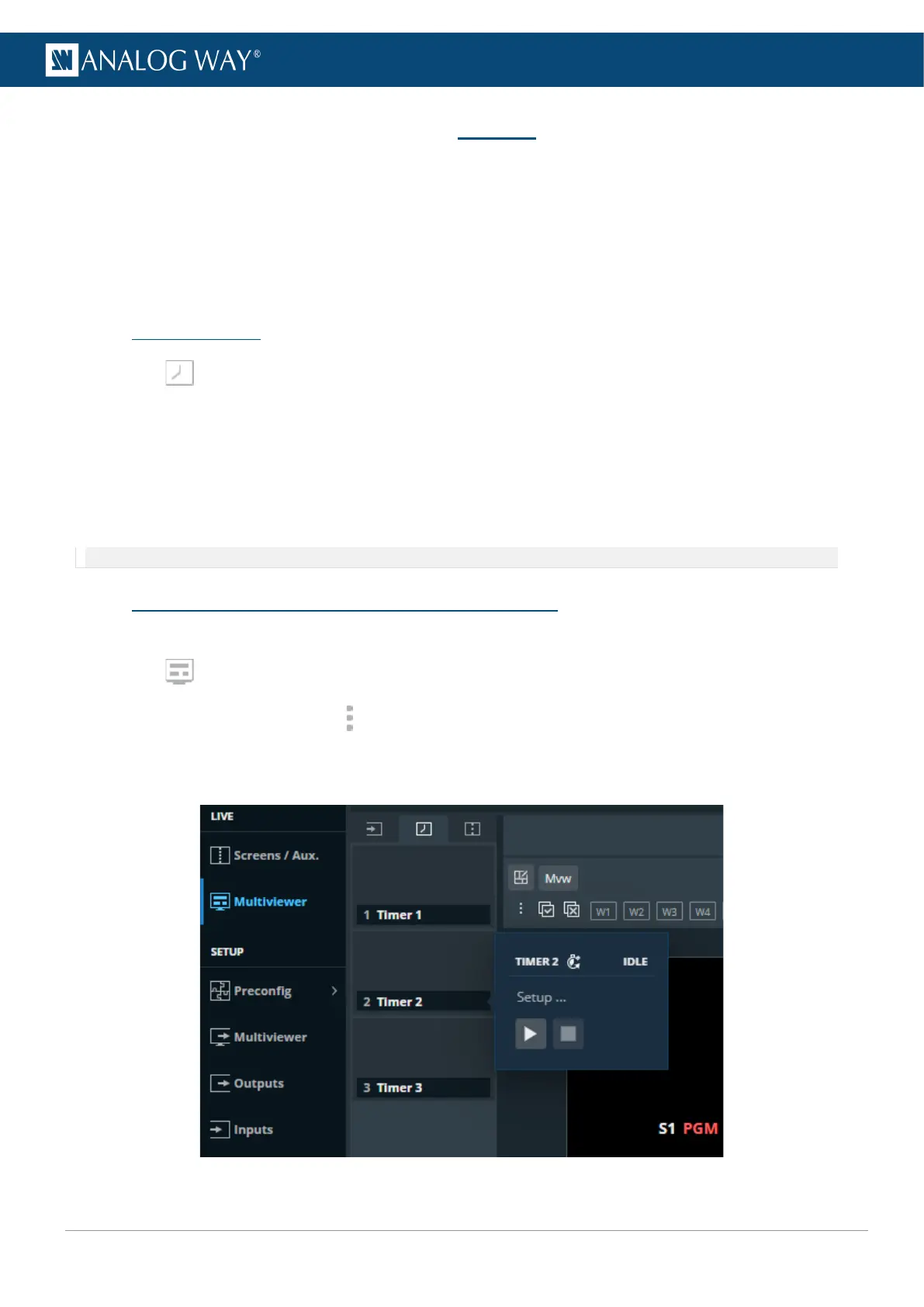13 Timers
Timers are time-based contents to be displayed in the Multiviewer. Midra™ 4K units can generate up to three
timers and three different modes.
There are three types of timers:
- Current time
- Countdown
- Stopwatch (count up)
13.1 Create a timer
1. In Timers, select a timer slot to use.
2. If needed, enter a label.
3. Select the timer type:
a. In Current Time mode, select the display format and set timer offset if needed.
b. In Countdown mode, select the display format and set the countdown duration.
c. In Stopwatch mode, select the display format.
4. For Countdown and Stopwatch modes, use the buttons to run, pause and stop the counters.
Note: Current time displays the device time set in Dashboard > Device.
13.2 Control counter timers in the Multiviewer page
It is possible to run, pause and stop the counters directly in the source panel in Live > Multiviewer.
1. In Multiviewer, open the timers source panel.
2. Hover over a timer and click to show control options.
3. Click Setup … to enter timer settings.
Or use the buttons to run, pause and stop the counter.
Fig. 18 - Timer controls in Multiviewer
