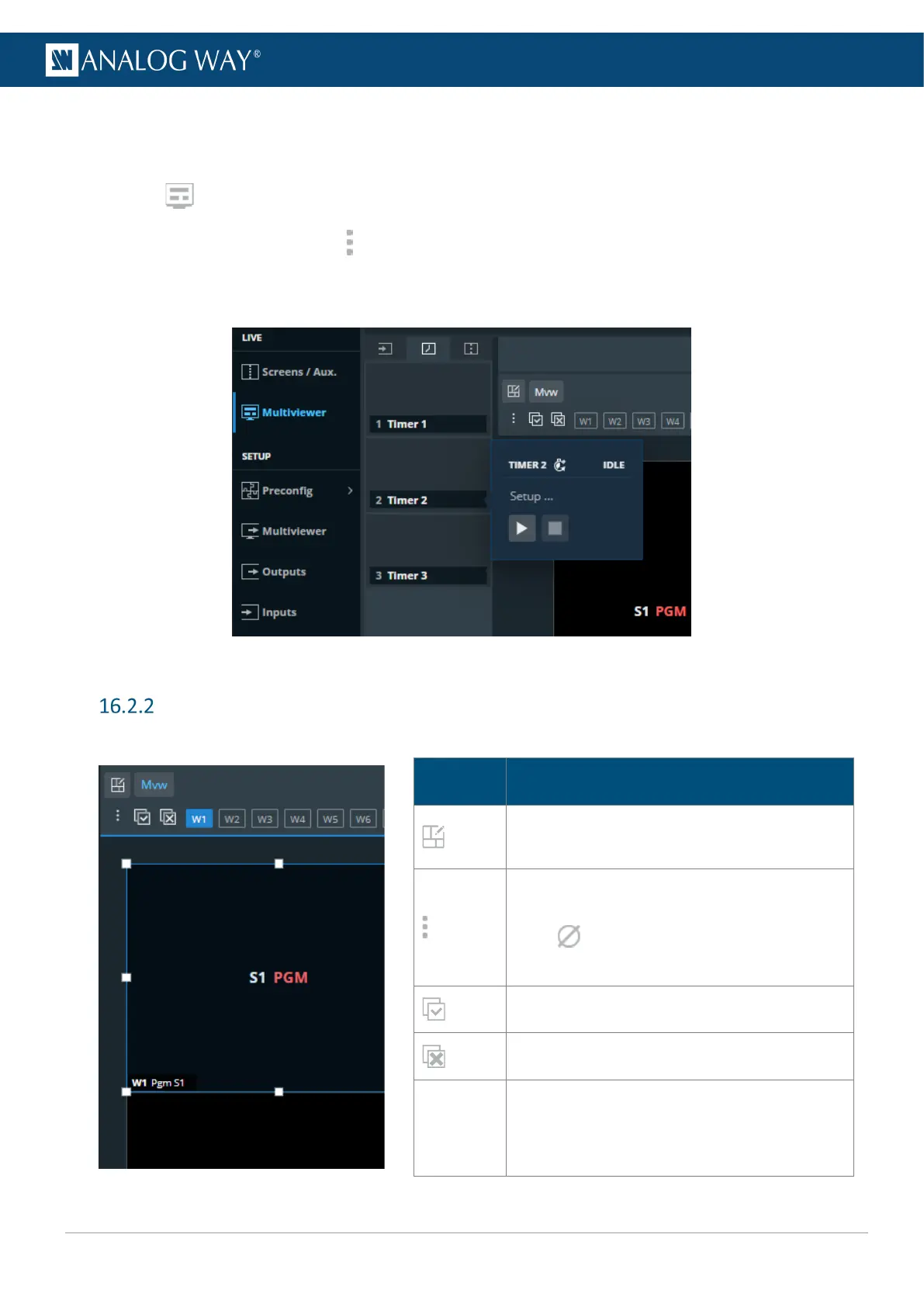16.2.1.1 Control counter timers in the Multiviewer
It is possible to run, pause and stop the counters directly in the source panel in Live > Multiviewer.
1. In Multiviewer, open the timers source panel.
2. Hover over a timer and click to show control options.
3. Click Setup … to enter timer settings.
Or use the buttons to run, pause and stop the counter.
Fig. 22 - Timer controls in Multiviewer
Widget selection
This bar shows tools and all available layers for the corresponding Screen.
Description / Setting selection
Open the layout editor, see 16.2.3 Multiviewer
layout editor page 74.
Open a detailed view of all widgets (source
number).
Click to empty the widget
content and
keep other properties
Select all widgets
Deselect all widgets
Widget
letter
Select a widget (hold Ctrl or Shift to select
multiple widgets)
