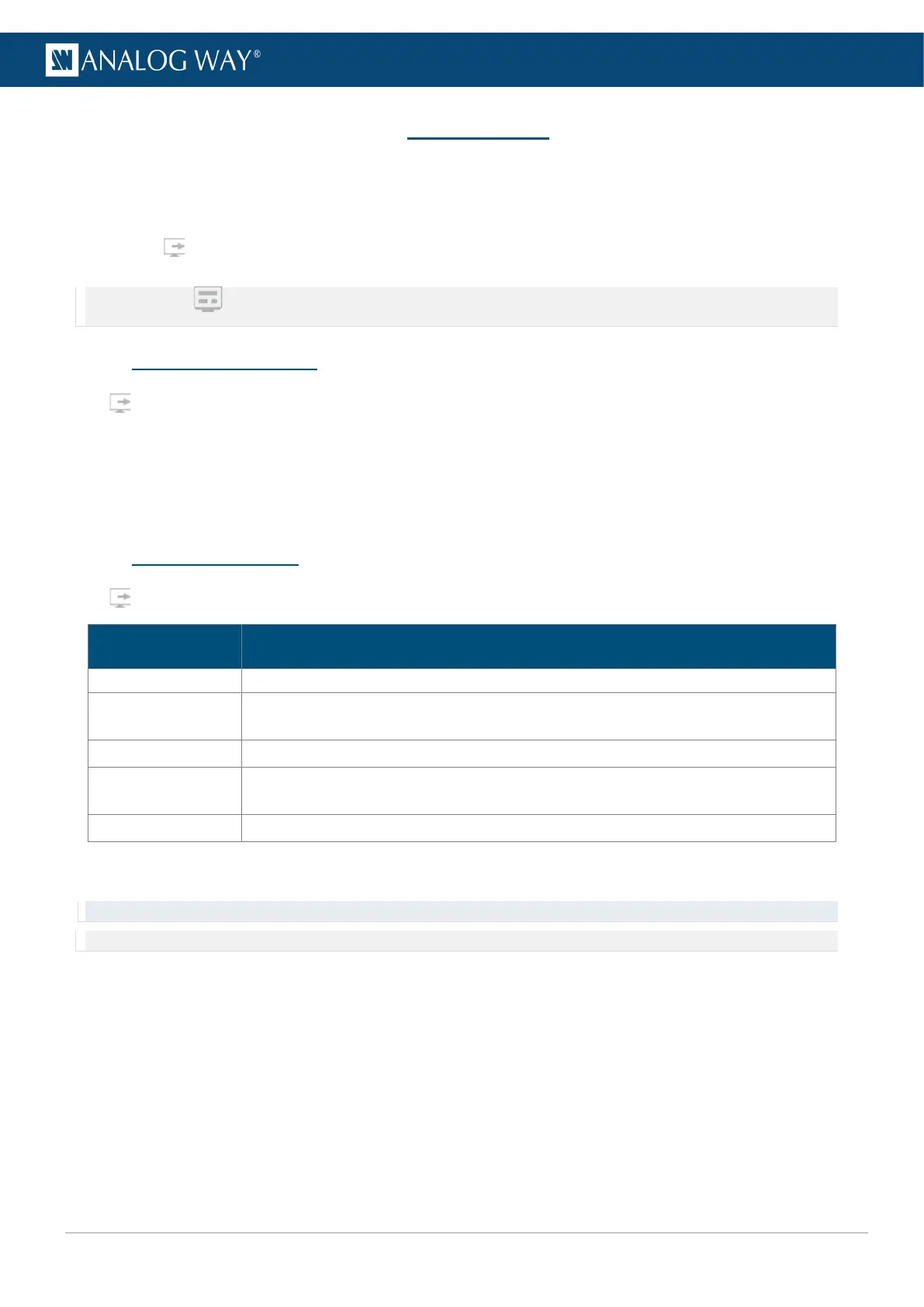8 Multiviewer
A Multiviewer is an output displaying a user customizable selection of Widgets as display resources. A Widget
is a Multiviewer layer containing a program, preview, input or timer. The Multiviewer can display up to 16
Widgets.
In (Setup) Multiviewer, set the Label, Signal parameters, Patterns and Image correction.
Note: Go to (Live) Multiviewer to set the Multiviewer layout and Widgets.
8.1 Multiviewer settings
In Multiviewer, the Multiviewer output is highlighted in the interactive rear panel.
- In the header, rename the Multiviewer.
- On the interactive rear panel, hover over a connector to display information about this input or output.
- On the interactive rear panel, click an input or output to open its settings.
- Click Blink LED to identify the selected output connector on the physical rear panel of the unit.
8.2 Multiviewer signal
In Multiviewer > Signal, the following settings are displayed:
Setting name Description / Setting selection
Set the format for the Multiviewer display
Color Space
Auto or RGB Full (8 or 10 bits), RGB Limited (8 or 10 bits), YCbCr 4:4:4 8 bits, YCbCr
4:4:4 10 bits or YCbCr 4:2:2 12 bits
Color Encoding
,
,
or
DVI mode
Enable to change HDMI signal into DVI signal if using a DVI connector on the
Multiviewer display.
Disable*; Auto; HDCP 1.x; or HDCP 2.x
*Disabling HDCP reduces possible problems when the content is not fully HDCP compliant. When output HDCP is disabled, HDCP-
protected inputs are not displayed.
Recommendation: Always use high quality cables to prevent connection and bandwidth errors when using HDCP.
Note: If HDCP is enabled on the output, the SDI output signal will be disabled.
