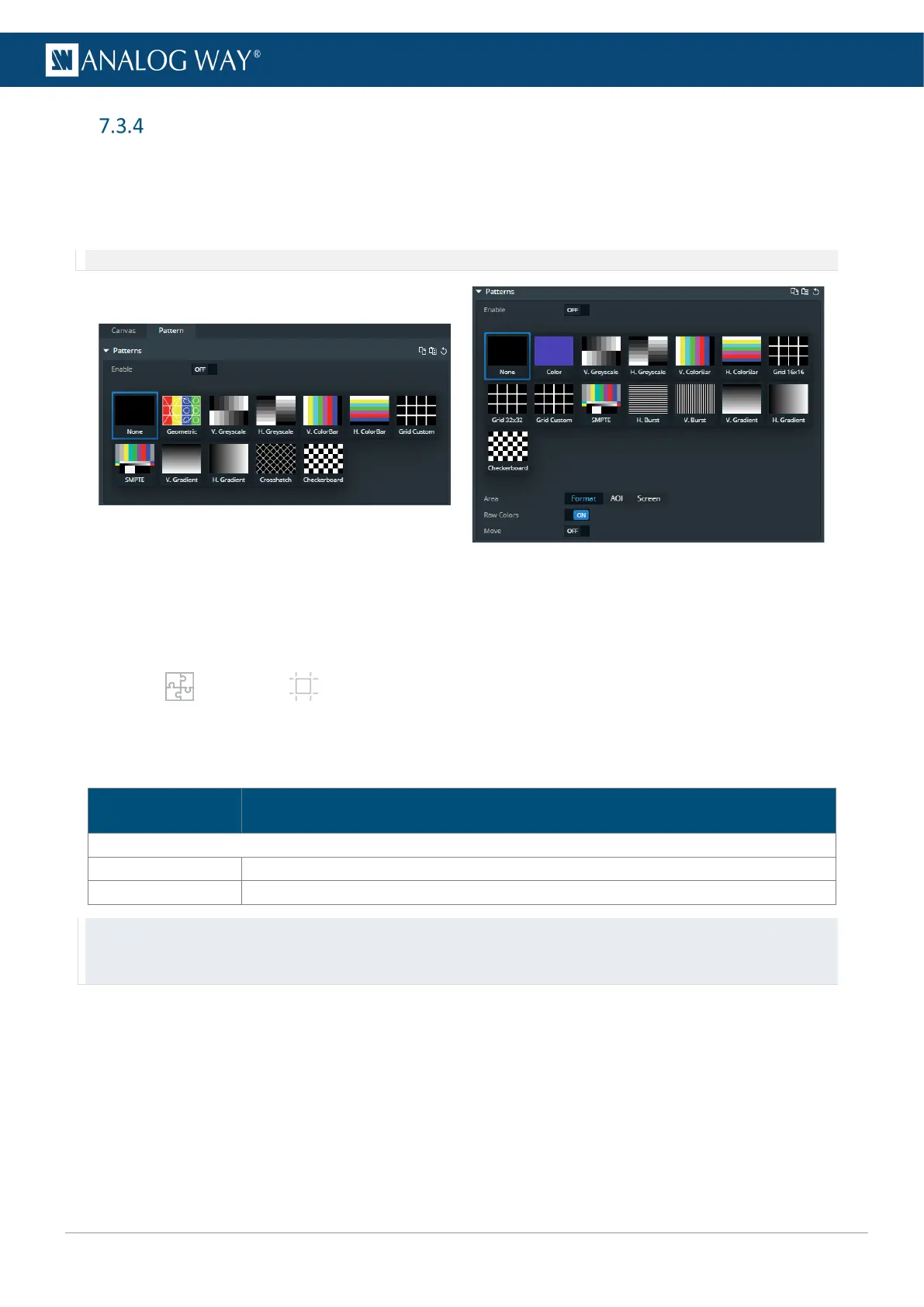Patterns
Display patterns are used during the Screen configuration phase to test and control how outputs are
displayed in Screens. Use patterns to identify and test that the displays are set correctly (color, position,
resolution, etc.). Enabling a pattern overrides any content displayed in the output. It is possible to use Screen
patterns and Output patterns.
Note: Screen patterns are displayed on top of Output patterns.
Fig. 14 - Screen patterns / Output patterns
7.3.4.1 Screen pattern
Use Screen patterns to apply one pattern on the entire screen.
1. In Preconfig > Canvas, select a Screen (if needed).
2. In the tree view, select Canvas.
The canvas settings are displayed in the right panel.
3. In the right panel, click the Patterns tab to show the pattern settings.
Setting name Description / Setting selection
On/Off toggle. Display the pattern in the Screen
Select the pattern to display
Tip: - Make sure to keep all patterns disabled when they are not needed.
- The pattern Geometric is fully customizable to adapt to any screen.
- The patterns Grid Custom, Crosshatch and Checkerboard are customizable patterns with units in pixels.
