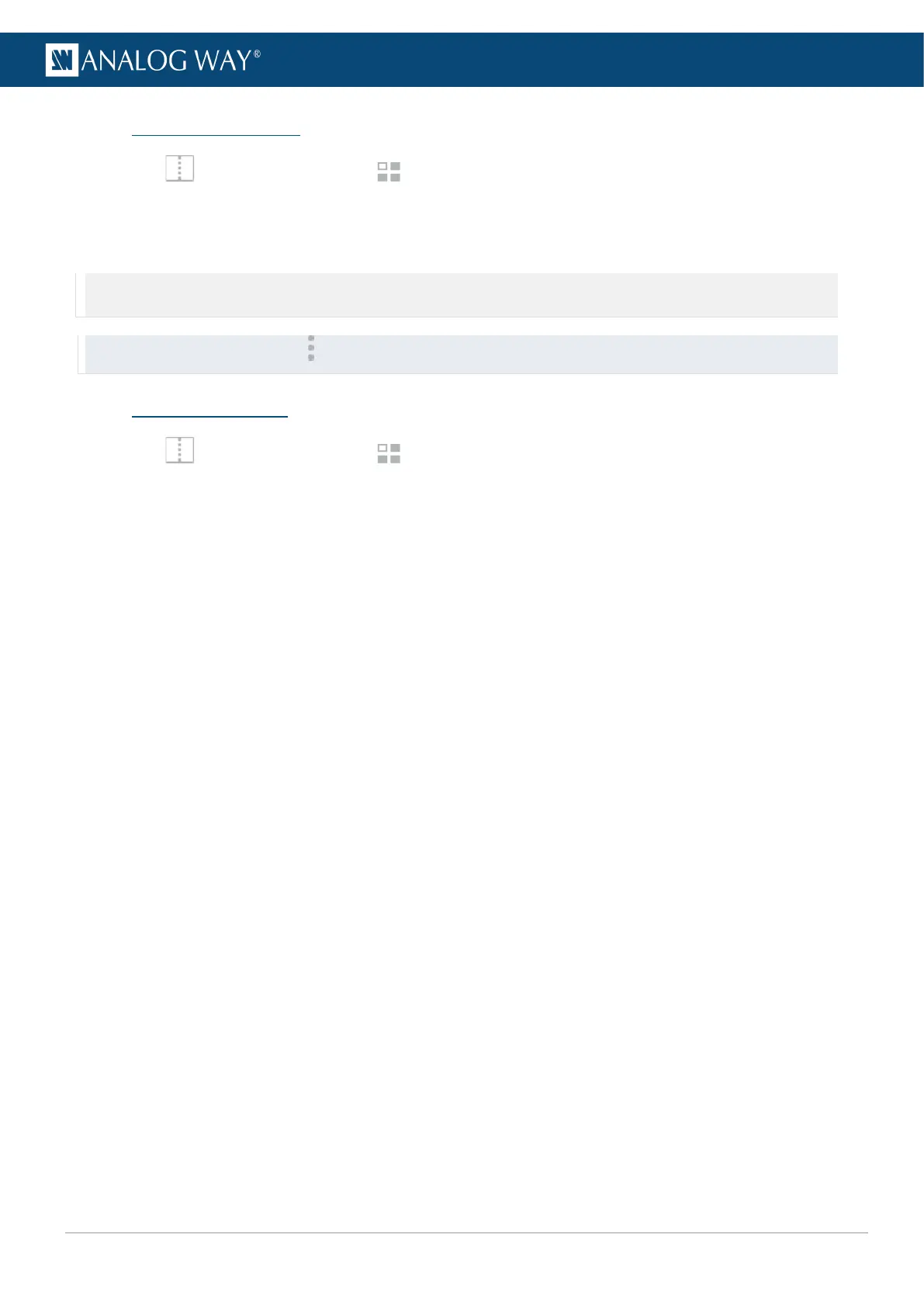15.7 Reorder memories
1. In Screens / Aux., click the Memories tab in the right panel.
2. Select Master or Screen mode.
3. Click Edit.
4. Drag a memory slot to a new place to organize the memory slots in a custom order.
Note: - Reordering memory slots does not change the memory slot number and does not impact external controllers and RC400T.
- Reordering Screen memories does not impact Master memories.
Tip: To reset to default order, click on top of the memory slots and click Reset order.
15.8 Delete a memory
1. In Screens / Aux., click the Memories tab in the right panel.
2. Select Master or Screen mode.
3. Click Delete.
4. Select one or multiple memory slots to delete.
5. Click Delete at the bottom of the slots.
