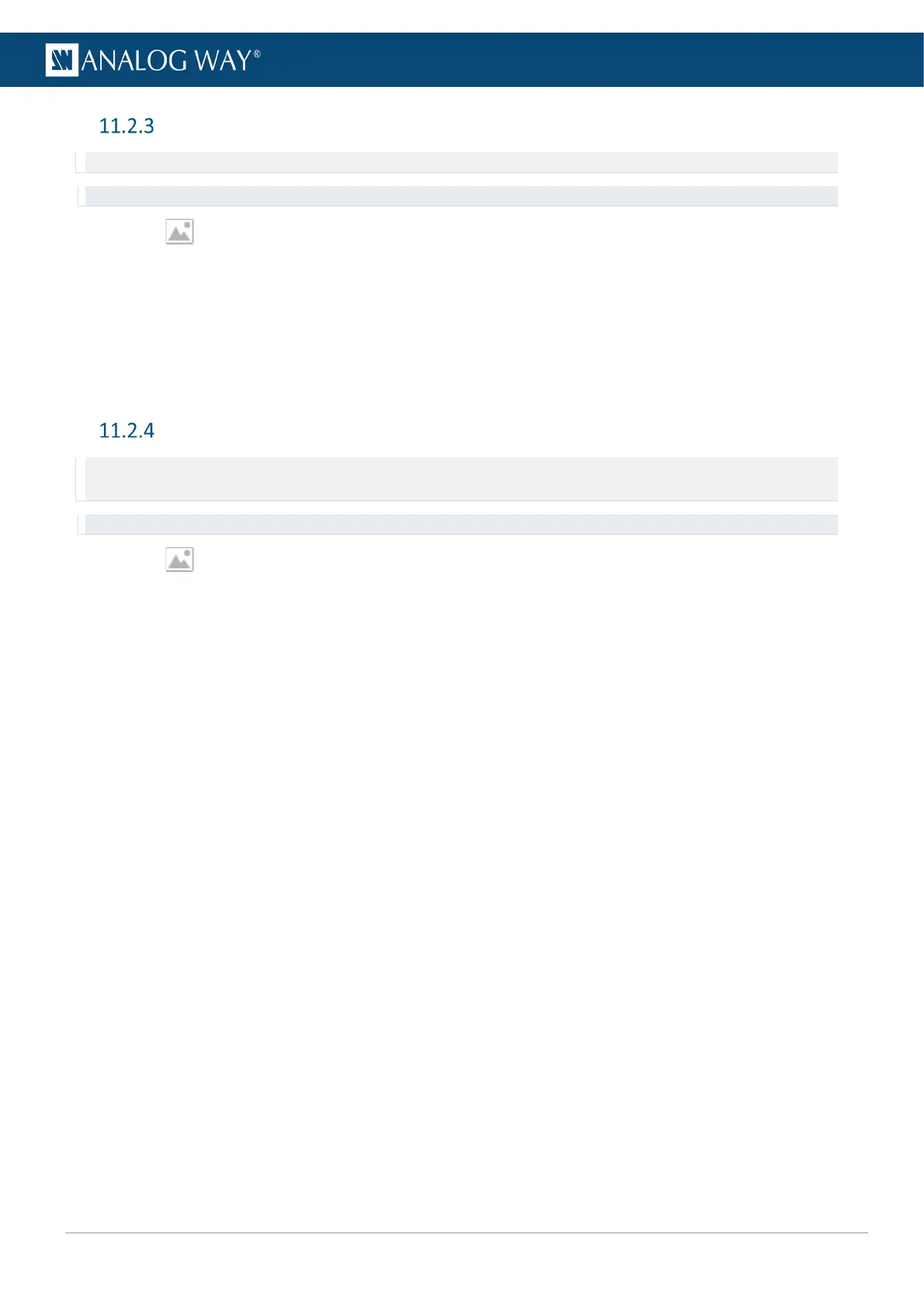Assign an imported image to a Foreground image slot
Note: A Foreground image is used in a Foreground layer.
Tip: Click an image slot in the slot grid or use the arrows to browse through the image slots.
1. In Images, click a Foreground image slot.
The image slot settings are displayed.
2. In the header, enter a label to rename the image slot.
3. In the Content tab, select an image from the Library to be used in this Foreground image slot.
4. In the Aspect tab, set the display mode in the layer.
The selected image is now loaded as a Foreground image and is ready to be displayed in the corresponding
Screen.
Assign an imported image to a Background image slot
Note: - A Background image is used in a Background set.
- A Background image is not a Screen source and cannot be used directly in any Screen or Aux. Screen layer.
Tip: Click an image slot in the slot grid or use the arrows to browse through the image slots.
1. In Images, click a Background image slot.
The image slot settings are displayed.
2. In the header, enter a label to rename the image slot.
3. In the Content tab, select an image from the Library to be used in this Background image slot.
4. In the Aspect tab, set the display mode in the layer.
The selected image is now loaded as a Background image and is ready to be used in a Background set for the
corresponding Screen.
