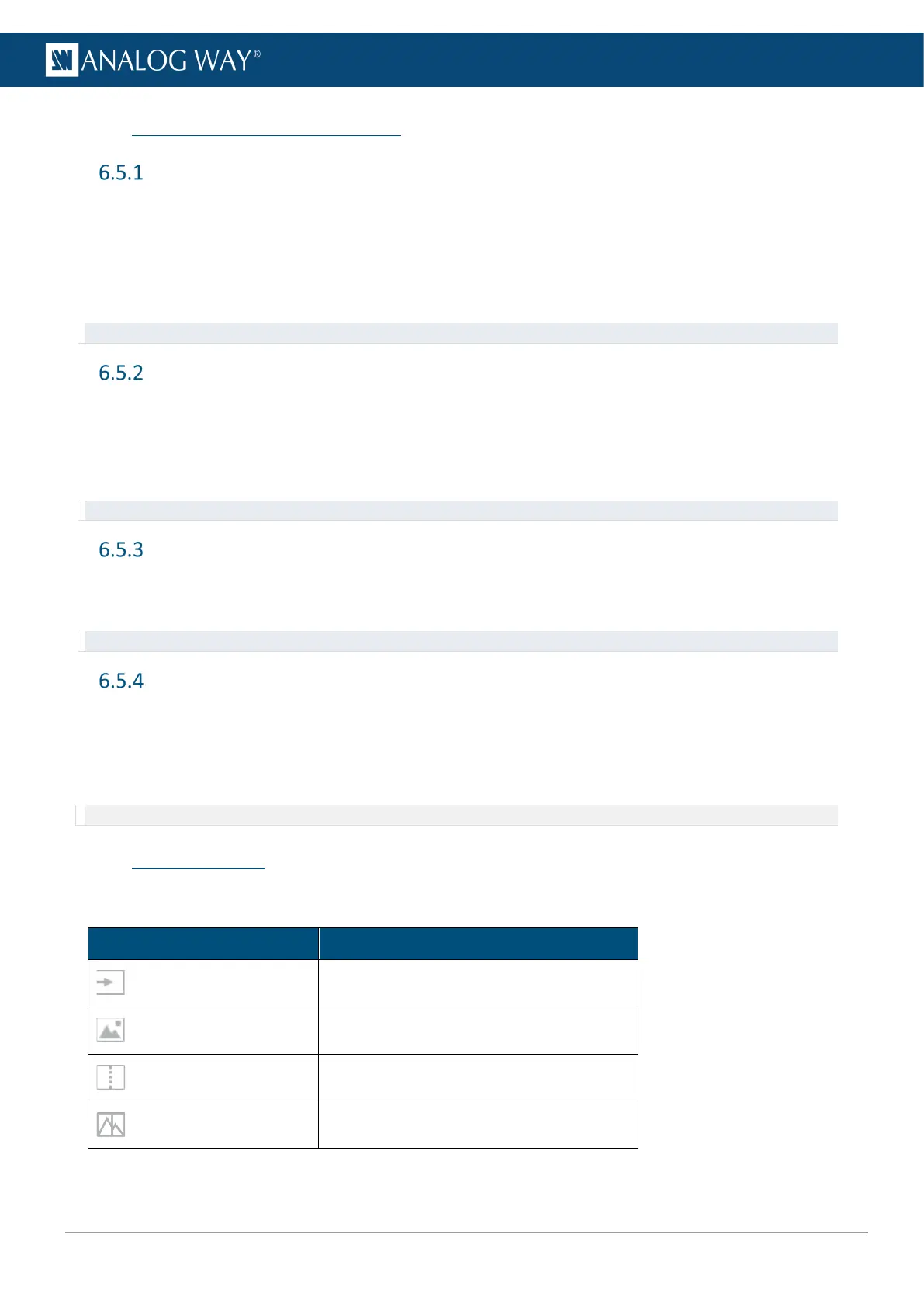6.5 Screen and Aux. Screen layers
Background layer
The Background layer is an unscalable layer that matches the size of the Screen. It stays behind all other
layers and can display a Background Set or a solid color.
A Background Set is created in the Preconfig menu. It is composed with sources from Background Images for
the one or two outputs of a Screen. With the Eikos 4K, it is even possible to use Live Inputs in Background
Sets.
Reminder: A Background layer can only display a Background set created in the Preconfig menu.
Mixing layers (Layer 1 & 2)
The Mixing layers can display Live Inputs. They have multiple parameters like size, opacity, borders, etc.
Mixing layers offer the most spectacular transition effects which made the reputation of Analog Way. They
can display Live Inputs and allow cross transitions with both contents visible at the same time during the
transition (seamless transition).
Reminder: A mixing layer can only display a Live Input.
Foreground layer
The Foreground layer is displayed on top of all other layers. It can display a Foreground Image set in the
Images menu. It is scaled to the size of the image as set in the Images menu.
Reminder: A Foreground layer can only display a Foreground Image created in the Images menu.
Aux layer
An Aux. Screen has only one unscalable layer that can display:
- a Live Input
- the Program of Screen 1
- or a solid color.
Note: The Aux layer does not support seamless transitions, one content will disappear before the new one is visible.
6.6 Screen sources
Screen and Aux Screen layers can display the following types of content:
Source type Can be displayed in
Live inputs Mixing layers or Aux layers
Foreground images Foreground layers
Program Screens Aux layers
Background sets Background layers
