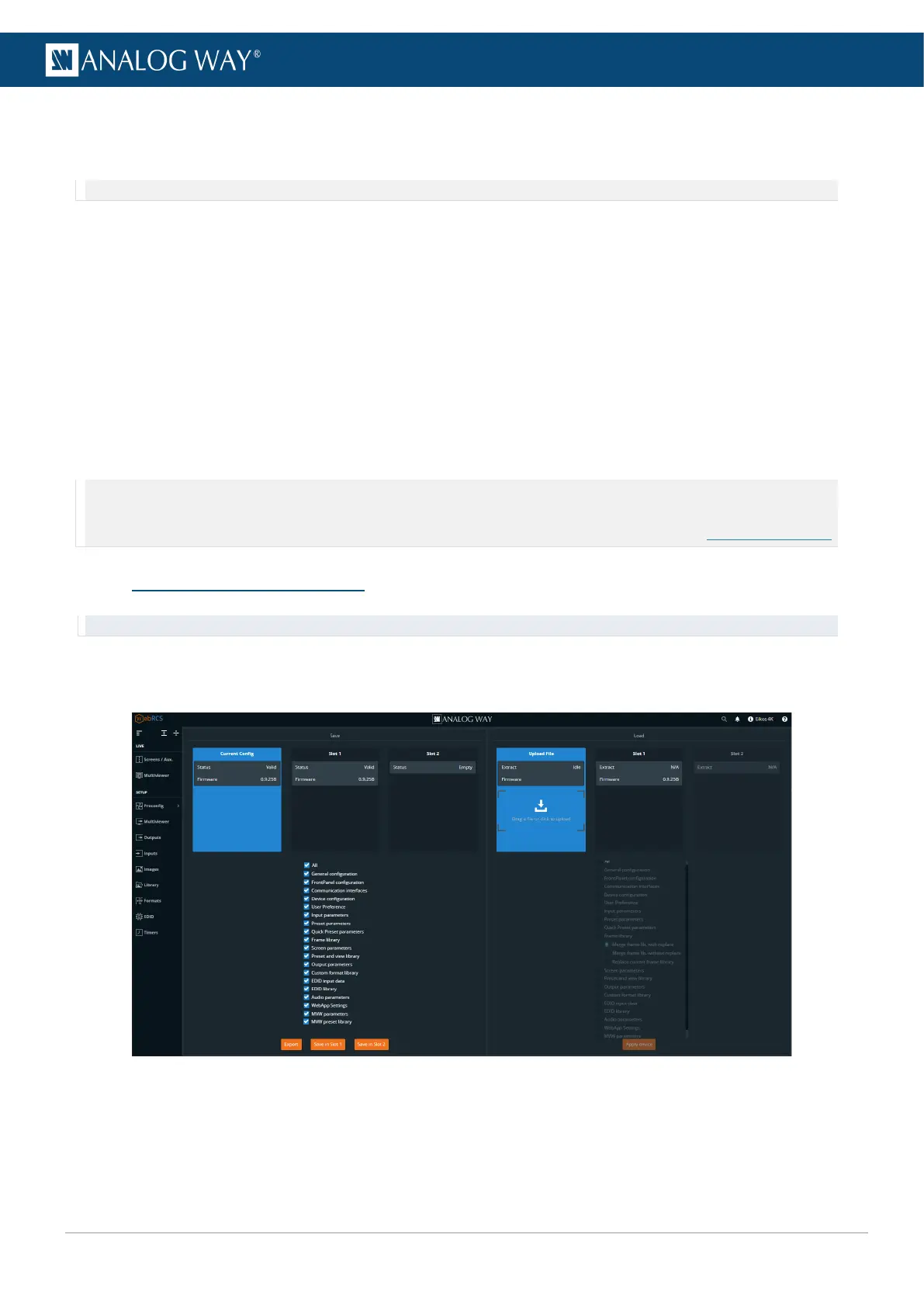5.3.6.5 Reset Web RCS password from the front panel
If the password is lost or forgotten, it can be reset from the front panel of the Midra™ 4K unit.
Note: The password can only be reset from the front panel.
1. On the Front panel, go to Control.
2. Go to Reset/Erase.
3. Go to Reset Authentication Password.
4. Select YES to confirm.
The Web RCS password is reset to default value (device MAC address).
5.3.6.6 Enable external USB controllers and APIs
1. Go to the Dashboard > Security.
2. In External USB Controllers, enable/disable Controllers connected to the Midra™ 4K unit USB ports.
3. In Application Programming Interfaces, enable/disable Midra™ 4K control via AWJ Protocol or REST
API.
Note: The network ports used for AWJ is displayed on the Security card.
- AWJ is a JSON based protocol developed by Analog Way for Midra™ 4K. AWJ is a bidirectional TCP API, it grants full control on a
Midra™ 4K device and receives real-time status updates from the Midra™ 4K device. For more information, visit www.analogway.com.
5.4 Save / Load Configuration
Tip: Saving the configuration before powering off is not necessary. The unit saves the current configuration in real time.
The Midra™ 4K units can export and import device configurations.
In addition to these features, the Midra™ 4K units also have two embedded memory slots to save and load
configurations internally.
Fig. 8 - Save / Load Configuration
