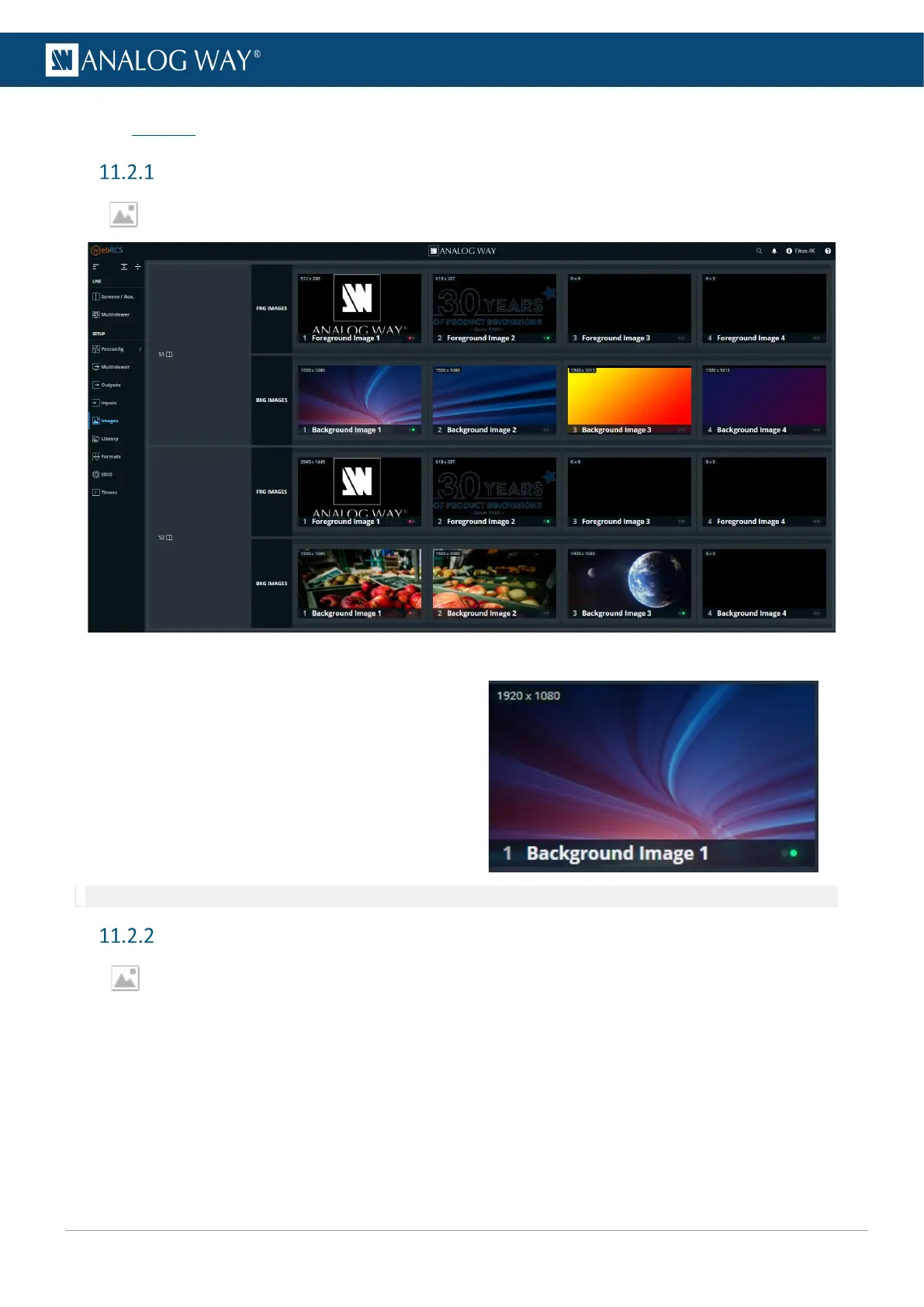11.2 Images
Images main screen
In Images, images presets are displayed in rows of Foreground images and Background images.
Fig. 16 - Images – Main screen
The following information are displayed per image
slot:
- Slot resolution
- Slot number
- Slot label
- The tallies turn red and green if the image slot is
used in a Program and/or Preview Screen ●●.
Note: - Midra™ 4K units can use up to 4 Foreground images and 4 Background images per Screen.
Image slots settings
In Images, click an image slot to open its settings. The selected image slot is highlighted in the
interactive slot grid and all image slot information is listed next to the image slot preview.
- Click Images to return to the Images main screen.
- In the header, rename the selected image slot.
- On the interactive slot grid, hover over an image slot to display the image slot preview.
- On the interactive slot grid, click an image slot to open its settings.
