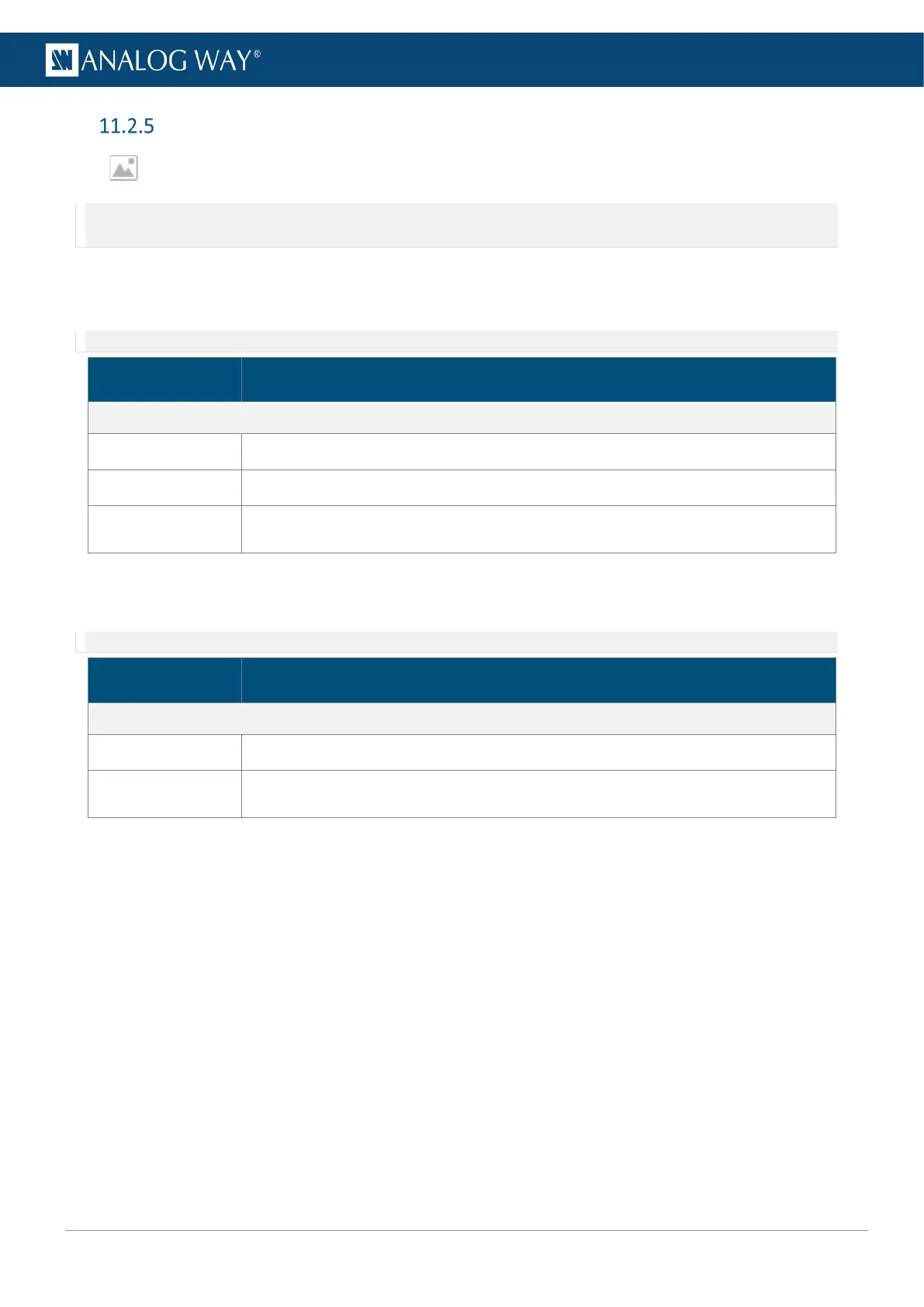Image aspect
In Images, select an image slot. In Aspect, set the Aspect ratio.
Note: - The Aspect ratio replaces the image slot content and affects every layer using it. If needed, use crop at layer level in Live.
- The Aspect ratio set for an image slot remains when changing the image source.
11.2.5.1 Set Foreground image aspect ratio
Change the image aspect ratio in all layers. Use these settings to correct the image aspect ratio if needed.
Note: Change aspect ratio at layer level to keep the image unchanged.
Setting name Description / Setting selection
Aspect Ratio
Display mode 1:1; Native aspect ratio or Custom
Scale ratio (Only for Native aspect ratio mode) Set the ratio factor.
Custom width and
Custom height
(Only for Custom mode) Set custom values.
11.2.5.2 Set Background image aspect ratio
Change the image aspect ratio in all layers. Use these settings to correct the image aspect ratio if needed.
Note: Change aspect ratio at layer level to keep the image unchanged.
Setting name Description / Setting selection
Aspect Ratio
Display mode Centered; Fullscreen; Cropped; 1:1 or Custom
Custom width and
Custom height
(Only for Custom mode) Set custom values.
