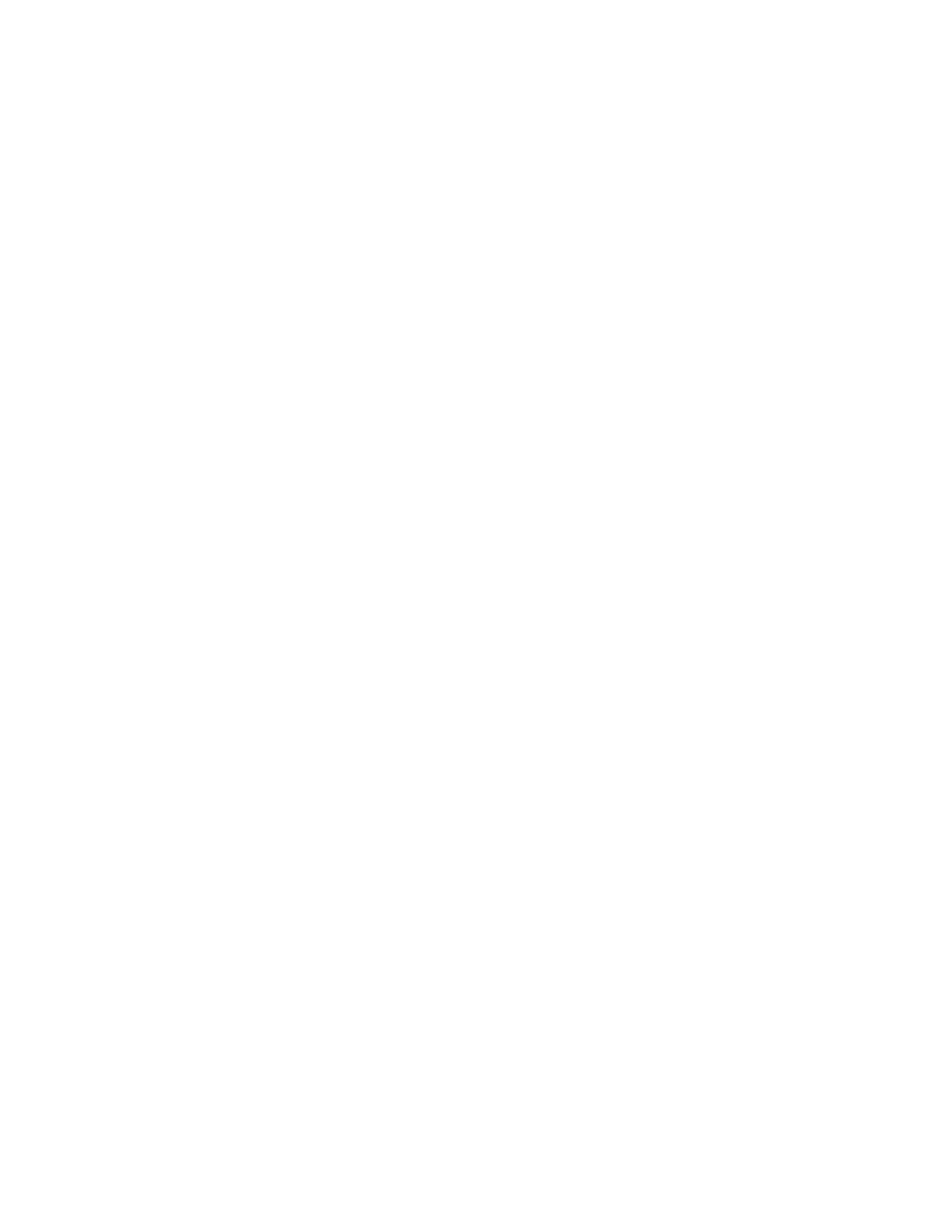Software licenses ............................................................. 105
Activate a license ......................................................... 105
Install a license file ....................................................... 105
Update the QuantStudio
™
Real‑Time PCR Software ................................ 106
Update the software ...................................................... 106
Update the Microsoft
™
Windows
™
operating system ............................... 107
Change the sample block ...................................................... 107
When to change the sample block ........................................... 107
Materials required ........................................................ 107
How to handle the sample block ............................................ 107
Change the sample block .................................................. 108
Change the heated cover ....................................................... 109
When to change the heated cover ........................................... 109
Materials required ........................................................ 109
How to handle the heated cover ............................................ 109
Change the heated cover .................................................. 110
Change the plate adapter ...................................................... 111
When to change the plate adapter .......................................... 111
Materials required ........................................................ 112
Change the plate adapter .................................................. 112
■
APPENDIX C Networking ............................................. 113
Networking overview .......................................................... 113
Controlling and monitoring networked QuantStudio
™
6 and 7 Flex Systems ...... 113
About the ethernet port ................................................... 114
Example network layouts .................................................. 114
Networking guidelines and best practices ................................... 115
Network setup workflow ....................................................... 116
Collect the required network information ........................................ 116
Connect the QuantStudio
™
6 or 7 Flex System to the network ....................... 117
Materials required ........................................................ 117
Define the instrument internet protocol settings .............................. 117
Connect the computer to the network ............................................ 118
Materials required ........................................................ 118
Computer requirement .................................................... 118
Collect required information ............................................... 118
Set up the computer ...................................................... 118
Install the QuantStudio
™
Real‑Time PCR Software ............................ 119
Monitor the QuantStudio
™
6 or 7 Flex Real-Time PCR System ....................... 119
About remote monitoring .................................................. 120
Monitor the status of a run from the QuantStudio
™
Real‑Time PCR Software ..... 120
Download experiment files ................................................. 120
Enable or change the calibration reminders .................................. 121
Contents
6
QuantStudio
™
6 and 7 Flex Real-Time PCR Systems v1.6 Maintenance and Administration Guide