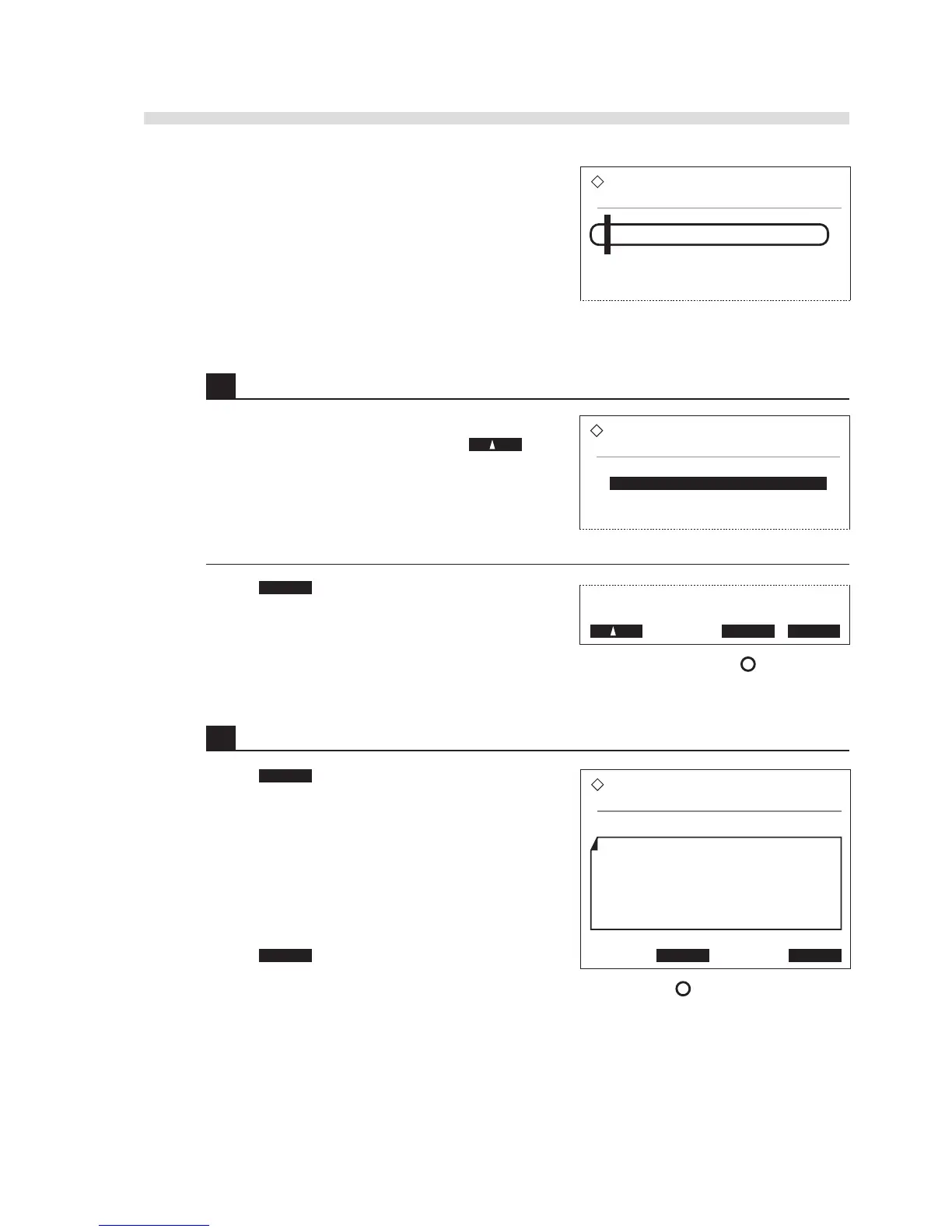AX-4030
3-5
AUTION MAX AX-4030 OPERATING MANUAL
3 Press 2 to go to the [Results display format] screen.
2 Select the results format for samples and controls.
1 Select the options by pressing the hyphen key.
• To move the cursor up or down, press .
• For information on the available options, see the
table on the previous page.
2 Press OK .
• A message window will open to ask if you want to
save your changes.
3 Save your settings.
1 Press OK to save your settings.
• The [Parameter settings] screen will appear again.
NOTE: Keep the power on while saving the
settings.
2 Press Go back twice on the [Parameter settings]
screen to return to the standby screen.
