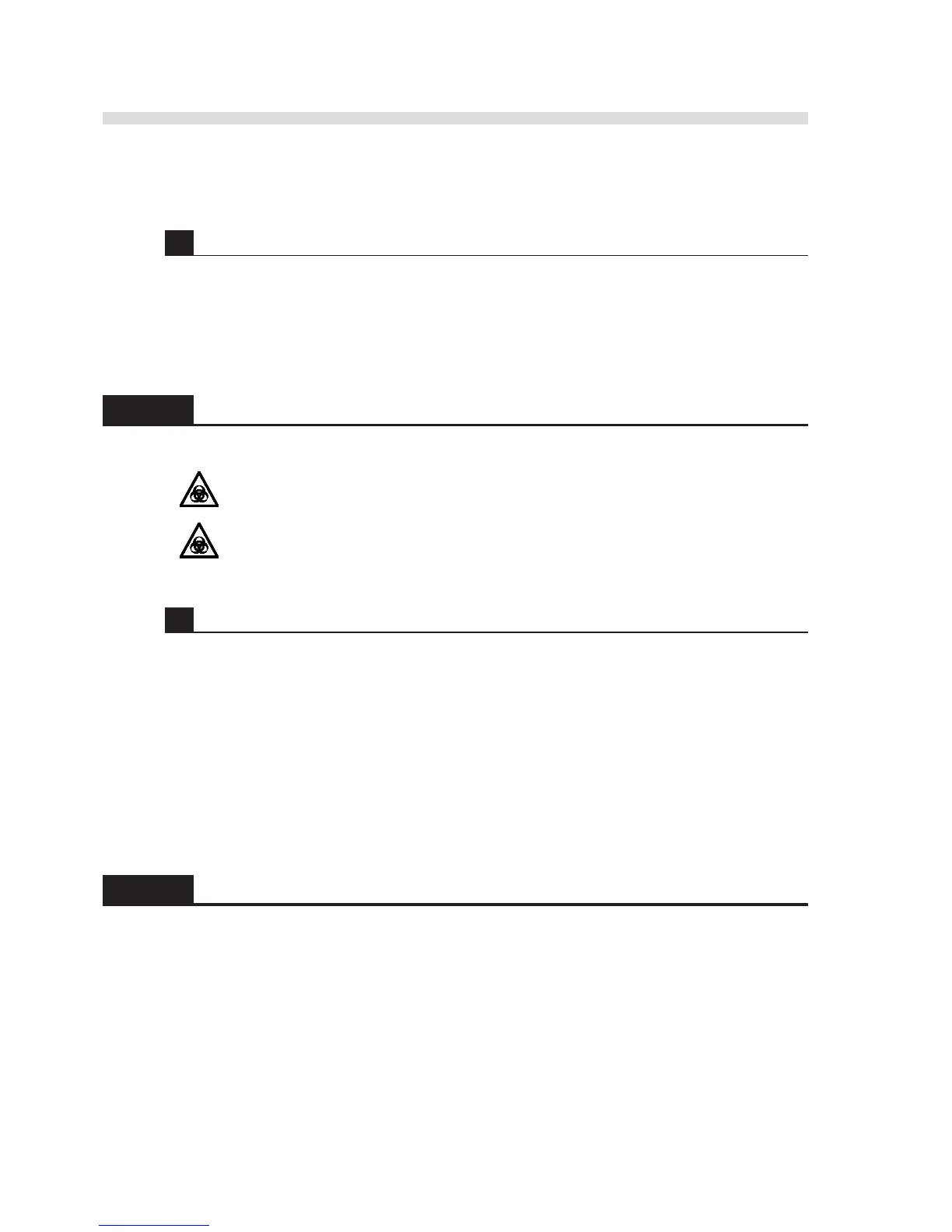1-36
AX-4030
AUTION MAX AX-4030 OPERATING MANUAL
3 Return any test strips found in the feeders to the bottle.
2 Check for used test strips.
1 Pull out the waste box tray to check if there are any used test strips in the box.
• Discard the used strips, if there are any.
1.6.3 Discharging the Washing Solution
Prepare: Protective gloves and tissue paper
Wear protective gloves to prevent exposure to pathogenic microbes.
Discard used protective gloves and liquid waste in accordance with local
regulations for biohazardous waste.
1 Discharge the washing solution from the flow lines.
1 Make sure the standby screen is displayed, then press the standby switch to turn off the power.
2 Uncap the washing solution bottle.
• Place the cap on tissue paper to protect it against dust.
3 Press the standby switch to turn on the power.
• During warm-up, washing solution will be discharged from the flow lines.
1.6.4 Unplugging the Power Cord
1 Make sure the standby screen is displayed, then press the standby switch to turn off the power.
2 Press the OFF side of the main power switch on the rear panel to turn off the main power.
3 Pull out the power cord from the receptacle.
4 Disconnect the power cord from the power input terminal on the rear panel.
