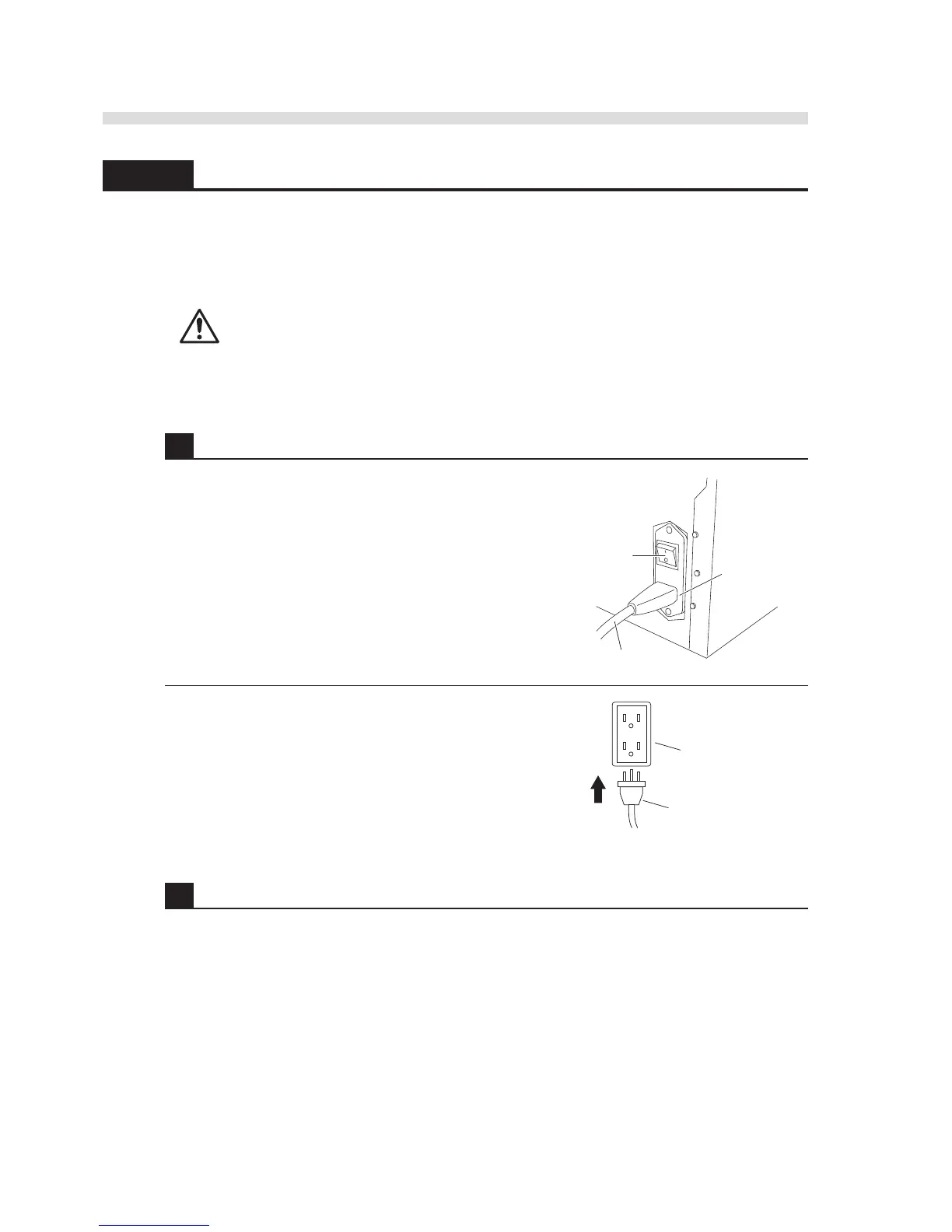1-30
AX-4030
AUTION MAX AX-4030 OPERATING MANUAL
1.4.7 Connecting the Power Cord and External Devices
Connect the instrument to a receptacle using the supplied power cord, and also to an external
device as needed.
Prepare: Power cord and, if necessary, communication cable for the external device
Use the specified RS-232C cross cable or Ethernet cable to connect an
external device to the instrument. Connections using cables other than
these can cause electric shock and fire. For more information, contact your
distributor.
1 Connect the power cord.
1 Ensure the main power switch is in the off position.
• The main power switch should be depressed to the
°
(off) side.
2 Insert the female connector of the power cord into
the power input terminal on the rear panel.
3 Insert the male connector of the power cord into a
receptacle.
REFERENCE: The type of power cord supplied
varies depending on the country.
2 Connect an external device (if necessary).
NOTE: Use the specified RS-232C cross cable or Ethernet cable to connect an external device
to the instrument.
1 Connect one end of the communication cable to a data output terminal on the rear panel.
2 When using an RS-232C cable, tighten the safety screws to secure it.
3 For the connection of the other end of the cable, see the manual of the external device.
REFERENCE: The external output capability is disabled by default. To have the instrument
communicate with an external device, change the appropriate parameter setting. See “3.4.3
Enabling/Disabling the External Output” on page 3-20.