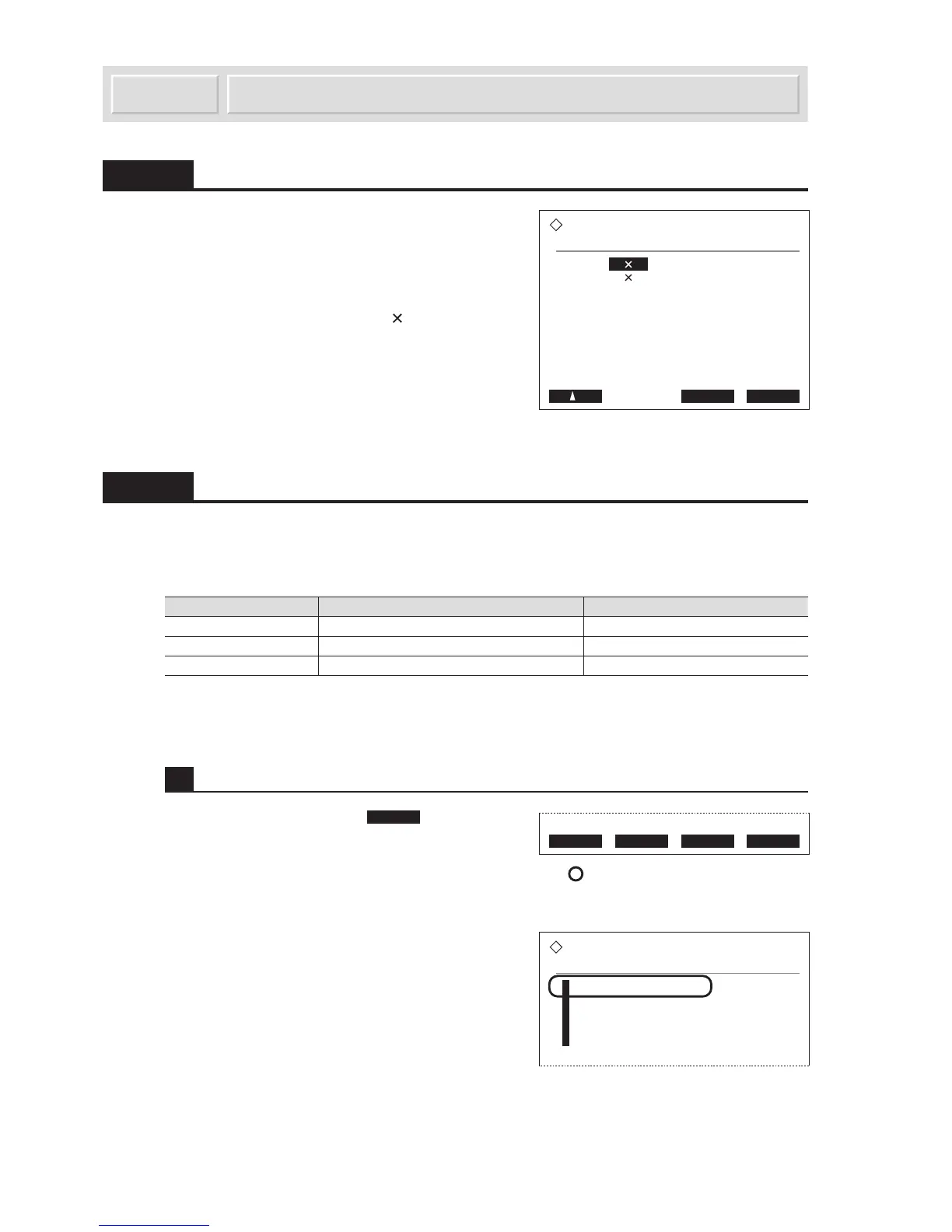3-4
AX-4030
AUTION MAX AX-4030 OPERATING MANUAL
B
[Parameter settings] Menu3.2
3.2.1 Assigning the Type of Test Strips to the Item Racks
For successful use of the item racks, assign feeder 1
or 2 to each item rack (rack IDs #01 to #10) before
running tests. For example, you can set it so that
samples in the item rack “#01” are measured with the
test strips in “feeder 1”. The feeder can be feeder 1, 2,
or the main feeder (represented as [ ]).
For detailed instructions, see “2.3.4 Assigning the
Type of Test Strips to the Item Racks” on page 2-19.
3.2.2 Using a Different Results Format
Results obtained from sample and control measurements can be reported as qualitative values,
semiquantitative values and/or reflectivities. This results format takes effect on the displayed and
printed reports and the data transmitted to external devices as listed below.
Options [Semiquantitative] [Reflectivity]
Displayed report Qualitative or semiquantitative values* Reflectivity only
Printed report Qualitative or semiquantitative values* Qualitative values and reflectivity
External output data Qualitative and semiquantitative values Qualitative values and reflectivity
* Either qualitative or semiquantitative values are automatically selected depending on measurement items.
1 Access the setup screen.
1 On the standby screen, press Menu to go to the
[Main menu] screen.
2 Press 1 to go to the [Parameter settings] screen.
