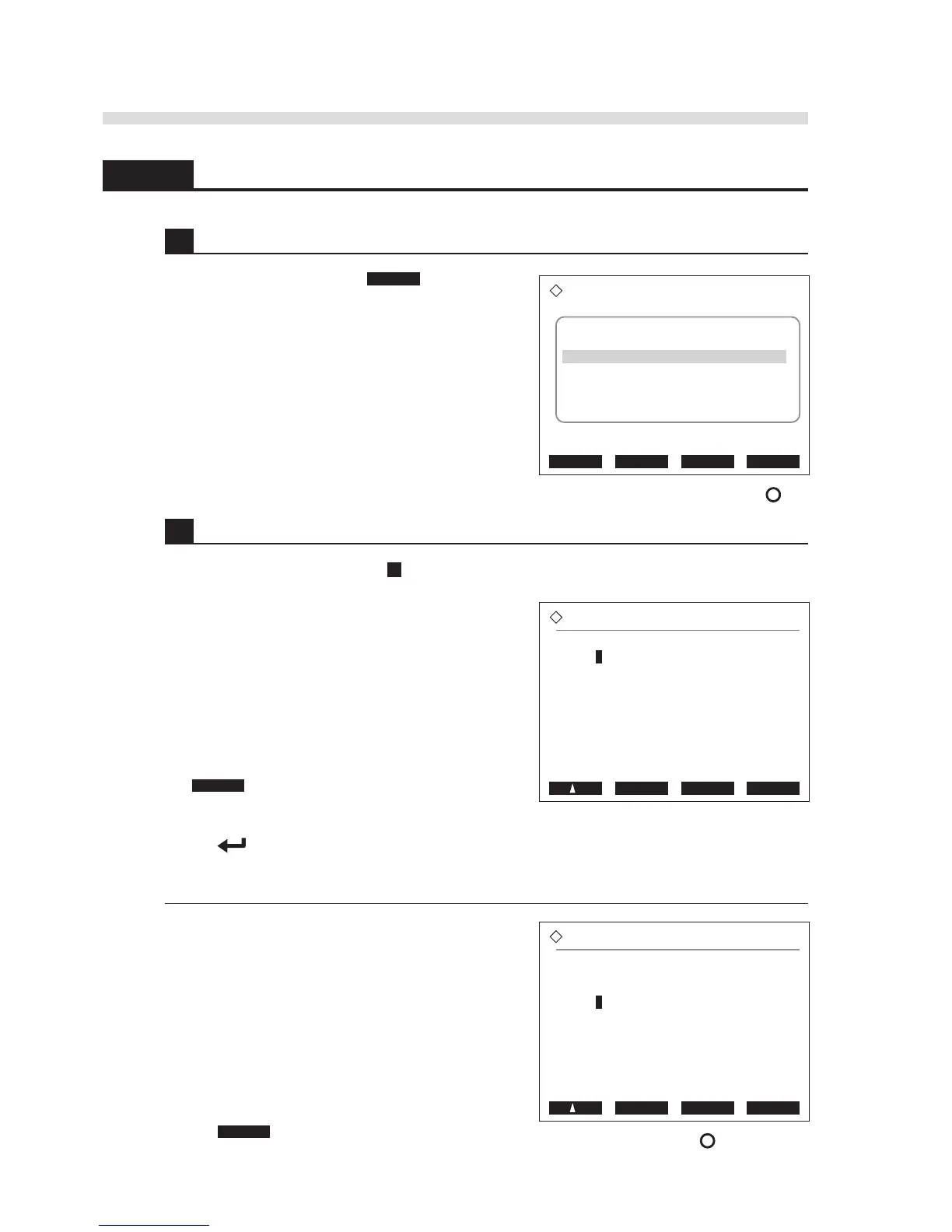2-36
AX-4030
AUTION MAX AX-4030 OPERATING MANUAL
B
2.5.2 Starting S.G. Calibration
1 Access the S.G. calibration parameters.
1 On the standby screen, press S.G. Cal to go to the
[S.G. calibration] screen.
2 Set the obtained standard S.G. values.
Prepare the notes you took in step 3 in “2.5.1 Preparing S.G. Standard Solutions” on page 2-34.
1 Below [Standard solution (Low)], enter the S.G.
value of the low solution.
• Use the numeric keys (0 to 9).
• The S.G. value acceptable here is between 1.000 to
1.050.
REFERENCE: For example, to enter “1.030”,
press 1, 0, 3, 0 in that order. A decimal point is
automatically added. To correct the entry, press
BS to delete the digits one by one, and enter
a new value.
2 Press to proceed to the [Standard solution
(High)] entry field.
3 Below [Standard solution (High)], enter the S.G.
value of the high solution.
• Use the numeric keys (0 to 9).
• The S.G. value acceptable here is between 1.000 to
1.050.
4 Press OK to save your entries.
• The next [S.G. Calibration] screen will appear.
