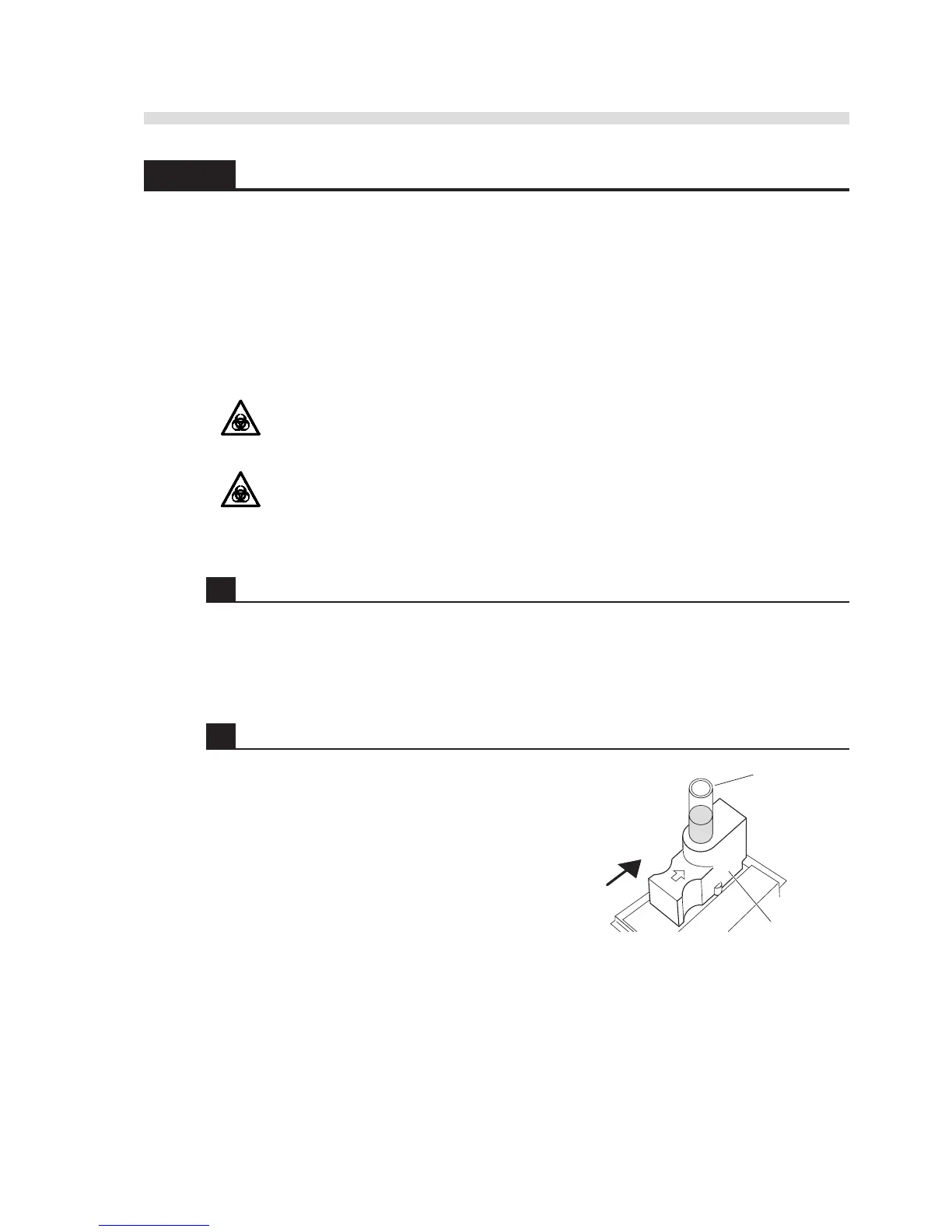AX-4030
2-27
AUTION MAX AX-4030 OPERATING MANUAL
2.4.2 Port STAT Measurement: Measuring a Higher Priority Sample
Port STAT measurement is for measuring a single sample loaded into the STAT port located at the
center of the sampler. You may use the STAT port when you have only one sample to measure, or
when you are asked to measure a new sample urgently while normal measurement is in progress.
If you want to interrupt normal measurement to quickly measure additional two or more samples,
use rack STAT measurement (see “2.4.3 Rack STAT Measurement: Measuring Higher Priority
Samples” on page 2-31).
Prepare: Sample tube and protective gloves
Wear protective gloves to prevent exposure to pathogenic microbes.
Discard used samples, test strips and protective gloves in accordance with
local regulations for biohazardous waste.
1 Prepare a sample for STAT measurement.
1 Pour the sample for STAT measurement in a sample tube.
• See “2.3.5 Preparing Samples” on page 2-21.
2 Load the sample tube into the STAT port.
1 Place the sample tube straight into the STAT port.
2 While pressing the “PUSH” mark, slide the STAT
port backward and push it in place.
3 Gently pull the STAT port toward you to ensure the
port is locked.
