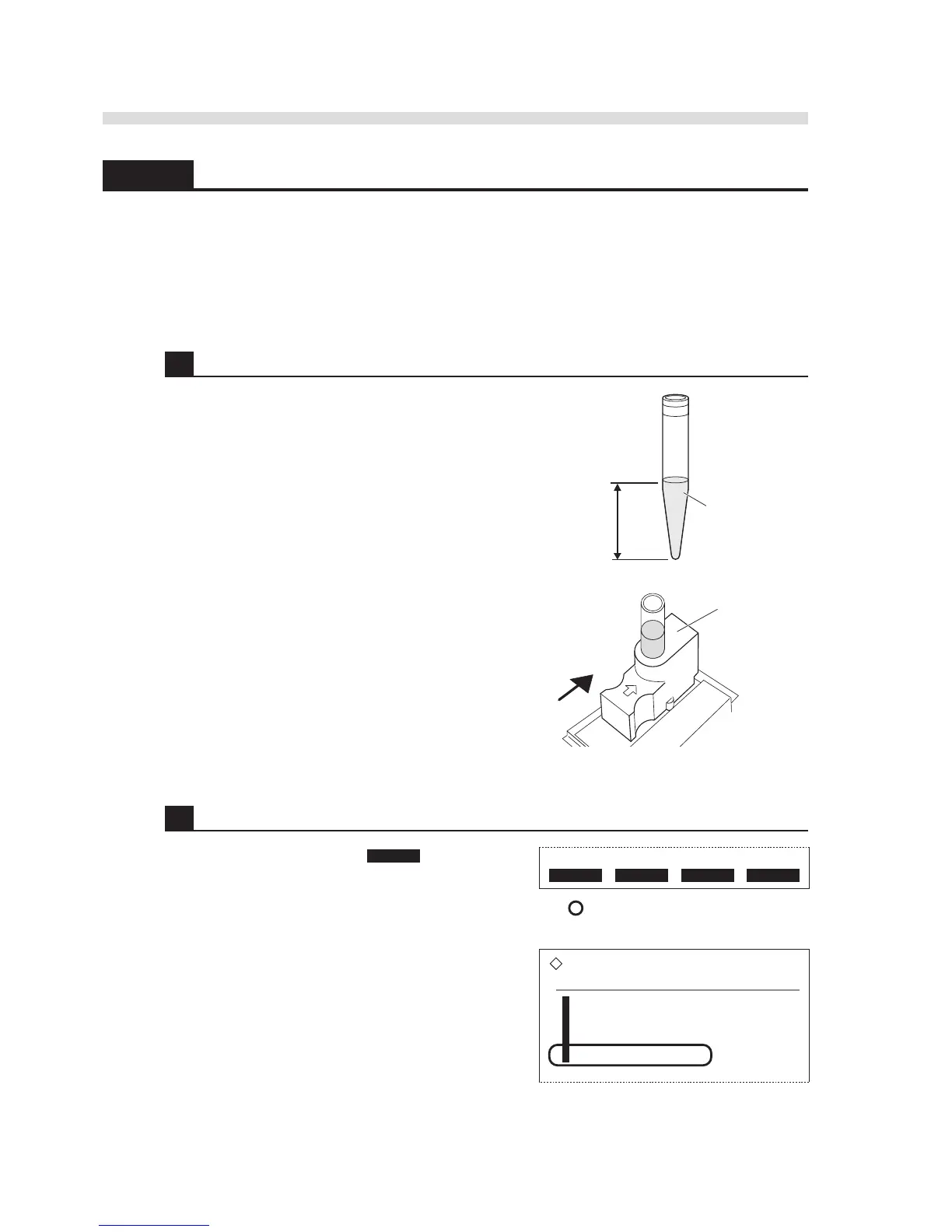4-24
AX-4030
AUTION MAX AX-4030 OPERATING MANUAL
4.4.3 Cleaning the S.G. Cell
The S.G. cell and flow lines become contaminated with protein or other matter as more urine tests
are run. Remove the dirt once a week. It takes about 5 minutes to complete the cleaning.
Prepare: 0.5% sodium hypochlorite solution (or commercially available detergent containing
sodium hypochlorite of the same concentration) and sample tube
1 Prepare a detergent.
1 Transfer 2 mL or more detergent into a sample tube.
2 Make sure the standby screen is displayed, and load
the sample tube into the STAT port.
3 While pressing the “PUSH” mark, slide the STAT
port backward and push it in place. Then, gently
pull the port out to make sure the port is locked with
the stopper.
2 Flush the S.G. cell.
1 On the standby screen, press Menu to go to the
[Main menu] screen.
2 Press 5 to go to the [Maintenance] screen.