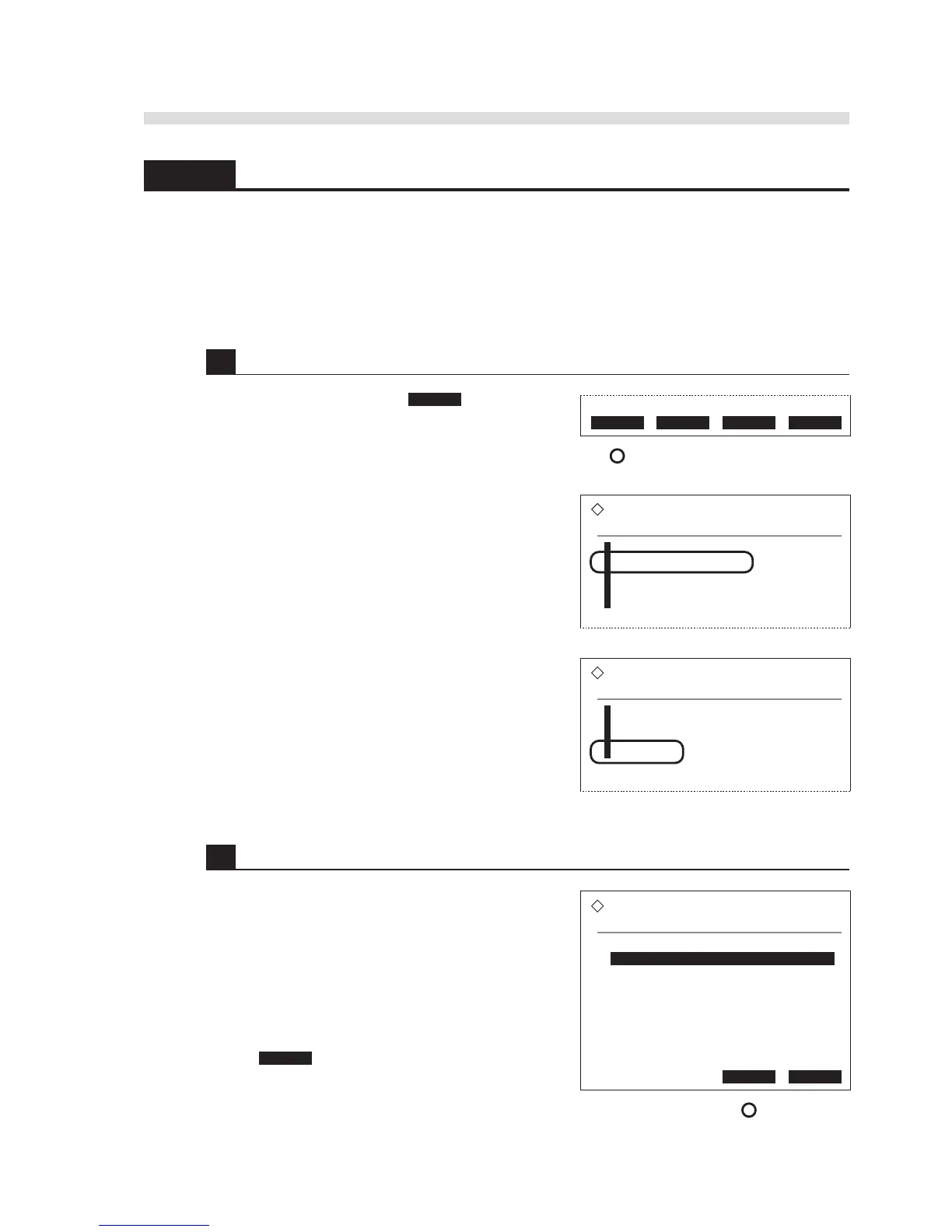AX-4030
3-15
AUTION MAX AX-4030 OPERATING MANUAL
3.3.3 Deleting Results and Trouble Logs from Memory
Unwanted results and trouble logs can be deleted from the memory. You can delete all of
the results and trouble information at once, or specific types of data only (normal and STAT
measurement results, control measurement results, check measurement results, or trouble list).
NOTE: Deleted results and trouble logs can never be recovered.
1 Access the setup screen.
1 On the standby screen, press Menu to go to the
[Main menu] screen.
2 Press 2 to go to the [Results] screen.
3 Press 4 to go to the [Delete] screen.
2 Select the type of data you want to delete.
1 Select the type of data you want to delete, using the
hyphen key.
• The available options include:
[All], [Normal & STAT measurements], [Control
measurement], [Check measurement], and [Trouble
list].
2 Press OK .
• You will be asked if you want to delete the data.
