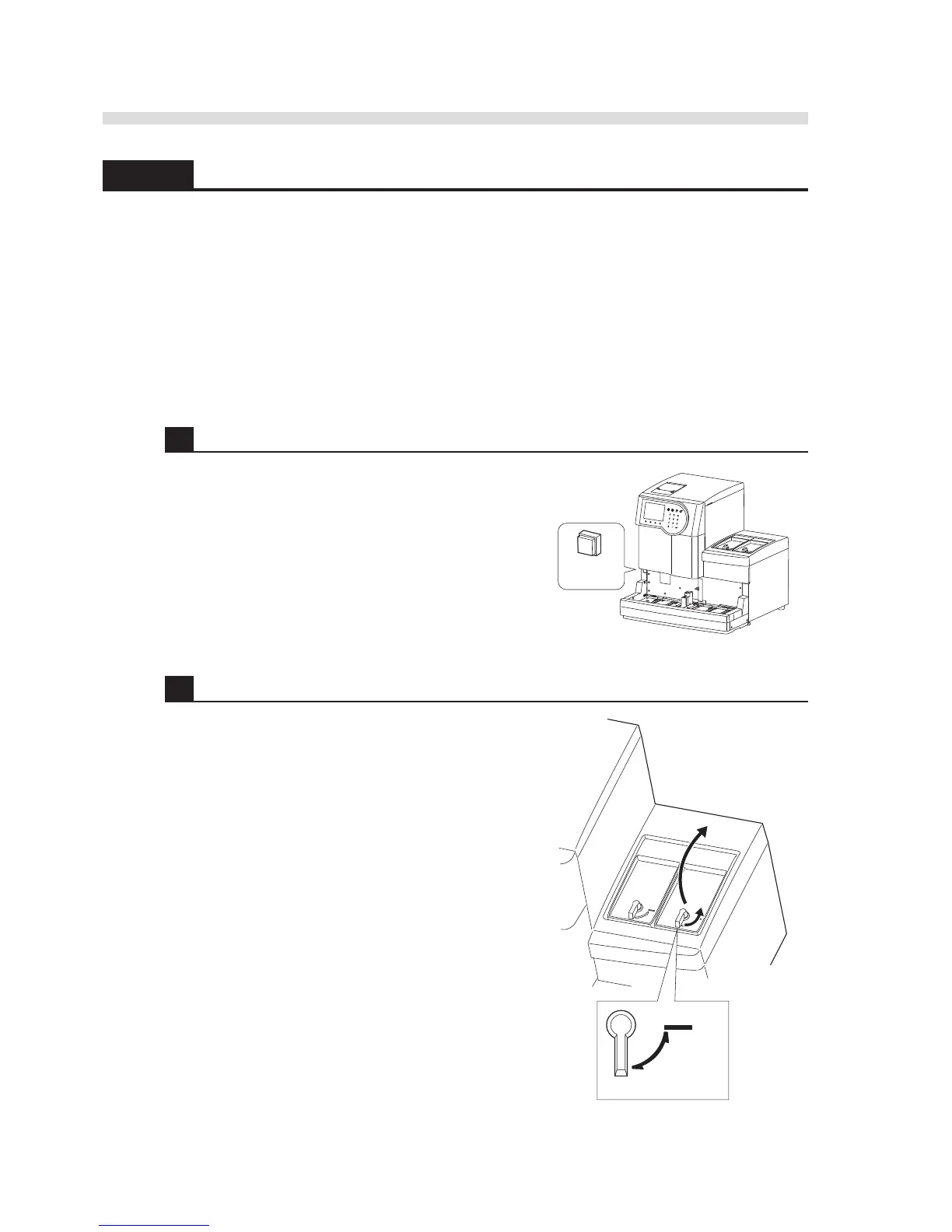4-6
AX-4030
AUTION MAX AX-4030 OPERATING MANUAL
D
4.2.3 Cleaning the Feeders
Particles from the test strips can accumulate inside the feeders. This may cause the roller slot
to clog or soil the reagent pad area of the test strips, whereby producing incorrect measurement
results. Clean the feeders every three days.
Prepare: Supplied blower brush, tissue paper, and protective gloves
IMPORTANT: Wear protective gloves when taking the test strips out of the feeders. Do not
touch the pad area on the test strips with unprotected hands. Test strips contaminated
with sebum may produce incorrect results.
1 Turn off the power.
1 Make sure the standby screen is displayed, then
press the standby switch to turn off the power.
2 Take the test strips out of the feeder.
1 Turn the locking lever (a) to unlock the feeder
cover, and open the cover (b).