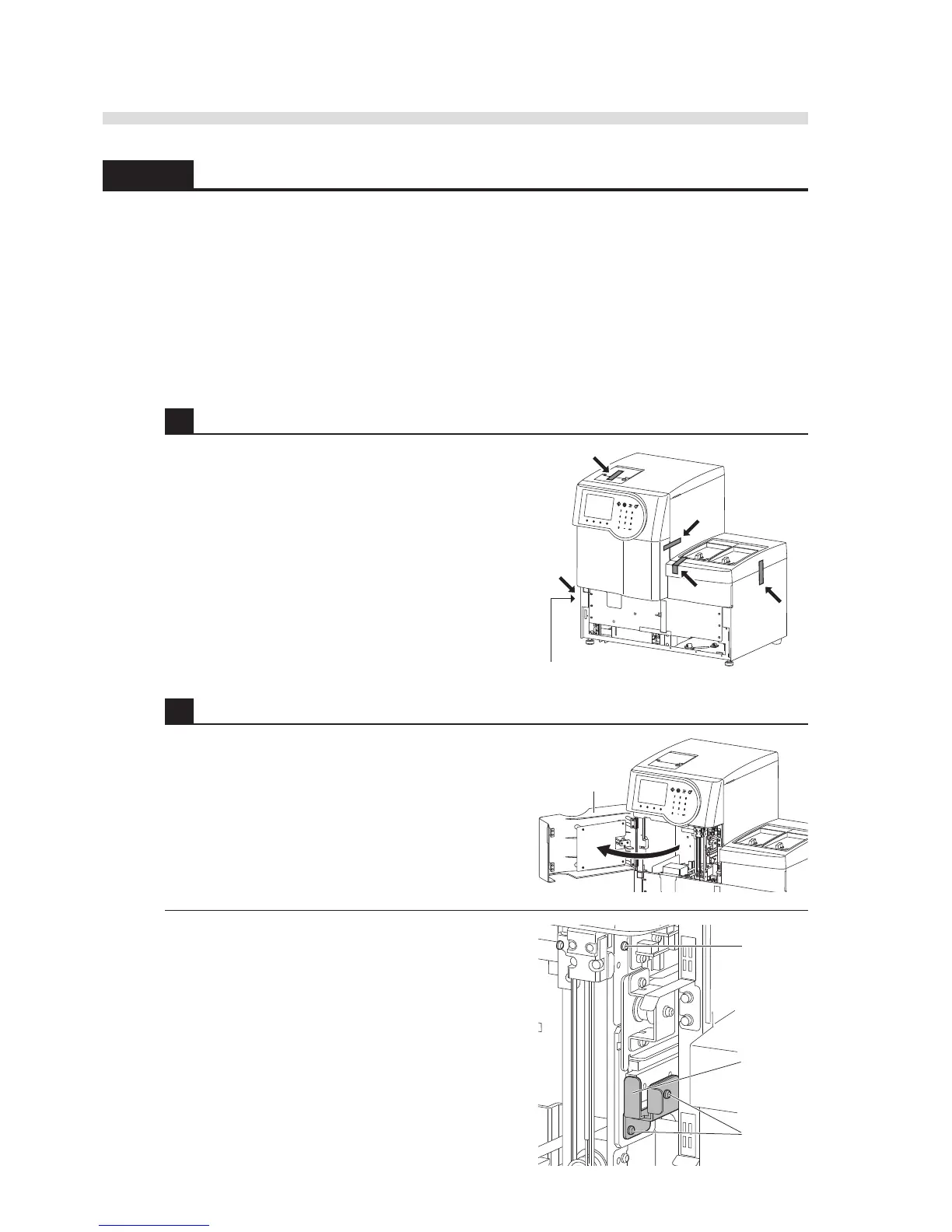1-20
AX-4030
AUTION MAX AX-4030 OPERATING MANUAL
D
1.4.2 Unlocking the Instrument
To prevent the instrument from being damaged in transport, various parts are anchored before
shipping from the factory. Remove these retainers before installing the instrument. Also, before
doing anything, read “1.4.1 Precautions” on page 1-18.
Prepare: Phillips screwdriver
REFERENCE: Keep your removed screws in the accessory case. These screws will be needed
the next time the instrument is moved.
1 Remove the anchoring tape.
1 Remove the anchoring tape at the locations shown
in the right figure.
• Also, remove the tape from the waste box tray on
the left panel.
2 Unlock the nozzle drive section.
1 Open the front cover.
2 Loosen the screw that locks the nozzle drive using a
Phillips screwdriver, and remove it.
3 Loosen the two screws on the retainer of the nozzle
drive with a Phillips screwdriver, and remove the
retainer.
NOTE: Take care not to drop the screws inside the
instrument.
4 Close the front cover.
