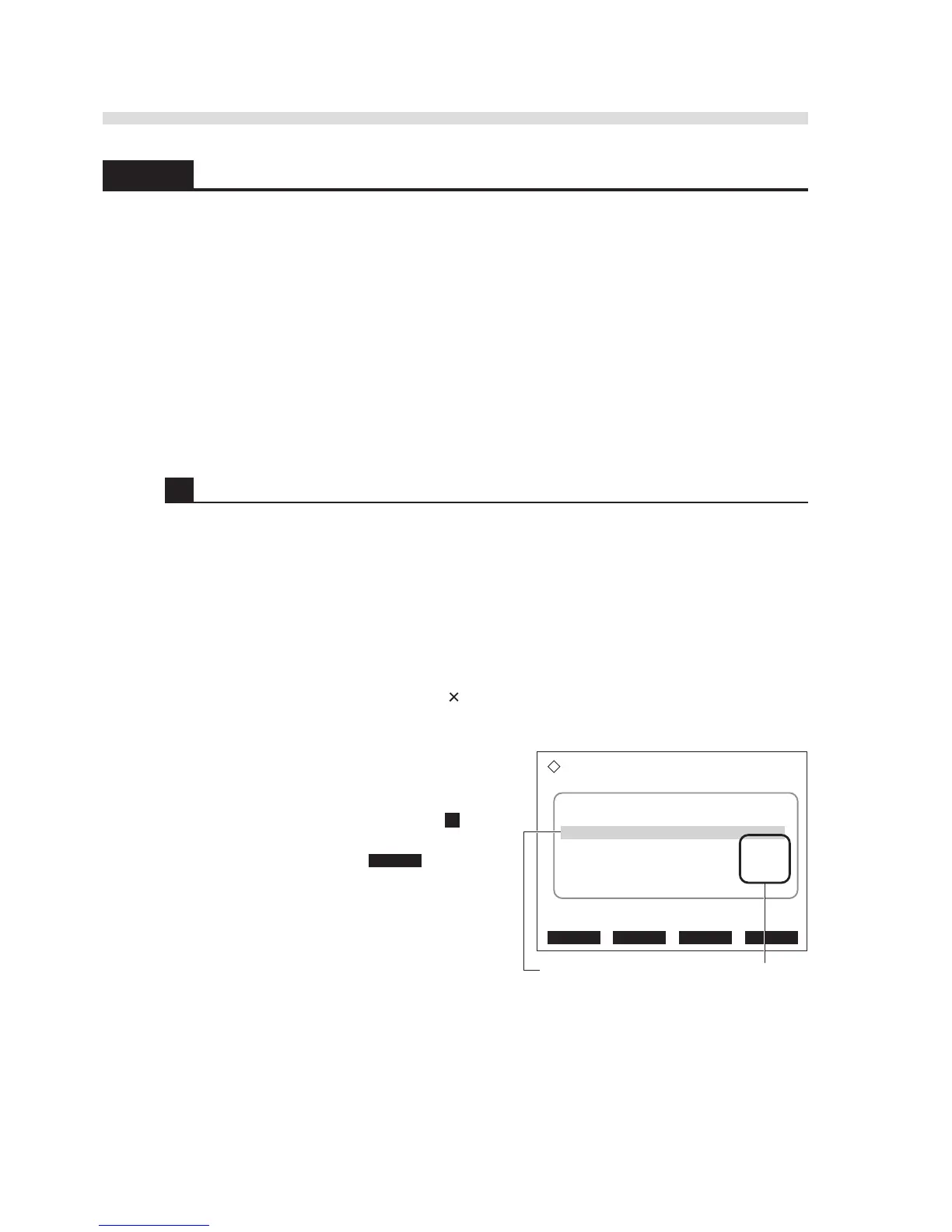2-16
AX-4030
AUTION MAX AX-4030 OPERATING MANUAL
B
2.3.3 Loading Test Strips into the Feeders
On the standby screen, select the main feeder and the types of test strips to be used. Then, load the
correct test strips into the feeders.
IMPORTANT: Do not use the test strips beyond the expiration date or test strips having
a discolored pad area even if they are within the expiration date. Carefully read the
package inserts of the test strips before use, and observe the instructions.
NOTE: Take as many test strips as you need out of the bottles and load them into the feeders
just before testing. Each feeder can contain up to 200 test strips (equivalent to 2 bottles), but
the quality of the strips is assured only for three days. Test strips absorb moisture in the air,
which may alter their quality and produce incorrect results. The test strip bottles should be
securely capped immediately after taking out the strips.
1 Setting the test strips and main feeder by key operation.
Set the types of test strips to be loaded into the feeders, and select the main feeder between feeder 1
or 2.
REFERENCE: When to select the “main feeder”
You can select either feeder 1 or 2 as the main feeder usually. However, you should explicitly
specify the main feeder to use the sample racks listed below. These racks always use the test
strips in the feeder specified as the main feeder.
■ Start rack
■ Normal racks (optional)
■ Item racks whose rack IDs are set to [ ] on the [Rack assignment for test strip] screen.
1 On the standby screen, check the current settings
for the type of test strips and the main feeder (in
light blue background).
• If you use the current settings, go to step 2 .
2 To change the settings, press Strip .
• The [Test strip setup] screen will appear.