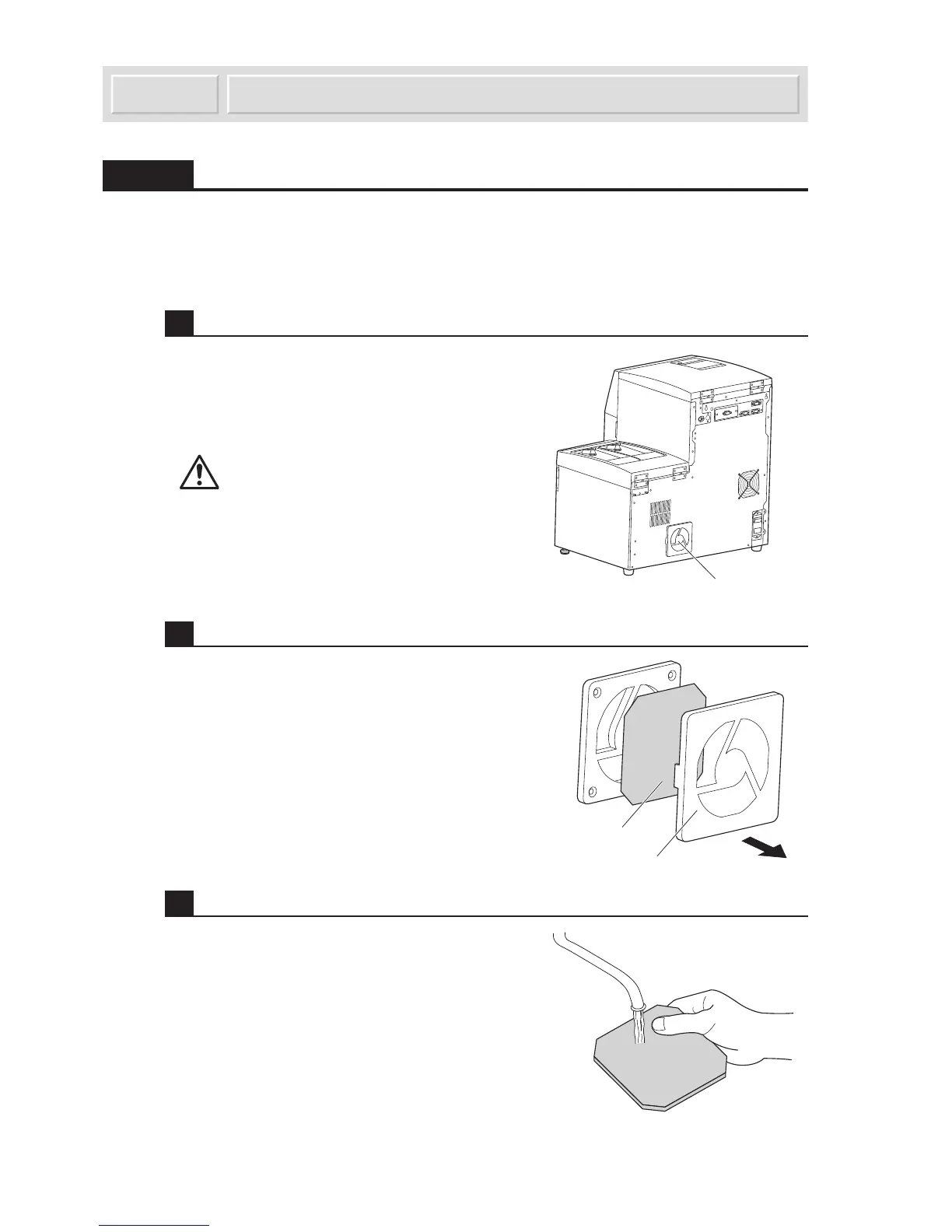4-18
AX-4030
AUTION MAX AX-4030 OPERATING MANUAL
Regular Maintenance4.4
4.4.1 Washing the Air Filter
The cooling fan of the instrument has an air filter that protects the internal mechanism from dust.
Accumulation of dust in the filter results in decreased cooling efficiency.
Wash the filter once a month.
1 Turn off the power.
1 Make sure the standby screen is displayed, then
press the standby switch to turn off the power.
2 Wait until the cooling fan comes to a complete stop.
Make sure the cooling fan stops
completely before proceeding to the
next step. Failure to do so may result
in injury.
2 Remove the air filter.
1 Pull the cooling fan cover toward you and remove it.
2 Remove the air filter.
3 Wash the air filter.
1 Wash the filter thoroughly under running tap water
to remove accumulated dust.
2 Gently wring out the filter to remove water. Dry the
filter well.
3 Attach the air filter and cooling fan cover in their
original positions.
NOTE: Replace the air filter if it becomes damaged
or stains remain even after washing.