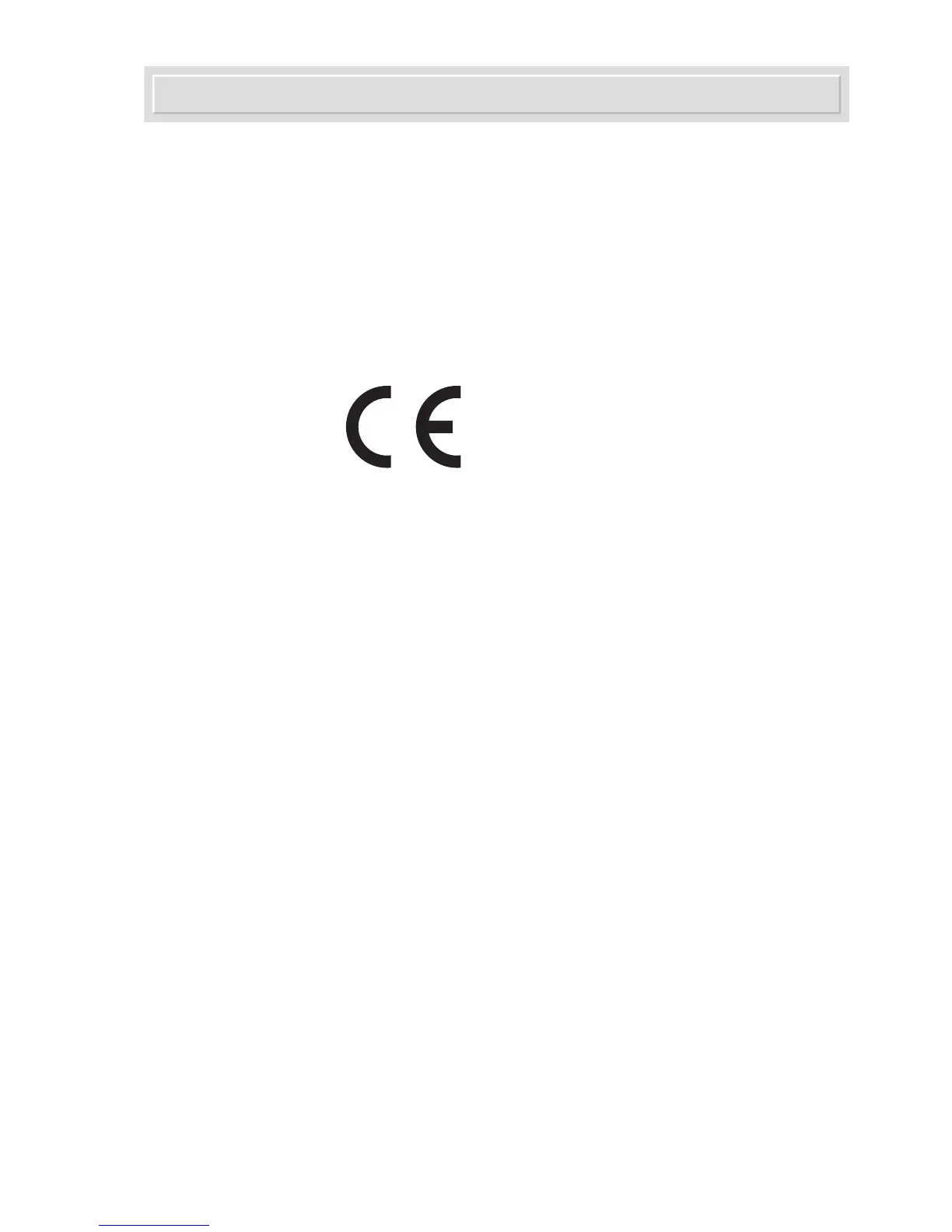AX-4030
3
AUTION MAX AX-4030 OPERATING MANUAL
Premise
This operating manual contains important information on the functions of the AUTION
MAX™ AX-4030.
This operating manual is issued by ARKRAY, Inc.
Read carefully prior to starting up the unit.
This instrument is IVD medical device.
This product conforms to European Directive 98/79/EC.