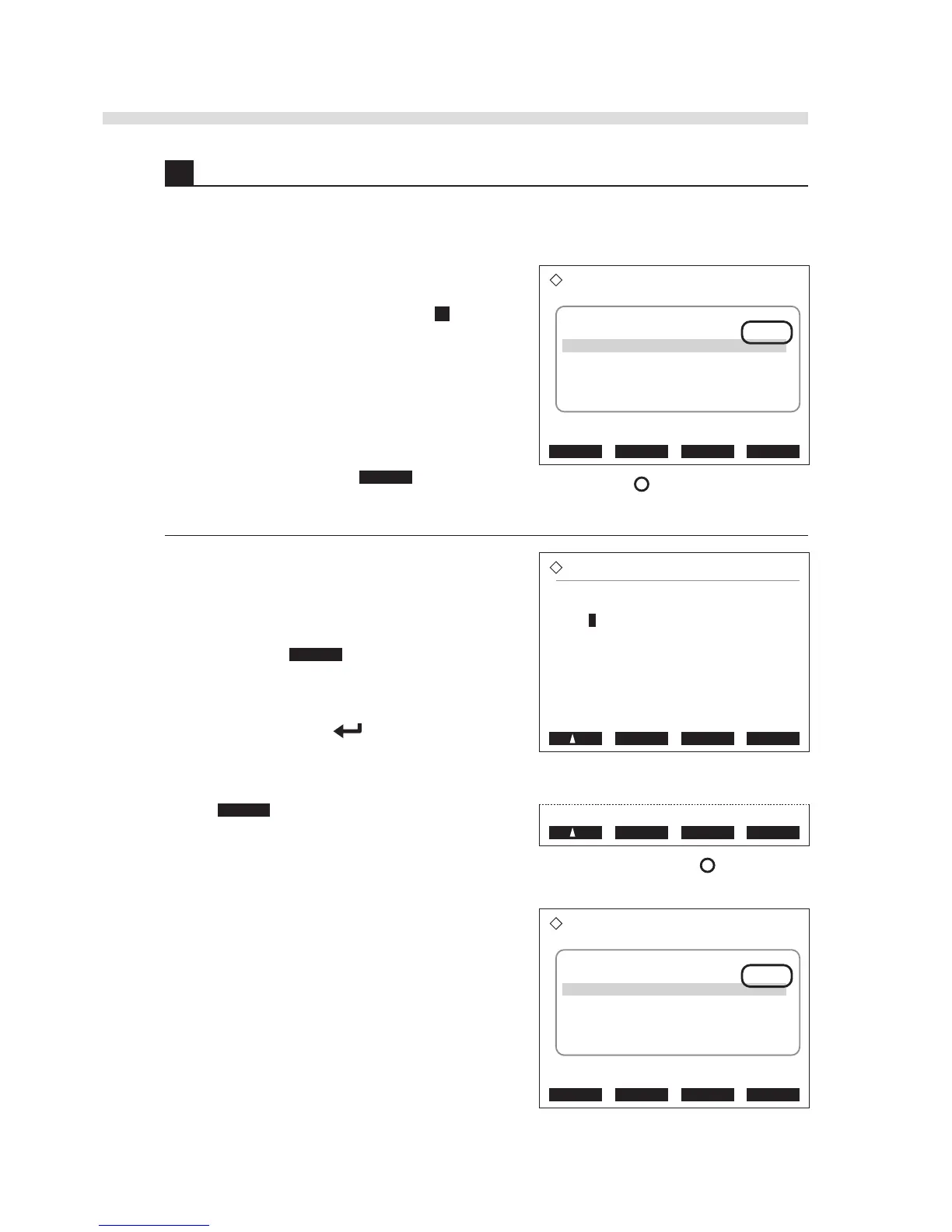4 Set the measurement start number.
For information on the measurement start number, see “Measurement number” in “2.1.3
Measurement Terminology” on page 2-4.
1 On the standby screen, check the measurement start
number.
• To use the current number, skip to step 5 .
2 To set a new number, press Meas No. .
• The [Measurement start No.] screen will appear.
3 Below [Normal measurement], enter a number from
0000 to 9999, using the numeric keys (0 to 9).
REFERENCE: For example, to enter “0150”,
press 0, 1, 5, and 0 in that order. To correct the
number, press BS to delete the digits one by
one, and enter a new number.
REFERENCE: If the cursor is placed below [Control
measurement], press to move up to the
[Normal measurement] entry field.
4 Press OK to save your changes.
• The standby screen will appear again with a new
measurement start number.
