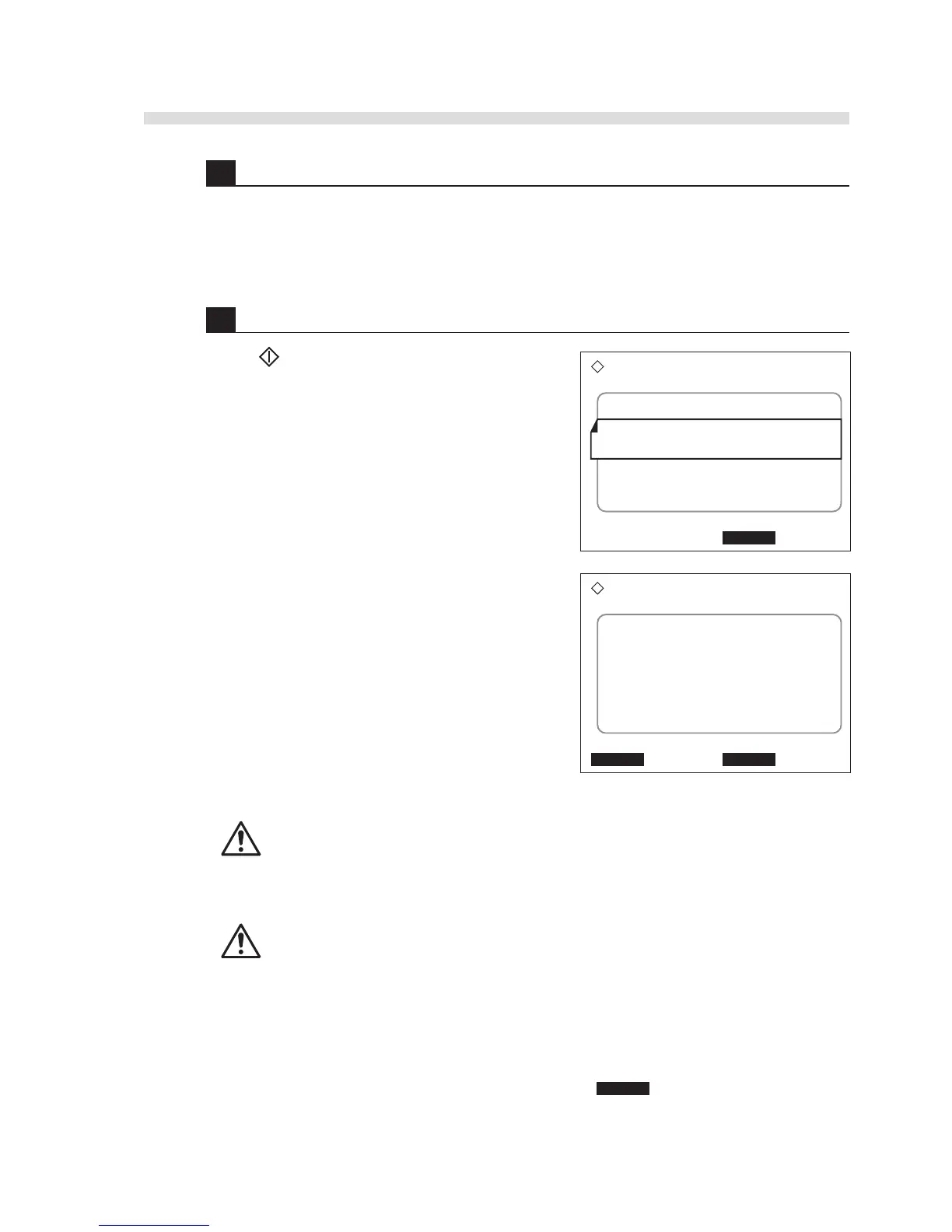AX-4030
2-25
AUTION MAX AX-4030 OPERATING MANUAL
B
5 Prepare samples.
1 Pour samples into sample tubes and load them into the sampler.
• See “2.3.5 Preparing Samples” on page 2-21.
6 Start the normal measurement.
1 Press to start.
• The first sample rack will be transported to the
aspiration position while “Waiting for rack…” is
displayed.
• The nozzle will come down to aspirate the
sample from the first sample tube, and then the
measurement operation will take place.
• When the result of the sample is obtained, it is
reported on a printout. See “2.8.2 Printed Results
Report” on page 2-50.
• The following samples are processed in the same
way.
Do not touch the sample rack being grabbed at the rear of the sampler. The
rack can move suddenly, which is very dangerous. When adding sample
racks to the sampler during measurement, keep hands away from the rack
at the rear and place new racks at the front.
The test strip storage section may be driving while measurement is in
progress. Do not touch inside the storage section directly with hands when
adding test strips in the feeder. Contact with the drive mechanism may
cause injury.
REFERENCE: To add test strips during measurement
Open the feeder cover. You will see “W006: Close the feeder cover.” on the screen. Add new
test strips in the feeder, close the cover, and then press OK to clear the warning.
