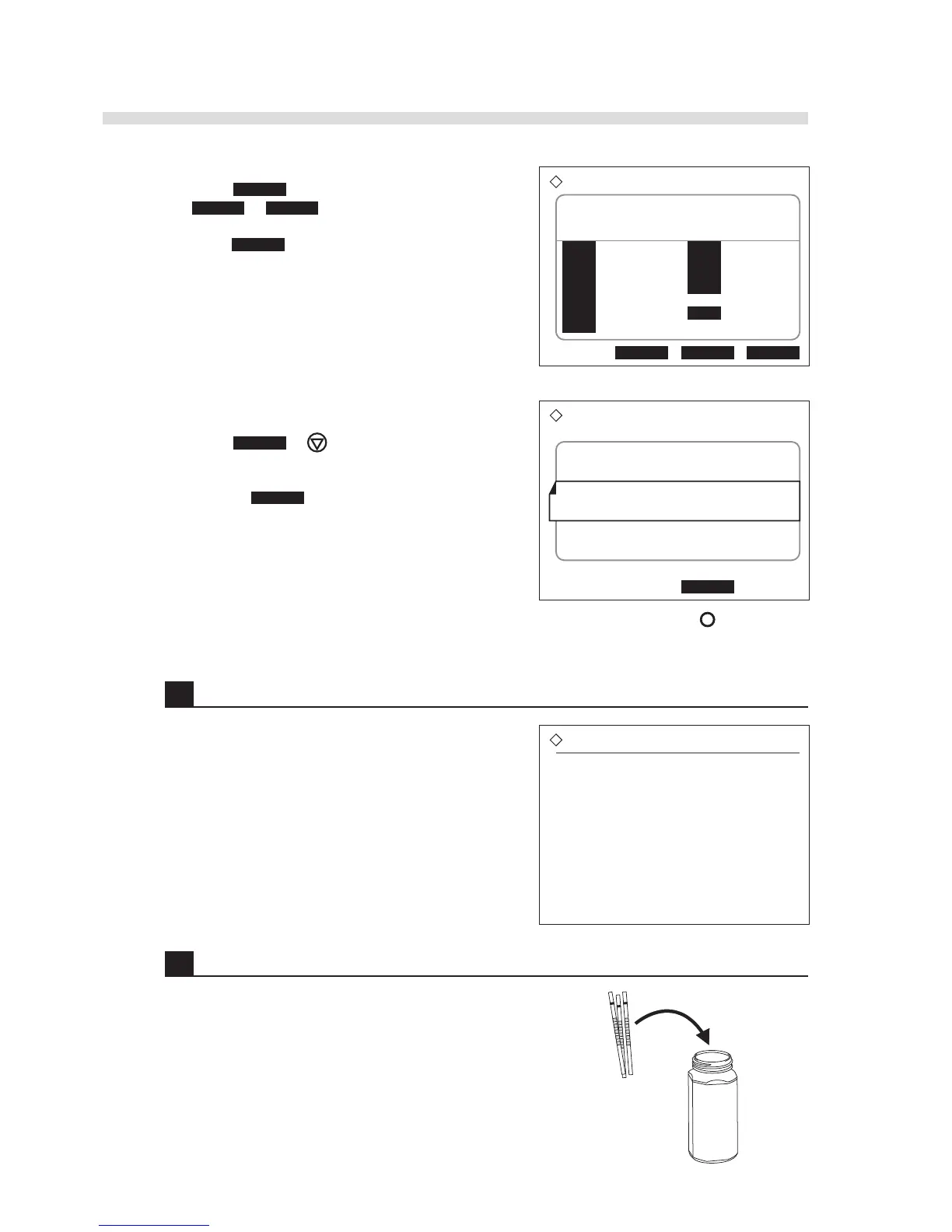2-26
AX-4030
AUTION MAX AX-4030 OPERATING MANUAL
F
REFERENCE: To view results
Press Results to view the latest result. Pressing
<<<<<<<< or >>>>>>>> can view the previous or next
result. To return to the [Measuring...] screen,
press Go back .
REFERENCE: To suspend measurement in
progress
Press Stop or . The instrument will
display “Suspended”, and stop the measurement
operation. You can resume the operation by
pressing Start within a minute. If more than
1 minute elapses, the instrument will proceed
with end process and can no longer resume the
suspended operation. Depending on the timing
the stop key is pressed, some already-aspirated
samples may not be measured successfully. View
the printed reports to check if correct results are
obtained.
7 When measurements of all samples are completed…
• The message “Measurement operations ending”
will appear after the entire batch of samples has
been measured. The instrument will proceed with
flow line flushing and other end processes.
• When the end processes are completed, the standby
screen will appear again.
1 Take out the sample racks from the sampler.
8 At the end of the day…
1 Take the test strips out of the feeder, and put them
back in the bottle.
2 Dispose of liquid waste and used test strips.
• See “4.2.1 Cleaning the Waste Box” on page 4-3,
and “4.2.2 Discarding Liquid Waste from the Drain
Bottle” on page 4-5.
3 Press the standby switch to power off.
