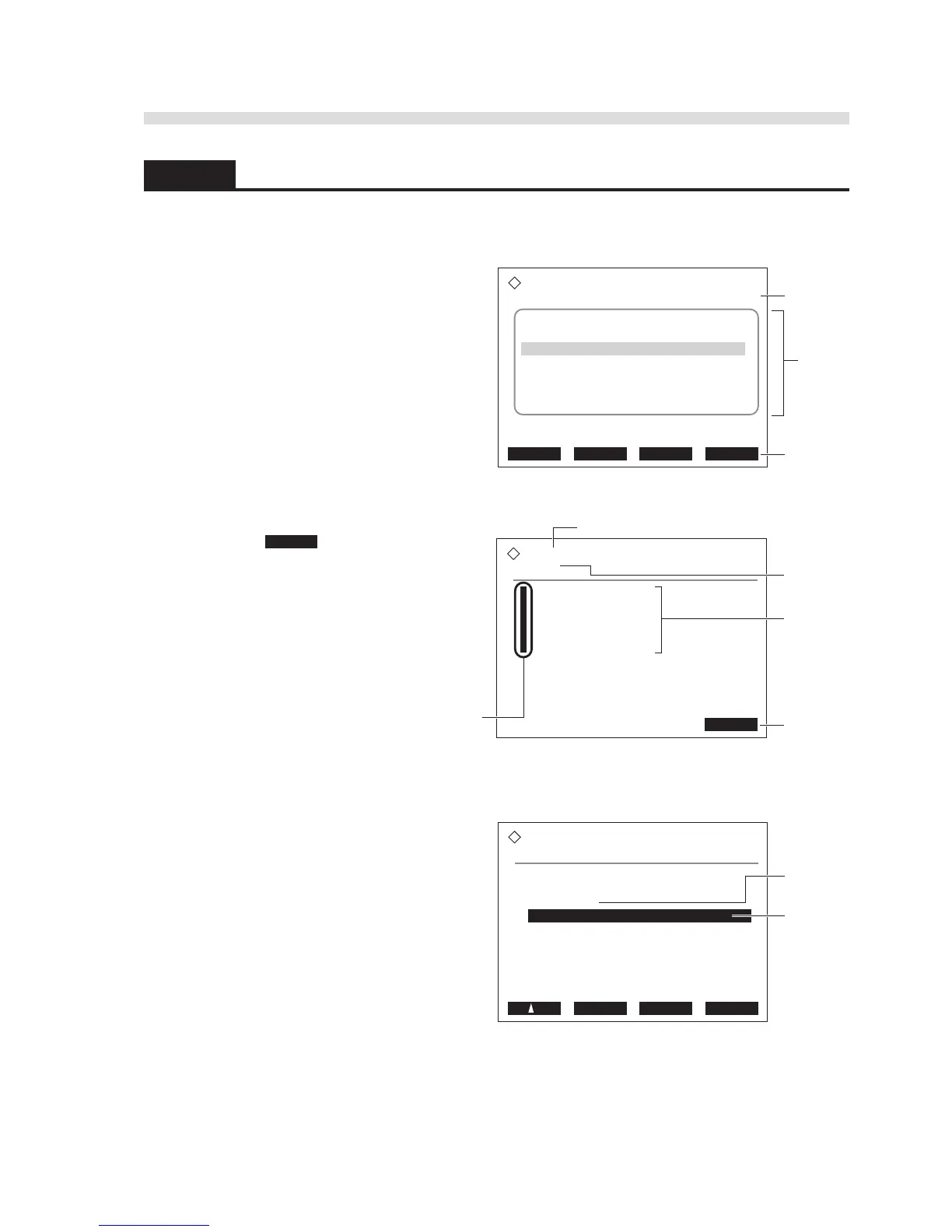AX-4030
1-41
AUTION MAX AX-4030 OPERATING MANUAL
B
1.7.2 Screen Configuration
This section describes the configuration of the screens you will see while operating the instrument.
■ Standby screen
The standby screen is initially displayed
after warm-up completes, telling you the
instrument is ready to accept instructions
from you (e.g. to measure samples or set
parameters). Always return to the standby
screen after the completion of these tasks.
■ Menu screens
Pressing Menu on the standby screen
activates the hierarchical menu system
that allows you to access various
auxiliary operation options. The
screen number can be referred to when
contacting your distributor for service.
■ Setup screens
When an option is selected on a menu
screen, the appropriate setup screen
appears. Setup screens contain one or
more setup items. Below each setup item
is a selection field for selecting an option
or an entry field for inputting numbers or
characters.