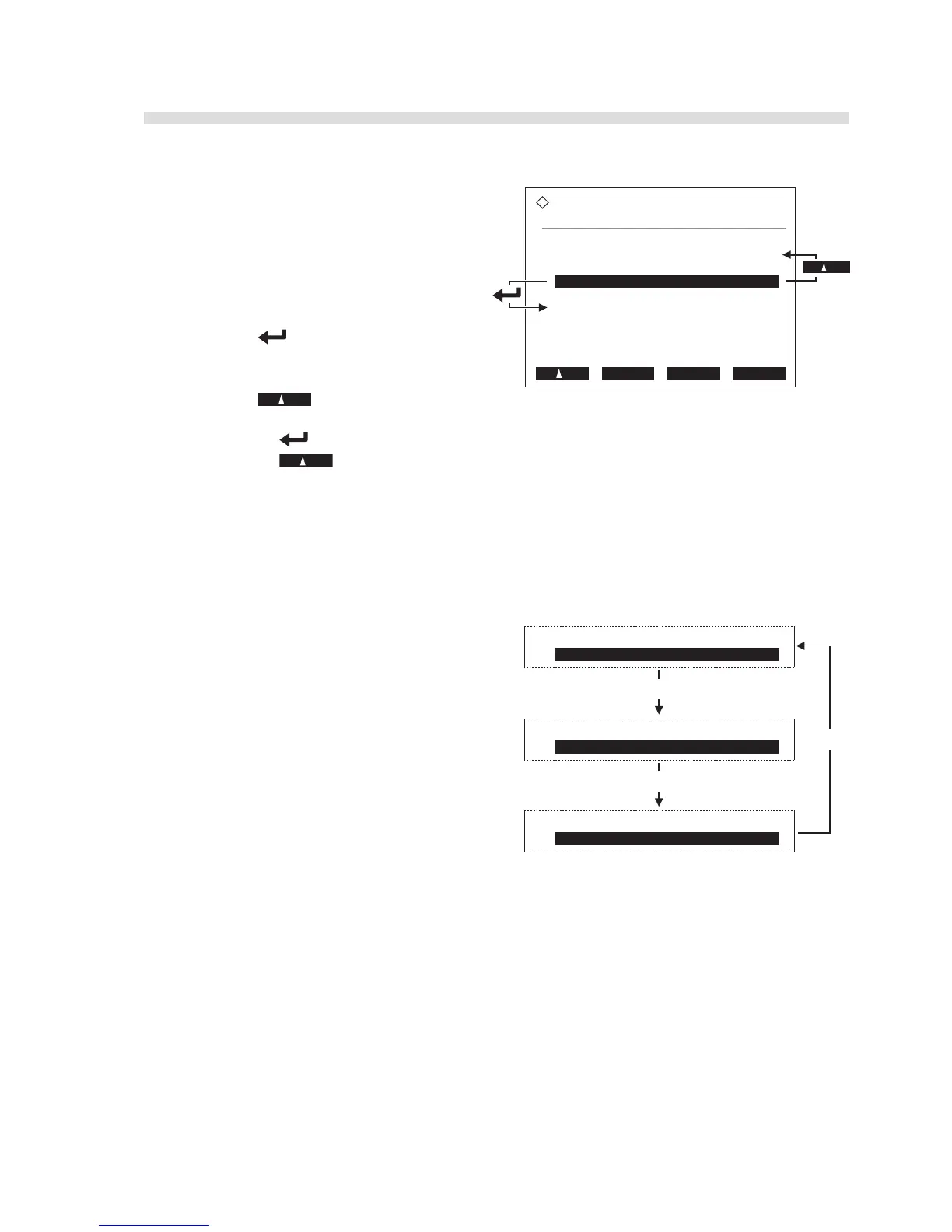AX-4030
1-43
AUTION MAX AX-4030 OPERATING MANUAL
■ Moving between setup items
The setup screen may contain two or
more setup items. For example, the
[View] screen shown at right has four
setup items, [Date], [Measurement],
[Results], and [Range of results].
• To go down to the next setup item,
press on the operator panel.
• To go up to the previous item,
press .
• Pressing with the cursor at the lowest setup item brings the cursor to the top.
Pressing with the cursor at the top item moves the cursor to the bottom.
REFERENCE: About the cursor
The cursor for this instrument refers to the highlighted portion on the display and prompts you
to change options or to type in numeric values or text.
■ Selecting an option
Below the setup item (e.g. [Measurement]
in the right figure), the currently selected
option is displayed at first. The setting
changes each time you press the hyphen
key. For example, if the setup item has 4
selectable options, pressing the hyphen key
four times allows the first option to appear
again.
REFERENCE: The numeric keys double
as cursor keys.
8: Select the last option.
2: Select the first option.
4: Select the previous option.
6: Select the next option.
