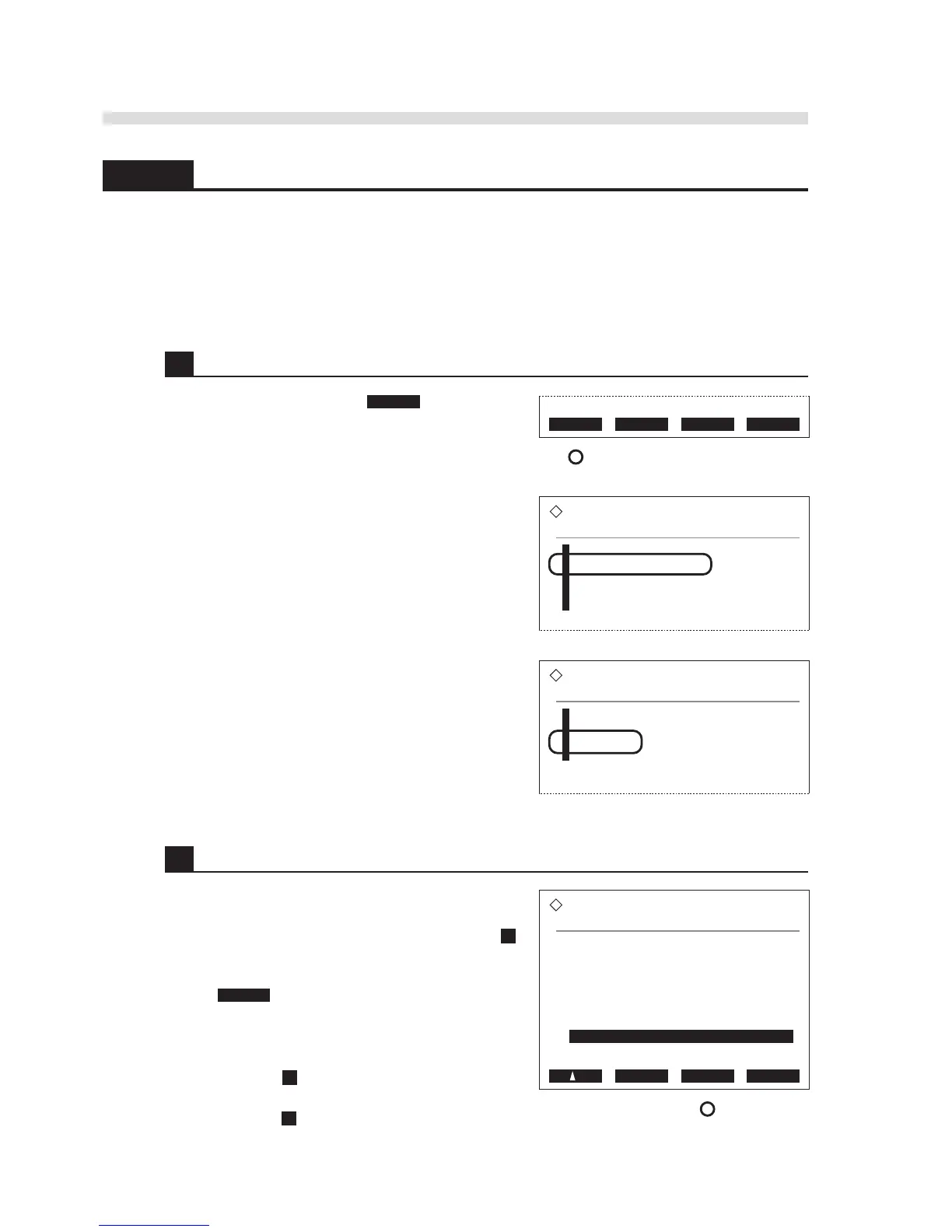3.3.2 Reviewing Results/Editing IDs
The results stored in memory can be reviewed on the screen. You can view all the results in turn or
retrieve only results specified by type of measurement, type of results, and measurement number.
The ID edit feature is useful when you have a result with the ID field filled with hyphens (-) due to
barcode misreading. You can use the alphanumeric keys or optional hand-held barcode reader to
correct the ID.
1 Access the setup screen.
1 On the standby screen, press Menu to go to the
[Main menu] screen.
2 Press 2 to go to the [Results] screen.
3 Press 3 to go to the [View] screen.
2 Select the results you want.
1 Select the results you want to view.
REFERENCE: For detailed instructions, see step 2
on page 3-9.
2 Press OK .
• Go to the appropriate step according to the selection
below [Results].
[All]: Go to step 4 .
[Measurement No.], [Port No.], or [ID]:
Go to step 3 .