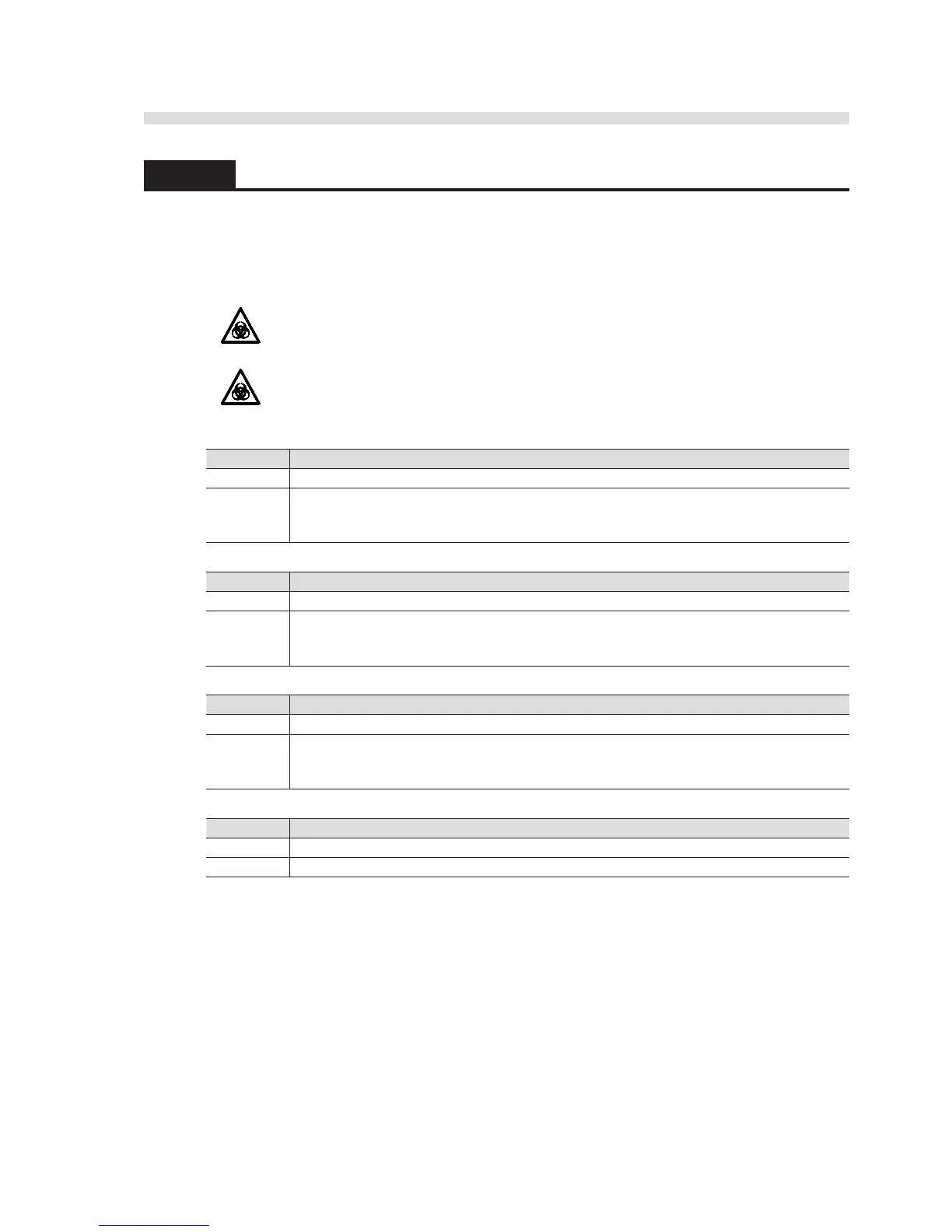AX-4030
5-19
AUTION MAX AX-4030 OPERATING MANUAL
5.4.2 S.G. Measurement-Related Errors (Printed Results Report: S.G.)
This section lists the error messages that may be added below the “S.G.” line of the printed results
report (see page 2-50) if incorrect S.G. results are obtained. When you encounter a message of this
kind, see the table below to solve the problem. If the error persists, turn off the power and contact
your distributor.
Wear protective gloves to prevent exposure to pathogenic microbes before
any operation that may expose you to samples.
Discard used samples, test strips and protective gloves in accordance with
local regulations for biohazardous waste.
UNDER The S.G. cell is dirty.
Cause The result obtained from S.G. measurement is lower than the allowable range.
Remedy Wash the S.G. cell (see page 4-24).
↓
Retry measuring the sample.
OVER The S.G. cell is dirty.
Cause The result obtained from S.G. measurement is higher than the allowable range.
Remedy Wash the S.G. cell (see page 4-24).
↓
Retry measuring the sample.
--------- The S.G. was not measured.
Cause The S.G. measurement was not made for some reason.
Remedy Eliminate the cause.
↓
Retry measuring the sample.
CAL. ERR S.G. calibration has not been made.
Cause S.G. calibration has not been performed.
Remedy Perform S.G. calibration (see page 2-34).
