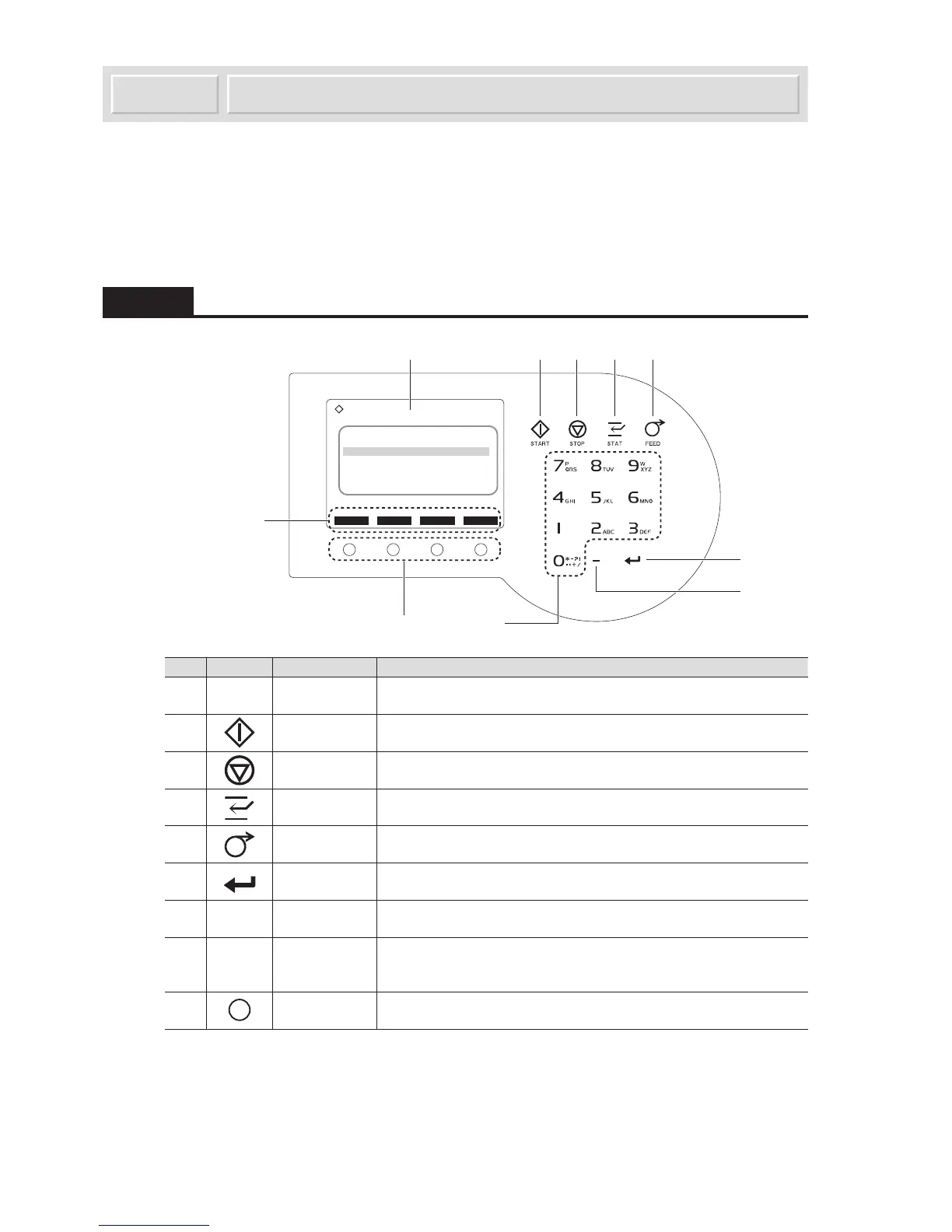1-40
AX-4030
AUTION MAX AX-4030 OPERATING MANUAL
F
The operator panel has 16 operation keys and a 34-column by 14-line color liquid crystal display.
This section describes basic instructions you should learn in order to run urine tests and make
parameter settings.
1.7.1 Components on the Operator Panel
No. Icons Names Descriptions
1 Display Up to 4 currently available function labels appear on the lowest line of
the display.
2 Start key Press this key to start measurement.
3 Stop key Press this key to stop measurement in progress or menu operation.
4 Stat key Press this key to reserve a STAT measurement.
5 Feed key Hold down this key to advance the thermal printer paper of the built-in
printer.
6 Enter key Press this key to confirm your entry or selection or to move the cursor
down.
7 — Hyphen key Press this key to select an option for a setup item, move the cursor
between entry fields, or enter a hyphen for IDs.
8 0 to 9 Alphanumeric
keys
Use these keys to enter numeric values. On the menu screens, these
keys can work as cursor keys (see the “REFERENCE” below). For ID
entries, use these keys to enter alphabetical characters.
9 Function keys Press the function key just below the function label to activate the
corresponding function.
REFERENCE: Using the numeric keys as cursor keys
The numeric keys, 8, 2, 4, 6, double as cursor keys for selecting options on the setup screens.
The cursor key functions are disabled for alphanumeric entry fields.
8: Select the last option. 4: Select the previous option.
2: Select the first option. 6: Select the next option.
