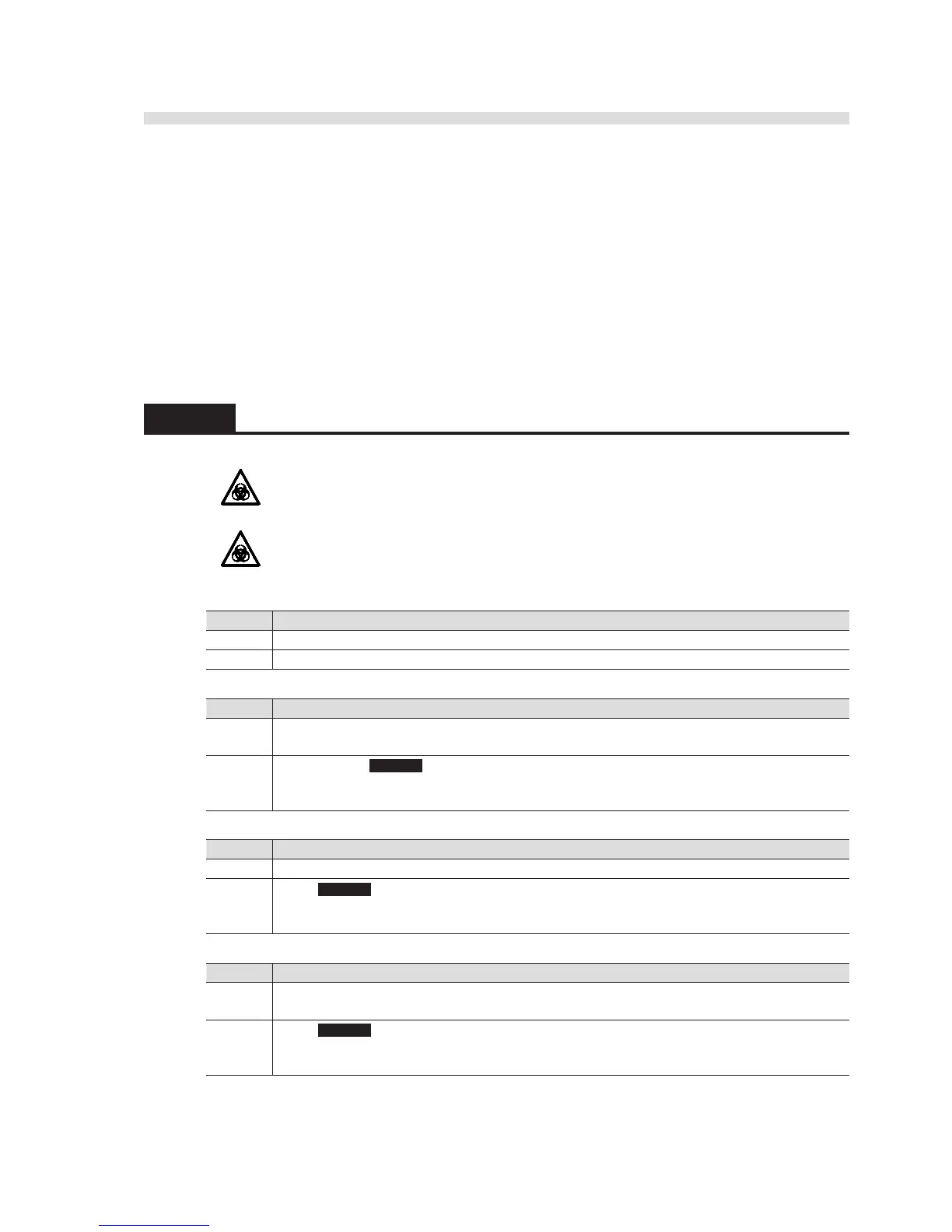AX-4030
5-11
AUTION MAX AX-4030 OPERATING MANUAL
5 Run the tests on the samples that could not be measured due to the trouble.
6 If the trouble persists, turn off the power and contact your distributor.
REFERENCE: For information on the printed list of trouble codes reported when trouble occurs,
see “2.8.4 Error and Trouble List” on page 2-54. For information on the printed list of errors and
troubles that have occurred so far, see “2.8.5 Trouble List” on page 2-55 and “3.5.1 Printing a
Trouble List” on page 3-23.
5.3.2 Causes and Remedies
Wear protective gloves to prevent exposure to pathogenic microbes before
any operation which may expose you to samples.
Discard used samples, test strips and protective gloves in accordance with
local regulations for biohazardous waste.
T999 Unknown trouble
Cause A system failure occurred.
Remedy Take notes of what appears on the screen, and contact your distributor.
T201 Data ROM trouble
Cause 1. The main ROM (version) has been upgraded.
2. Trouble occurred in the flash ROM that stores the parameter settings.
Remedy
1 and 2. Press OK to clear the trouble.
↓
Turn off the power, and contact your distributor.
T202 Internal communication trouble
Cause Internal communication trouble(s) occurred.
Remedy
Press OK to clear the trouble.
↓
Turn off the power, and contact your distributor.
T203 No calibration curve
Cause The calibration curve is not set for the test strip, or the calibration curve information is
incomplete.
Remedy
Press OK to clear the trouble.
↓
Turn off the power, and contact your distributor.
