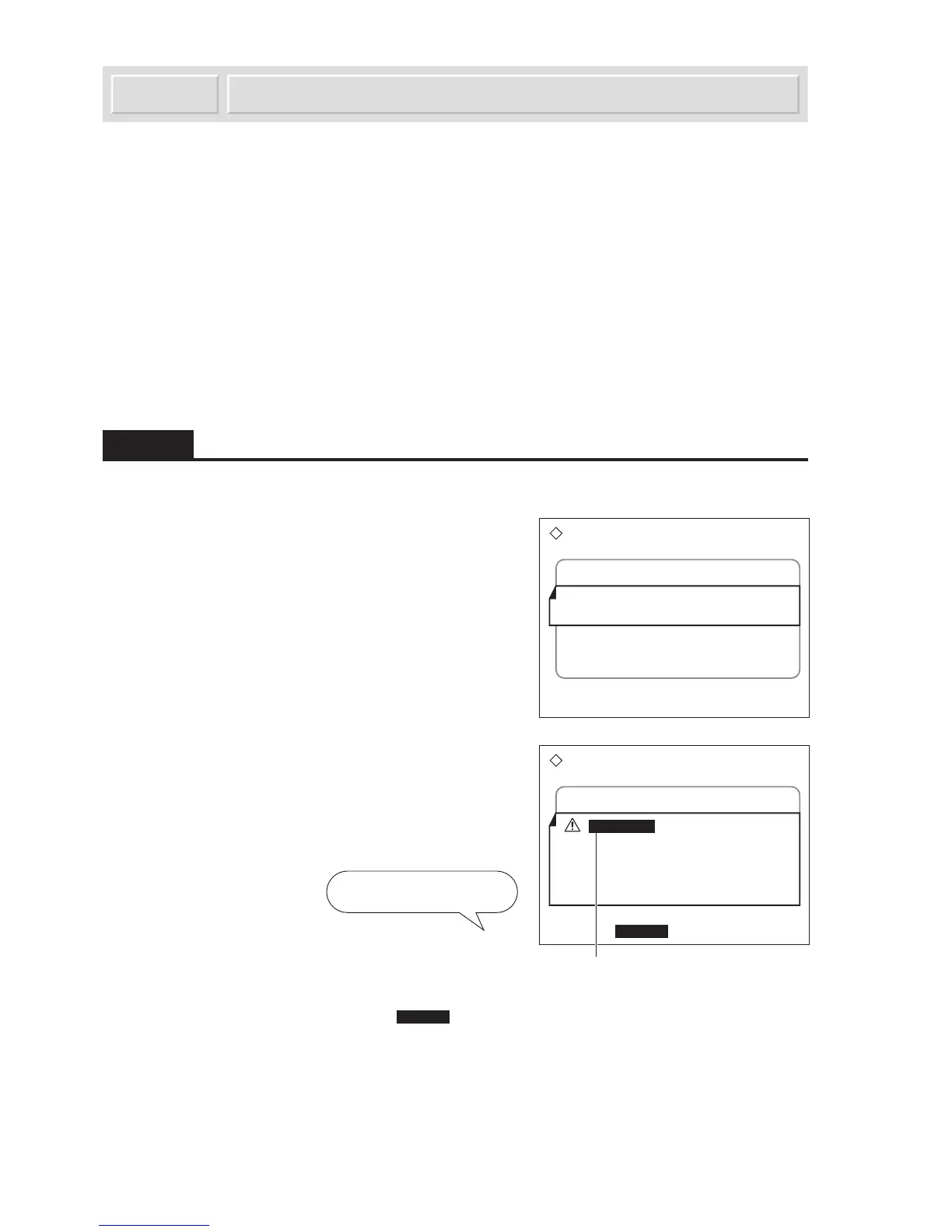5-10
AX-4030
AUTION MAX AX-4030 OPERATING MANUAL
B
Trouble occurs when the instrument encounters a serious problem with the ROM, optical unit,
driving section or other hardware components. You will be notified of troubles by beeps and can
determine the causes by the displayed trouble codes.
The ongoing measurement usually ceases if trouble occurs. So, after remedying the trouble, you
need to run the tests again on the samples that could not be measured due to the trouble. As for the
samples that have already reacted with reagent on the strips, the instrument tries to output as many
results as possible. For example, in the case of nozzle drive trouble “T240”, you will miss the result
of the sample that was just aspirated (before being dropped on a strip), but can obtain the results
of currently reacting samples. This means you should retry to measure the sample that was just
aspirated and later samples.
5.3.1 From Trouble Generation to Remedy
This section describes the procedure from trouble notification to remedy.
1 While measurement is in progress, the message
“Error/trouble occurred” appears to notify you that
trouble (or an error) has occurred.
• The instrument will cease operations.
• For some troubles, the instrument will wait for the
ongoing measurement to complete if one or more
test strips inside are still under reaction.
2 Two different long tones sound in turn for about 1
minute, and a trouble code appears on screen.
• If trouble occurs while on standby, the instrument
will be brought to this status immediately.
3 Check the trouble code and press OK to stop the beeping.
• The message “Initializing…” will appear, and the mechanical sections will be initialized.
4 Take the appropriate action to solve the problem. Or, turn off the power and contact your
distributor.
• For more information, see “5.3.2 Causes and Remedies” on page 5-11.
