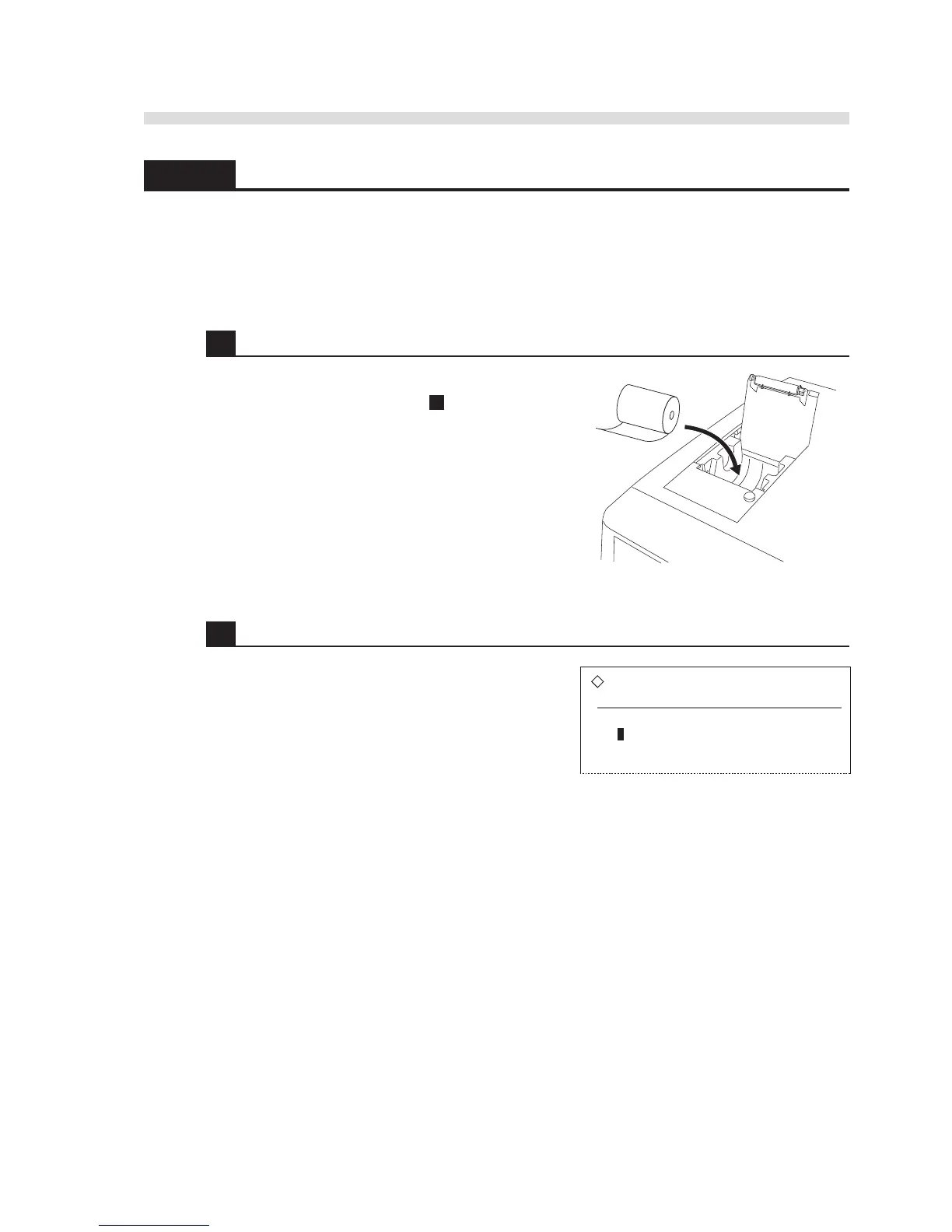AX-4030
1-33
AUTION MAX AX-4030 OPERATING MANUAL
G
1.5.2 Setting up the Printer and System Clock
Before using the instrument, load the thermal printer paper into the built-in printer and set the
system clock.
Prepare: Thermal printer paper
1 Load the thermal printer paper.
1 Load a roll of paper into the built-in printer.
• For more information, see steps 2 in “4.3.2
Replacing the Thermal Printer Paper” on page
4-17.
2 Set the system clock.
1 Set the clock to the current date and time.
• For detailed instructions, see “3.4.1 Setting the
System Clock” on page 3-17.
