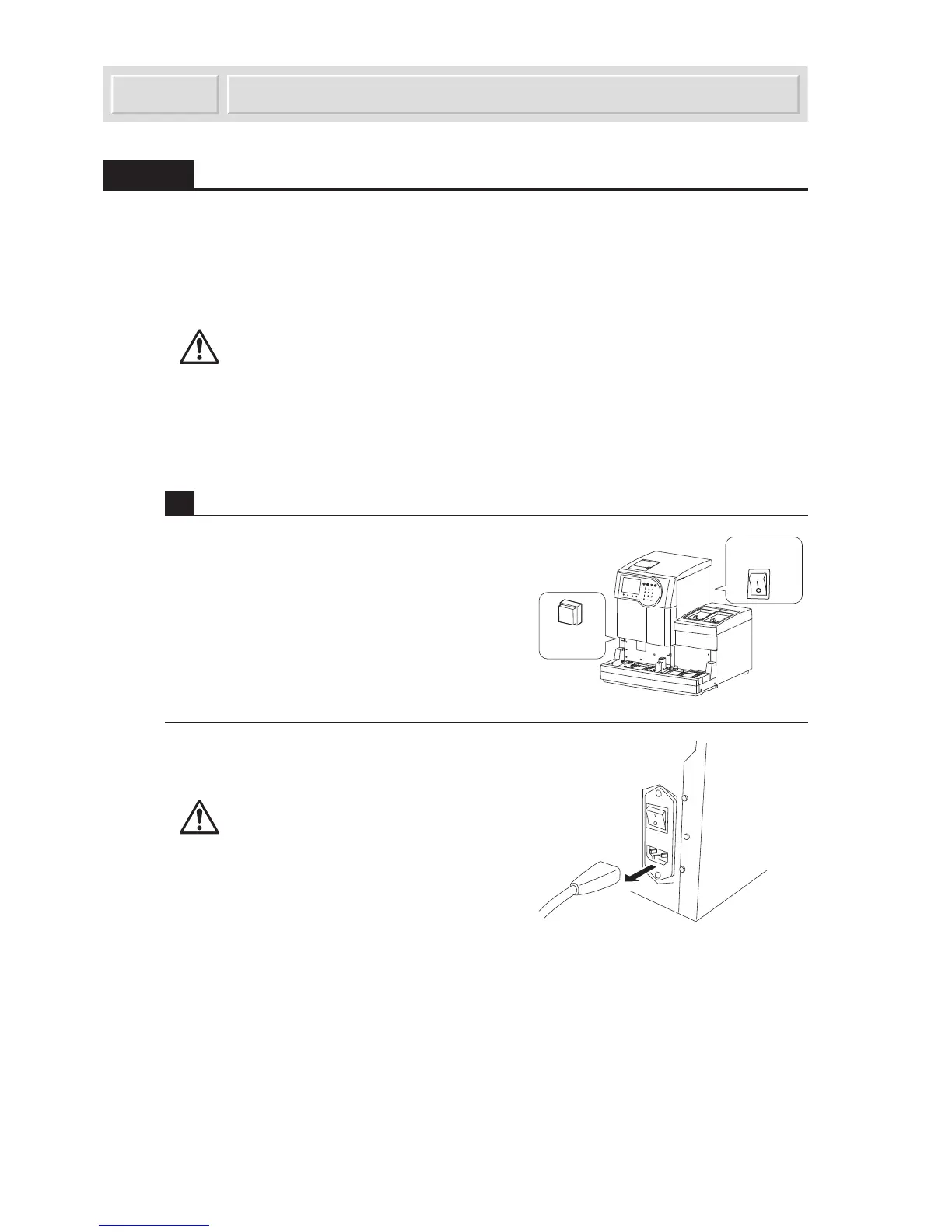5-22
AX-4030
AUTION MAX AX-4030 OPERATING MANUAL
H
5.5.1 If the Instrument Does Not Start Up (Replacing Fuses)
If the instrument does not start up after turning on both the main power switch (rear panel) and
standby switch (front panel), it is possible that a fuse has blown. The instrument has a pair of fuses
that can be accessed and replaced from the rear panel. Replace whichever is blown.
Prepare: Fuse (T5AE250V~) and flat-head screwdriver
Use only fuses of the specified capacity. Over- or under-rated fuses can
lead to equipment damage and fire. Make sure you have fuses of correct
capacity before replacement.
NOTE: If the fuses blow soon after the replacement, there is something wrong with the
instrument. In such case, contact your distributor.
1 Turn off the power.
1 Press the standby switch to turn off the power.
• The green light turns off.
2 Turn off the main switch.
• Press the
°
side (“off” side) of the main power
switch on the rear panel.
3 Unplug the power cord from its receptacle.
Keep the power cord unplugged
until otherwise instructed in this
procedure.
If This Happens5.5
