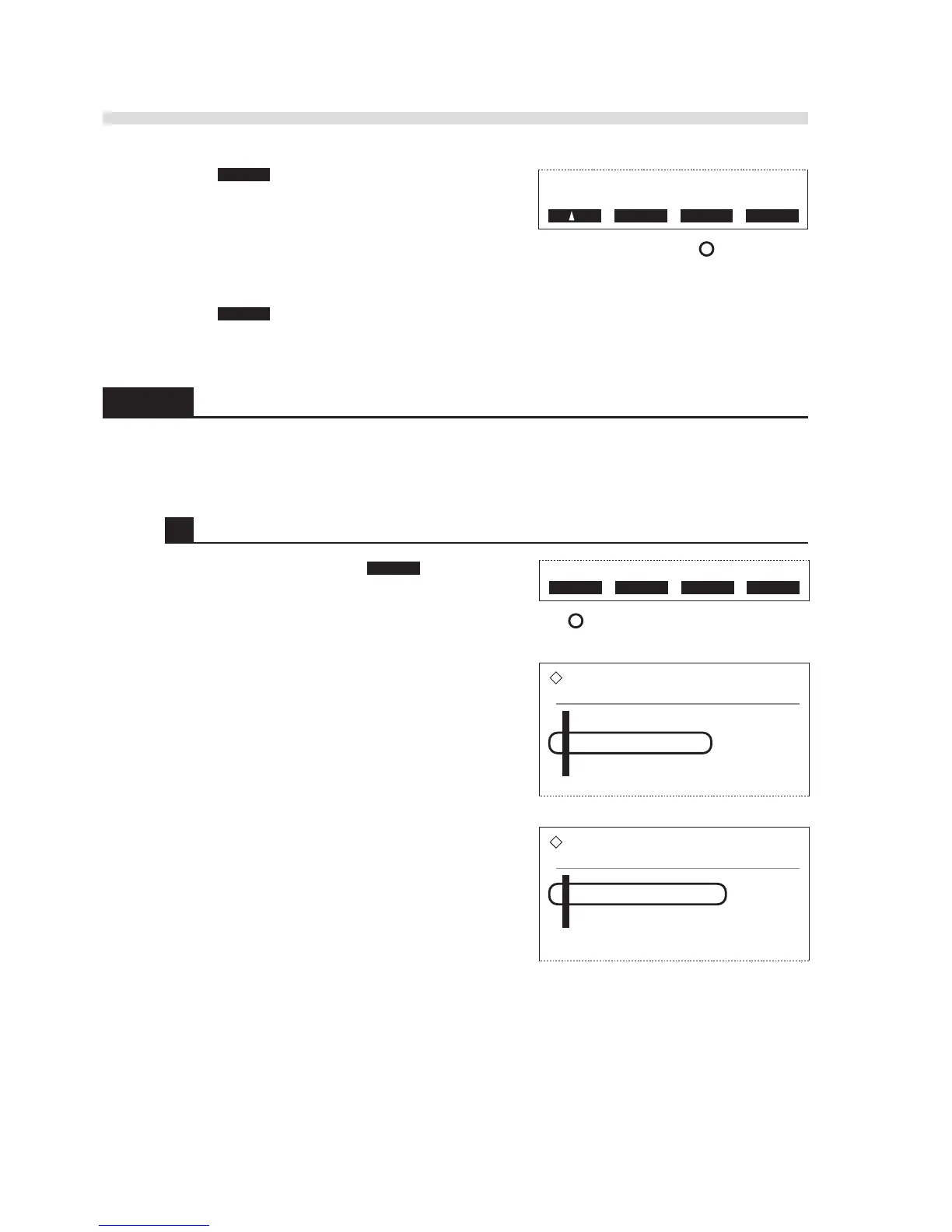3 Press OK to save your changes.
• The [Initial settings] screen will appear again.
NOTE: Keep the power on while saving the
settings.
4 Press Go back twice on the [Initial settings] screen to return to the standby screen.
3.4.2 Enabling/Disabling the Built-in Printer
The built-in printer is enabled by default, and can be disabled as needed. Once the printer has been
disabled, it does not print any information.
1 Access the setup screen.
1 On the standby screen, press Menu to go to the
[Main menu] screen.
2 Press 3 to go to the [Initial settings] screen.
3 Press 2 to go to the [Printer setup] screen.
