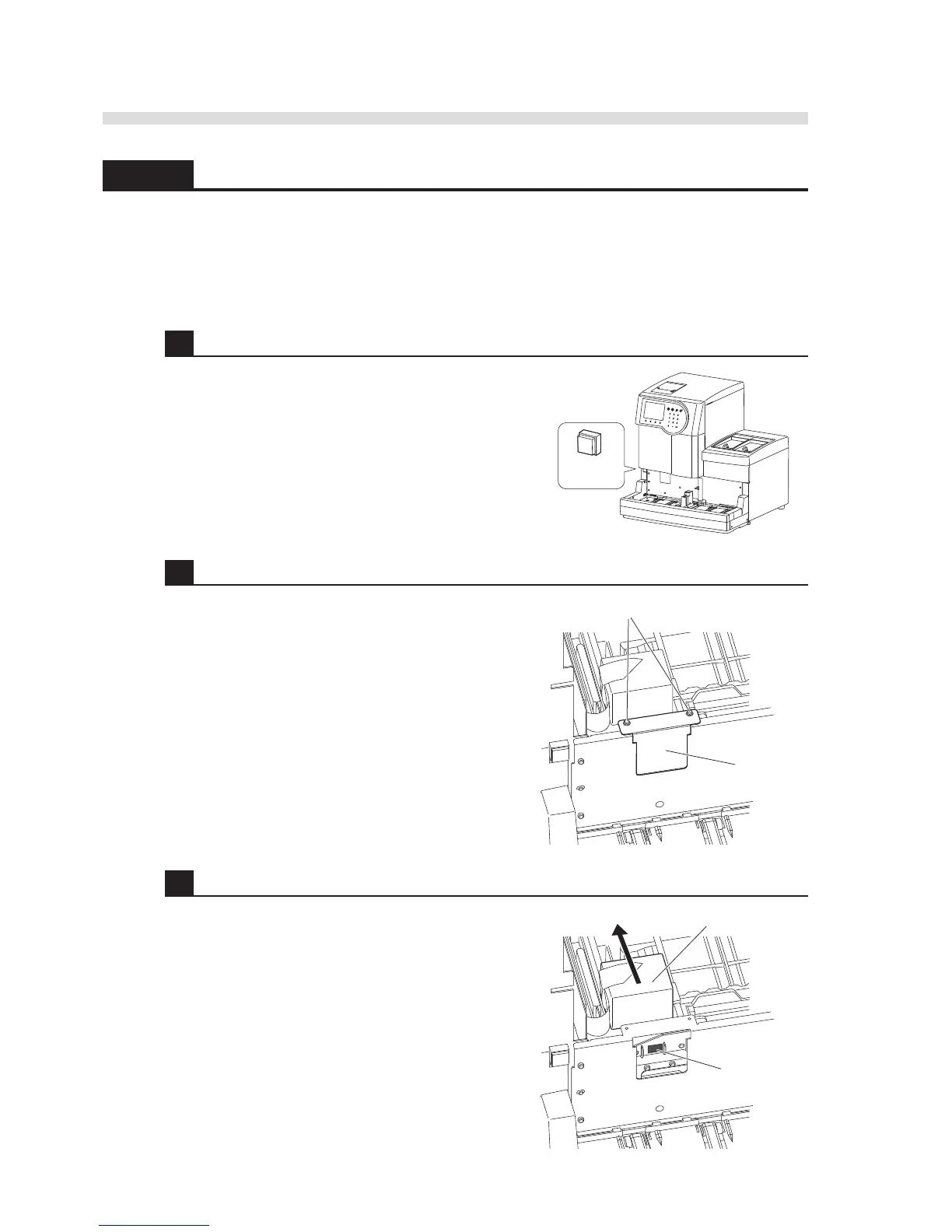4-32
AX-4030
AUTION MAX AX-4030 OPERATING MANUAL
D
4.4.7 Replacing the White Plate
If the white plate in the optical system is contaminated, incorrect measurement results may be
obtained. If warning “W007” occurs, replace the white plate with a new one.
Prepare: White plate and tweezers
1 Turn off the power.
1 Make sure the standby screen is displayed, then
press the standby switch to turn off the power.
2 Remove the white plate cover.
1 Open the front cover.
2 Remove the white plate cover.
• Use the Phillips screwdriver to loosen the two
screws on the cover, and slide the cover up to
remove it.
3 Move the optical block.
1 Slide the optical block backward by hand to make
enough room for you to access the white plate.
2 Remove the black sticker.
