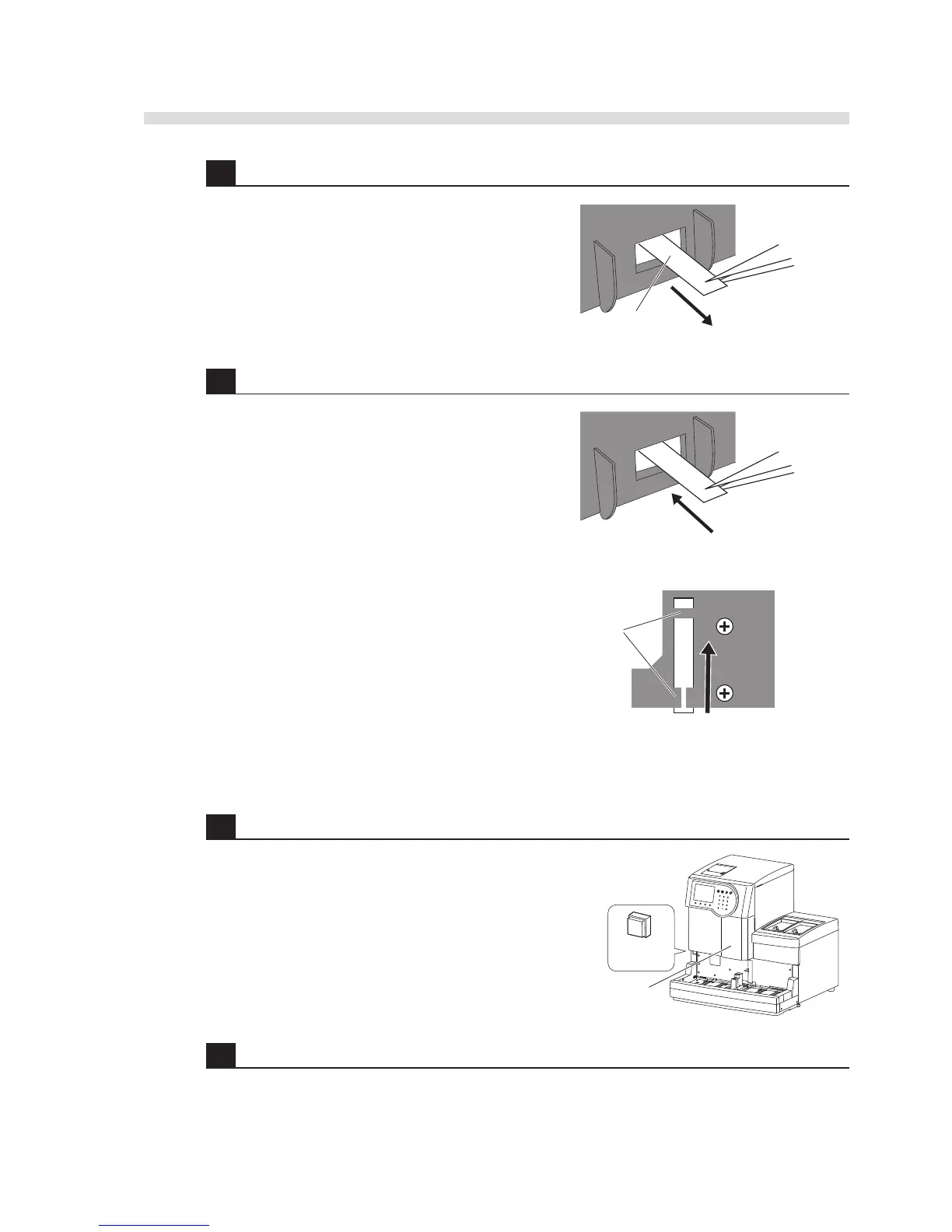AX-4030
4-33
AUTION MAX AX-4030 OPERATING MANUAL
D
4 Remove the old white plate.
1 Slowly pull out the old white plate with a pair of
tweezers.
5 Insert a new white plate.
1 Take a new white plate out of the bag with the
tweezers and, without resting it anywhere, slowly
insert the plate into the slot.
• Feed the plate through the guides at the entrance
and halfway point, as far as it can go.
IMPORTANT: Do not touch the white plate with
unprotected hands. Touching the plate can
contaminate the surface with sebum, whereby
producing incorrect results.
2 Attach the black sticker to cover the opening.
3 Attach the white plate cover.
• Ensure the cover is inserted in the slit (between the
two plates).
• Use a Phillips screwdriver to tighten the screws.
6 Close the cover and turn on the power.
1 Close the front cover.
2 Press the standby switch to turn on the power.
• Allow the instrument to warm up.
• The optical block will automatically return to its
home position.
7 Perform check measurement.
1 Measure the check strips to make sure you can obtain correct results.
• See “2.7 Check Measurement” on page 2-43.