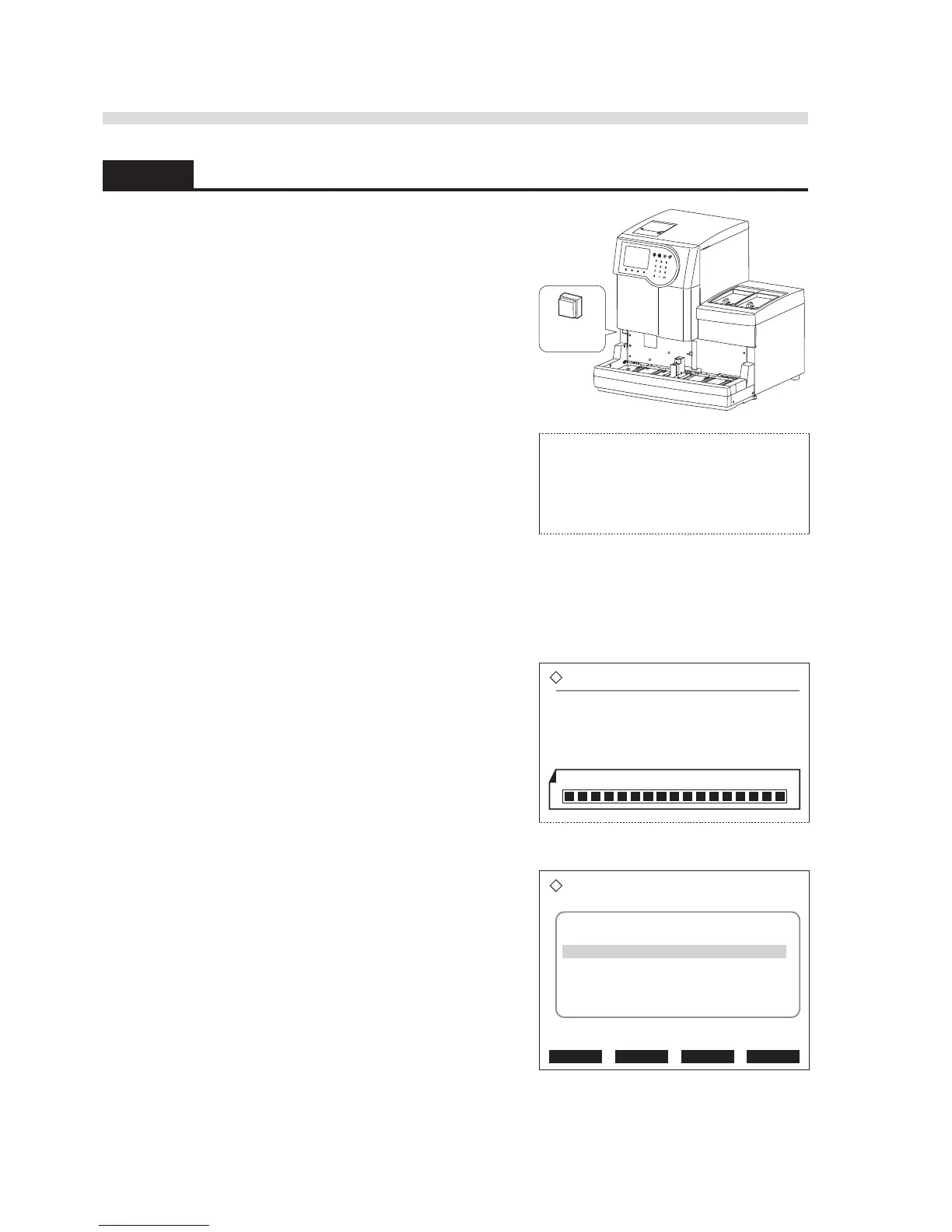2-14
AX-4030
AUTION MAX AX-4030 OPERATING MANUAL
D
2.3.2 Turning On the Power
1 Press the standby switch on the left side of the front
panel.
• The standby switch will light green.
• The message “Please wait...” will appear for a
maximum of 20 seconds, followed by the product
name and program version for about 2 seconds.
NOTE: If the initial memory check detects a
problem, the instrument will inform you of it by
indicating an appropriate warning (W), error (E),
or trouble (T) code before displaying the program
version. For more information, see Chapter 5,
“Troubleshooting”.
• The instrument will read the parameter settings, and
then initialize the hardware.
• Warm-up will complete in 2 minutes and the
standby screen shown at right will appear. You
will see the current date and time, the initial
measurement start number (0001), and the current
test strip settings.